IoT systems and Life Cycle Assessment (LCA) through Smart Technologies Energy/GHG emission Relevance Model#
Context and objectives
Context
In this lab, you will evaluate the relevance of smart systems such as smart lighting systems and smart heating systems. A smart system will be qualified as relevant according to one or several criteria. In this lab, we will consider two criteria:
Energy consumption
GHG emission
A smart system will be qualified as relevant if
the energy consumption reduction, respectively the GHG emission reduction, obtained through the use of the smart system
is superior to
the energy consumption, respectively the GHG emission, necessary for producing and using the smart system. (The energy consumed for producing a system is also called the gray energy or embodied energy.)
The relevance will depend on the lifetime of the system.
For evaluating this relevance, you will use an adaptation of STERM (Smart Technologies Energy Relevance Model) that was initially designed by the Shift project for evaluating the energy consumption criteria. This model has been adapted for taking into account also GHG emission in addition to embodied energy. Indeed, the trend is to have more data concerning GHG emission than embodied energy. One example of available GHG databases is the Empreinte database from ADEME that you have been using to calculate software carbon emission in the Perf lab. In this database, you will find GHG emission for producing an equipment, but you will not find embodied energy. It is the reason why you will use an adaptation of the STERM model with the possibility to use either the energy or the GHG criteria. The choice of the used criterion depends on the availability of the data for the analyzed system.
Objectives
In this lab you will:
Discover STERM through the study of the relevance of a provided Smart light system that turns off and on lights automatically.
Secondly, you will evaluate the relevance of a Smart heating system that you will define and configure by yourself. For this second use case, you will have to
Collect the necessary data (embodied GHG emission, use energy, nb of sensors etc…),
Define the new smart system properties according to the collected data,
Run the model and analyze the obtained results,
Provide a report presenting the system, the results and the analysis.
1. Introduction#
1.1 Context of the STERM Project and model#
The Shift Project is a think tank studying (among other things) the impact of digital technologies on climate change. In October 2020, along with a report on how to make digital technologies sober, they published a tool called STERM (Smart Technologies Energy Relevance Model) for evaluating the relevance of smart systems in terms of energy reduction.
To read the shift report on “Deploy numeric sobriety”
Details
You can find:- All the material
- Digital sobriety report
- Annex with the description of the STERM model
- STERM Github (initial python implementation) github
The STERM implementation can be reused to evaluate the real impact of any smart system.
The STERM version initially provided by the Shift Project is a Python implementation. We provide for this lab a Java implementation of this model. With this implementation, you will be able to define a new smart system by writing of a new java property file.
1.2 Lighting system case studies#
The Shift Project team, who created the model, provides the testing of the model with two lighting smart systems: a residential smart light system and a work office smart light system. This kind of home automation system is becoming popular and could participate to an exponential increase of the number of connected devices in the next years (see this article).
A smart lighting system necessitates the following devices:
one or several connected bulbs with an integrated communication device,
movement sensors to detect if someone is entering a room,
a gateway which centralizes and distributes the communications between the different elements.
The purpose is to study the energetic relevance of such a system by finding whether the energetic (respectively GHG emission) cost for producing and using the “smart” infrastructure is absorbed by the energy (respectively GHG emission) savings that this infrastructure enables.
Smart light system for a residential space#
The first case study describes a connected “smart” light system for residential spaces with a limited number of rooms and persons.
Smart light system for a working office#
The second case study also describes a “smart” light system but in a working office. There are various scenarios, depending on the size of the office and on the number of workers using it.
2. Understand the model#
2.1 Python environment#
Python installation#
If you have not yet done the Measures labs, you first have to activate a python environment with the required modules as described on the following page:
Activate the python environment#
In all the terminals used for this lab, activate the pythonenv environment:
source $HOME/pythonenv/bin/activate
2.2 Get the model#
STERM is a python implemented mathematical model that aims at evaluating the relevance of a « smart » system in terms of energy savings. As mentioned before, we will here work with a Java re-implementation of this mathematical model.
You have to download the Java files.
mkdir -p $HOME/ENV4101
cd $HOME/ENV4101
wget https://www-inf.telecom-sudparis.eu/COURS/cen/ACV/LCA-IoT.zip
unzip LCA-IoT.zip
cd LCA-IoT/
2.3 The Java files#
You have downloaded a java project. The SmartStudy Class diagram is given below.
The main file (
Main.java) is the executable. It defines an instance of theSmartStudyclass and calls its two plotting functions.The abstract
SmartSystemclass, implemented by theConsumingSystemclass, is where all the calculations are done. It contains several basicConsumingMaterialinstances which make up the smart layer.Finally, the system is configured in one
SystemName.propertiesfile. This file contains the data for the system (power, embodied energy, lifetime, …) and is read by the constructor of theSmartSystem.
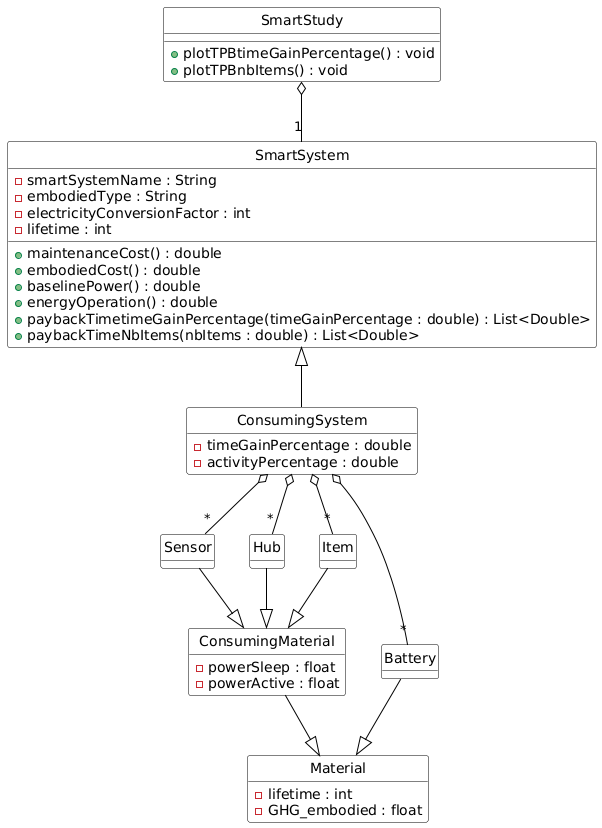
SmartStudy Class diagram#
2.4 The mathematical model#
To model the energetic relevance of a smart layer introduced in a system, we define a global cost function[1]:
\(G(t) = C*E_{savings}(t) - E_{smart}(t)\)
\(C\) is a factor that converts electric energy into primary energy, which is the naturally available energy before any transformation. Electricity is what we call a secondary energy source and we must take its transformation into account (Taylor, 2015 ). It has been set to 3, \(C=3\)
\(E_{savings}\) is the energy saved thanks to the smart layer,
\(E_{smart}\) represents the energy necessary for the production and operation of the smart layer.
The smart layer energy can be divided into two terms:
The embodied energy (the grey energy) needed to create the smart layer (material extraction, transport, etc…) and
The operation energy corresponding to the electric power needed for running it.
\(G(t) = C*E_{savings}(t) - ( E_{smart_{embodied}}(t) + C*E_{smart_{operation}}(t) )\)
The embodied energy also includes the production energy of replacement pieces during the maintenance of the system. Therefore, it is also dependent on the time t.
We suppose that the energy needed for the operation of the smart layer can be estimated as a constant power over time:
\(E_{smart_{operation}}(t) = P_{smart_{operation}}*t\)
Question: Saved energy#
We suppose as well that the energy consumption of the system (without the smart layer) can be estimated by a baseline power over time:
\(E(t) = P_{baseline}*t*activityPercentage\)
\(activityPercentage\) represents the percentage of the time when the system is running (for example the average illumination time per day for a lamp).
The baseline power is a basic amount of power - in kilowatt hours (kWh) - that meets a significant amount of the “reasonable” energy needed on average. It has been experimentally measured. It can also be provided on the device description.
We estimate the savings by defining a certain percentage of the energy, \(timeGainPercentage\), that is not consumed thanks to the smart supervision.
How can you define \(E_{savings}(t)\) with \(timeGainPercentage\), \(P_{baseline}\) and \(t\)?
Solution
\(E_{savings}(t) = timeGainPercentage*activityPercentage*P_{baseline}*t\)
Question: Maintenance#
The embodied energy is the sum of all the energies needed for raw materials extraction, transport, fabrication, end of life (recycling or destruction) and maintenance:
\(E_{embodied}(t) = E_{raw materials} + E_{manufacturing} + E_{transport} + E_{eol} + E_{maintenance}(t)\)
For the maintenance of the system, we consider only the replacement of defectuous components. If we suppose that the mean lifetime of a component is \(T_{replacement}\) and the energy needed for its replacement is \(E_{replacement}\), how can you express the energy \(E_{maintenance}(t)\)?
Solution
\(E_{maintenance}(t) = \frac{E_{replacement}*t}{T_{replacement}}\)
Question: Payback time#
Now that we have developed each term of the global cost \(G(t)\), calculate the payback time \(T_{PB}\): it is the time when the energy saved by the system will become superior to the energy needed for its fabrication and usage.
Tip
It means that:
\(G(t>T_{PB}) > 0 \land G(t<T_{PB}) < 0\)
Solution
\(T_{PB} = \frac{(E_{raw materials} + E_{manufacturing} + E_{transport} + E_{eol})}{(C*timeGainPercentage*activityPercentage*P_{baseline} - C*P_{smart_{operation}} - \frac{E_{replacement}}{T_{replacement}})}\)
3. Run the model with the proposed use case#
3.1 Java implementation#
Compile the project#
mvn clean install
Choice of the system#
The choice of the system to study is made by the choice of the appropriate SystemName.properties file.
Available in the zip are those 4 property files
# Home light system studied with energy consumption
residential-lighting-system-greyEnergy.properties
# Home light system studied with GHG emissions
residential-lighting-system-CO2.properties
# Work office light system studied with energy consumption
work-office-lighting-system-greyEnergy.properties
# Work office light system studied with GHG emissions
work-office-lighting-system-CO2.properties
The first system describes a residential smart light setup, with regard to the energy criteria. The smart infrastructure contains several connected bulbs (connected means that they have an integrated communication device), movement sensors and a gateway which enables the communication between the elements of the system.
residential-lighting-system-greyEnergy.propertiesis the file for defining the system properties. Study this file. Among others, you can find the values fortimeGainPercentage
activityPercentage
systemLifetime
All these values are read in the constructor of
ConsumingSystem.
Influence of \(timeGainPercentage\) and of the number of bulbs#
When you run the model, two diagrams are plotted. To see the second one, you have to close the first one. The two diagrams are saved in files Results/residential-lighting-system-PBT-ByGain-greyEnergy.png and Results/residential-lighting-system-PBT-ByNbItems-greyEnergy.png.
Run the model with the following command (or with an IDE like Eclipse)
java -jar target/LCA_IoT-1.0-SNAPSHOT.jar residential-lighting-system-greyEnergy.properties
Plot the evolution of \(T_{PB}\) depending on \(timeGainPercentage\), for \(nb_{bulbs}\) fixed (
plotTPBtimeGainPercentagemethod) (i.e. items are bulbs for this system, it is the element on which we are able to save energy with the smart system). With this graph you can see what is the minimumtimeGainPercentagefor a relevant system for a given number of items.Plot the evolution of \(T_{PB}\) depending on the number of bulbs in the system for \(timeGainPercentage\) fixed (
plotTPBNbItemsmethod). With this graph you can deduce the minimum number of bulbs necessary for a relevant system for a given timeGainPercentage.
Questions
What observations can you make?
What is the minimal \(timeGainPercentage\) the system needs to reach if we want the payback time to be inferior to the system’s lifetime?
If we have less than 5 bulbs, does the smart system provide any energy savings?
How many bulbs do you need for getting eventually energy savings?
For 10 bulbs, how many years is the \(T_{PB}\)?
What is the value of \(timeGainPercentage\) and \(activityPercentage\)? Does it seem realistic?
What is the system life time? Does it seem realistic?
At which lines of code are set \(timeGainPercentage\), \(activityPercentage\), system life time?
Tips
We can see on the graphs
First drawn graph
We can see that the Typical boundary of the potential savings cross the system’s lifetime limit for \(timeGainPercentage~30\%\)
For \(timeGainPercentage \gt 30\%\) the payback time will be above the system lifetime
We can also notice that for \(timeGainPercentage \lt 26\%\), the system has no payback time at all, whatever the system lifetime is. The energy spent for the smart system is too high to obtain a gain
Second graph
Below 7 bulbs, there is no possible energy saving, whatever the lifetime is
We need at least 10 bulbs for potential energy saving for a 5 year lifetime
For 10 bulbs, \(T_{PB}\approx 2.9~years\)
\(timeGainPercentage=30\) and \(activityPercentage=33\)
The system lifetime is of 5 years
Interpretation of \(timeGainPercentage\)#
The system is supposed to be running a certain percentage (\(activityPercentage\)) of the time. The savings made thanks to the smart system are related to the time when the system turns itself off to save power. We saw that
\(E_{savings}(t) = timeGainPercentage*activityPercentage*P_{baseline}*t\)
So we can see the \(timeGainPercentage\) coefficient as a percentage of the running time of the system ( \(activityPercentage\)*24 hours a day ) when the smart layer avoids useless illumination.
Questions
How many hours a day should it save for \(timeGainPercentage=30\) with \(activityPercentage = 30\)?
Solution
For \(timeGainPercentage = 0,3 \)(30%)\( (lower boundary) and \)activityPercentage = 0,33\( \)(33%)\(, we must save \)timeGainPercentage*(activityPercentage*24)$ about two hours and a half per day.
3.2 Influence of the bulb base line power#
We still work with the residential lighting case study.
Modify the baseline power of the bulbs and execute the system (item.bulb.powerActive line of the residential-lighting-system-greyEnergy.properties file).
You can try with those values 11, 7 and 5.
Questions (the Questionnaire file starts here)
What observations can you make?
Try and change the value of several other parameters (such as the idle power (powerSleep), the embodied energy, the activity percentage) to understand how much influence each one has on the system. Can you see a good way of improvement for the system? On the contrary, is there something with a very weak influence?
3.3 The OFFICE_LIGHT system#
To execute this system
java -jar target/LCA_IoT-1.0-SNAPSHOT.jar work-office-lighting-system-greyEnergy.properties
Questions
Can you make the same conclusions as for the residential system? Analyze the differences.
3.4 The OFFICE_LIGHT system with GHG criteria#
We now analyze the payback time according to the GHG emissions.
Note that the carbon intensity is given by electricityCarbonIntensity you can find the values in Electricity map (https://app.electricitymaps.com/map)
To execute this system
java -jar target/LCA_IoT-1.0-SNAPSHOT.jar work-office-lighting-system-CO2.properties
Questions
Choose the carbon intensity of the France first and of the Poland in second, include the 4 graphs in your report and give your analysis.
4. Create a new use case: Smart Heating system#
4.1 Description of the heating system#
In this last part, we will be using the model on a new use case: a Smart heating system.
Brand Thermor heaters (one has to be installed in a room of \(15m^{2}\), 2 for \(30m^{2}\) …), each heater has a power of 1000W active and 0W sleeping
Tip
Heater is the item on which we will be able to save energy.
The heater is not included in the smart system : you do not have to buy new heaters, you just have to buy sensors and hubs. As a consequence, you can consider the heater embodied emission as null for this use case.
According to ADEME Installing programmable thermostats can save up to 15% on heating energy.
For the smart layer, technical choices have been done:
Sensors
Google connected thermostat (one has to be installed on each heater)
Two Presence sensors in each room
Battery: AAA battery, one by sensor (thermostat and presence)
Google hubs: one hub for maximum 20 heaters, maximum range of 20 meters.
Read in the notice
Auto mode enables smart control. You set the desired temperature when you are in the room and the device optimizes your comfort while saving money. The device
records your rhythm of life and changes during the week to manage its own programming,
anticipates heating for you to have the right temperature when you return to the room,
detects your presence and unplanned absences to adjust the temperature automatically,
detects window opening and closing to lower the temperature to 7°C when you let some fresh air in the room.
Objectives
You are thinking about installing this smart heating system in your house. Before the installation, you need to analyze the possible gains in terms of GHG emissions. If there is no gain, you may decide not to install the system.
For this purpose, you are going to:
Define the house: number of rooms, size of the rooms, plan of the house with meters information,
Position the smart system elements in the house (heaters and thermostat, presence sensors, hubs),
Write the property file,
Run the smart program,
Analyze the results,
Include those elements in the Questionnaire file.
4.2 Gather useful Data#
We gathered some information about the smart system, with references to information sources, in file HeatingSystemDataSource.md.
The main sources of information are:
Base Boavizta for some computers and hubs
-
gwp_total: GHG emissions (estimated as CO2 equivalent, the unit is kgCO2eq) through the total lifecycle of the product (Manufacturing, Transportation, Use phase and Recycling) the use phase
gwp_use_ratio: part of the GHG emissions coming from the usage phase (the hypothesis for this usage phase are detailed in the other columns, especially the lifetime and the use_location)
gwp_embodied=gwp-total*(1-gwp_use_ratio)
Base ADEME: all kinds of products
[https://base-empreinte.ademe.fr/] you have to create an account to visualize the data
Base negaoctet (public subset): numeric services
Column
PEF-GWP (kg CO2 eq.)provides GHG emissions. Be careful the value is given by year, it means that if the production of the product emits 5kg CO2 and the lifetime of the system is 5 the value ofPEF-GWP (kg CO2 eq.)will be 1, for the property file you will have to multiply the value of the columnPEF-GWP (kg CO2 eq.)by the lifetime of the product (columnDurée de vie de l'équipement)
Product information datasheets
Question
Read and complete the file
HeatingSystemDataSource.mdwhere some data have been collected for you.
Bravo!
Congratulations, you have been able to find the necessary information for doing a simple life cycle assessment.
4.4 Scenario#
Question
Choose the house in which the system is installed. The size of the house, the number of heaters, the number of bridges, the number of sensors. You can take an existing house/apartment with its plan, or imagine a new house or apartment.
Define the smart system
create a property file for your system, define the number of sensors, heaters, hubs and batteries .and their properties. The
Readme.mdfile provides all the information necessary to fill a property file, you can use the previousconfig.propertiesfiles as starting examples.
4.5 Running the model#
Run the model and comment the results. You can save the obtained curves. The figures are named according to the “SmartSystem” property in the properties file. You can run several scenarios.
Java exceptions
If you obtained a Java exception when running the program, make sure to solve it in order to obtain correct results. Some errors might be due to mistakes in the properties file like an extra space in the list of sensors after the comma (“,”), some missing property, or some badly-formed comments (do not add comments at the end of a line; comments always start by “#” at the beginning of a line).
5 Return on moodle#
You should return on moodle individually two “Devoirs”
The file
Questionnaire.txtA zip containing
The
xxx.propertiesfile for your heating systemThe Results directory
6 To go further#
The annex file provided with STERM explains some hypothesis made to construct the model.
NB: The impact of communications within a local network or with a cloud is not taken into account; in some studies, it has been noticed as negligible.
