JSP and JavaBean
In this tutorial, we will see how a JSP interacts with a JavaBean. This helps to easily program and flexibly manage data at the server side.
- A JavaBean is just a standard Java class that:
- all properties are private (access by getters and setters)
- has a public no-argument constructor
- implements the java.io.Serializable interface
- Let's create a JavaBean named student as following.
- Open the jsplabs project created in previous tutorial.
- Right-click on the src folder, select New→Package. Name it as person.bean.
- Right-click on the person.bean package, select New→Class. Name it Student and click Finish.
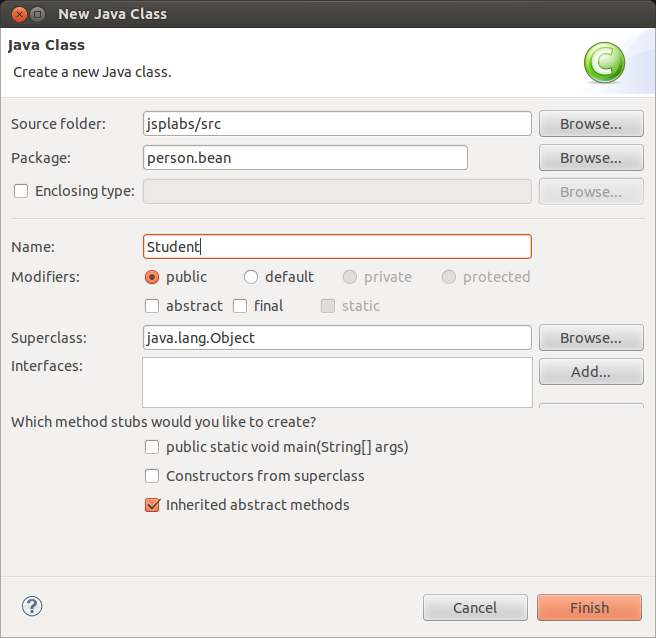
- Replace the existing codes by the following:
package person.bean; public class Student implements java.io.Serializable{ private String firstName = null; private String lastName = null; private int age = 0; public Student(){} public String getFirstName(){ return firstName; } public String getLastName(){ return lastName; } public int getAge(){ return age; } public void setFirstName(String firstName){ this.firstName = firstName; } public void setLastName(String lastName){ this.lastName = lastName; } public void setAge(int age){ this.age = age; } }
- The class Student is a JavaBean. Now we creates a JSP to interact with this bean.
- Right click on the WebContent folder, select New→JSP file.
- Name it bean.jsp and click Finish.
- JSP use tags: useBean to instantiate a bean, getProperty and setProperty to get and set bean's properties.
- For example, insert the following codes between the <body> tags.
<jsp:useBean id="student" class="person.bean.Student"> <jsp:setProperty name="student" property="firstName" value="Zara"/> <jsp:setProperty name="student" property="lastName" value="Ali"/> <jsp:setProperty name="student" property="age" value="10"/> </jsp:useBean> <p>Student First Name: <jsp:getProperty name="student" property="firstName"/> </p> <p>Student Last Name: <jsp:getProperty name="student" property="lastName"/> </p> <p>Student Age: <jsp:getProperty name="student" property="age"/> </p>
- Save the file.
- Run it by right clicking on it then selecting Run As→Run on Server. Select Finish.
- The student's name and age will be presented on your web browser at the URL: http://localhost:8080/jsplabs/bean.jsp
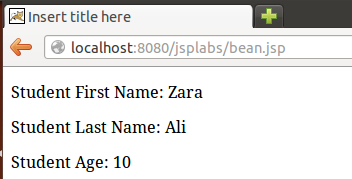
Exercises
- Add a function getFullName() in the JavaBean Student. Then modify the bean.jsp file to show the full name of the current student.
- Modify the bean.jsp file to set and get bean properties (firstname, lastname, age) based on request's parameters.

