The first JSP
Java Server Page is a web page document that integrate Java codes to generate a dynamic content. In this tutorial we will create a simple JSP that show the current time.
- Open Eclipse, create a Dynamic Web Project, name it jsplabs and set Target runtime as Apache Tomcat v7.0.
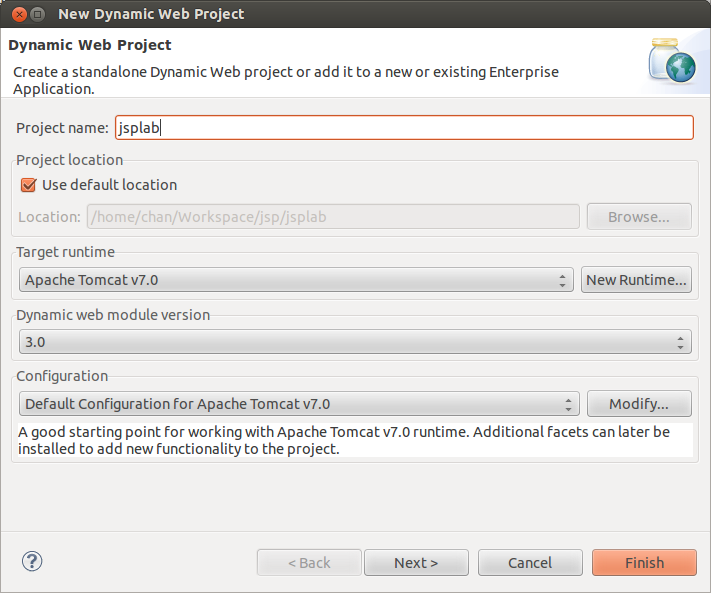
- Right click on the WebContent folder, select New→JSP file.
- Name it first.jsp and click Finish
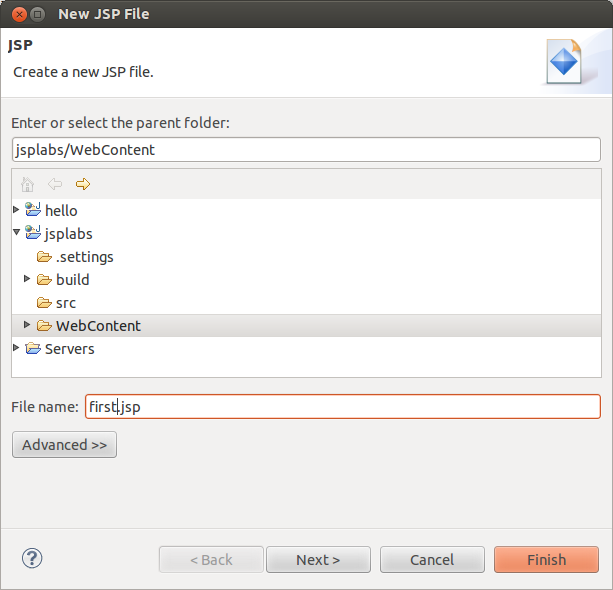
- Save the file.
- Right click on the first.jsp file, select Run As→Run on Server.
- Select your Tomcat server and click on Finish.
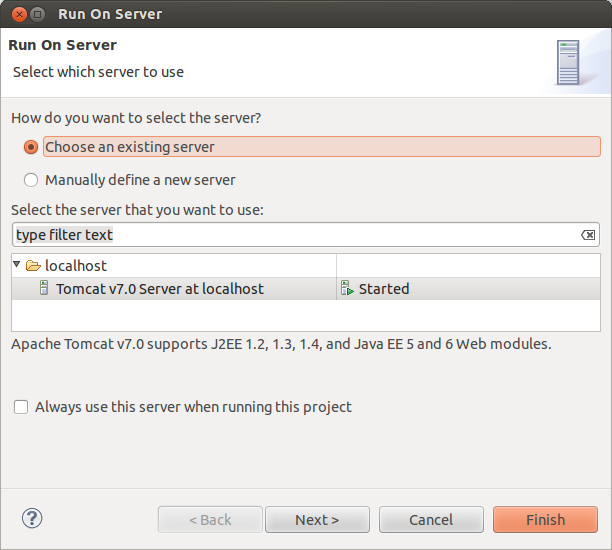
- The file first.jsp is automatically opened on your browser at the URL: http://localhost:8080/jsplabs/first.jsp.
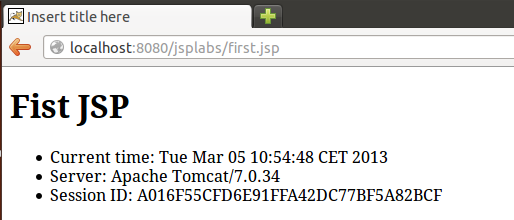
Exercises
- Play with some other functions, such as: application.getContextPath(); session.getCreationTime(); request.getRemoteHost(); request.getServerName(); request.getServerPort(); request.getContextPath(); request.getRemoteHost().
- View some system property by using function: System.getProperty(“PROPERTY_NAME”). Replace PROPERTY_NAME by os.name, user.name, user.home, user.dir, user.timezone, java.home, java.version.

