Complex type messages
In this lab, we will create a simple service that manipulates the SOAP messages with complex type variables. We use an example about the perimeter and square computation of a rectangle. By the same way, you can deploy other complicated web services.
- File → New → other → Oracle → Weblogic → Web services → Web service project.
- Name it as RectangleService. Keep the defaut configuration and Finish.
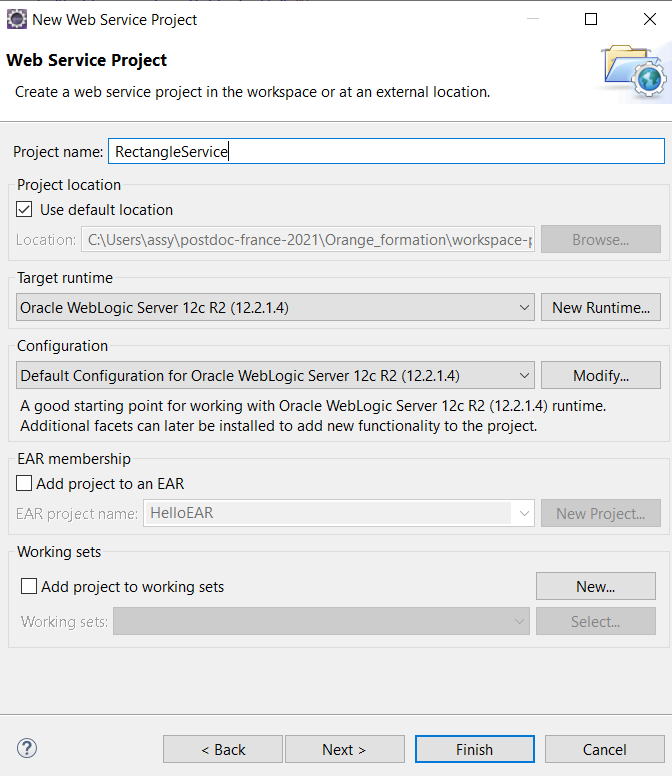
- Create a new package in the Java Resources\src folder: New → Package and name it as rec.ws.wlsa.
- In side this package, create a Java class named Rectangle. Insert the following codes to this class:
package rec.ws.wlsa; public class Rectangle { public int perimeter; public int square; }
- Create a WebLogic Web Service under the rec.ws.wlsa package: Right click on the package → New → other → Oracle → Weblogic → Web services → WebLogic Web Service.
- Name it as RectangleComputation and click Finish.
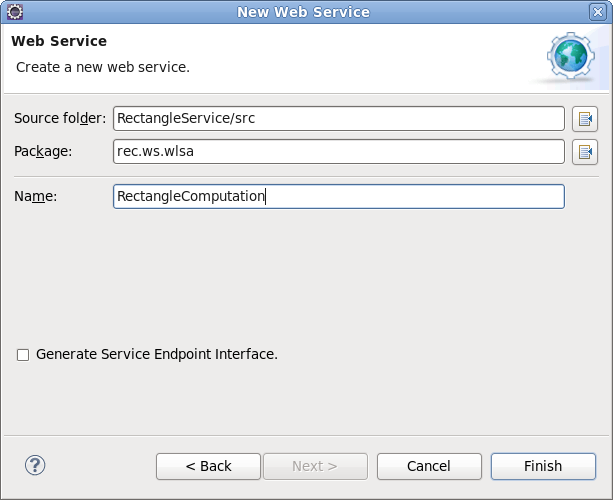
- Save file. Right click on the RectangleComputation.java file → Run As → Run on Server (or Alt+Shift+X,R).
- Select the runing WebLogic Server → Next → Finish.
- A Web Service client interface provided by Oracle Weblogic is opened. Click on Test.
- Input the rectangle's width and length
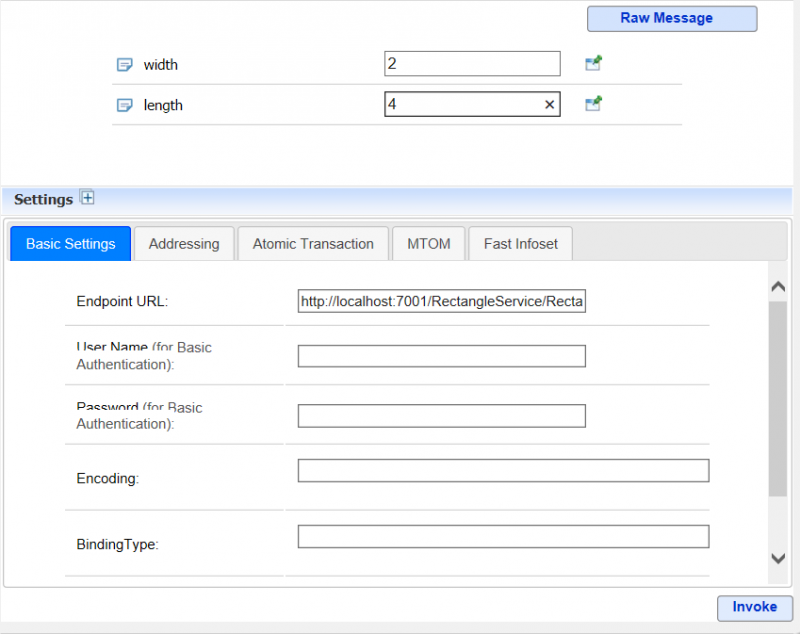
- You will get the result like the following:
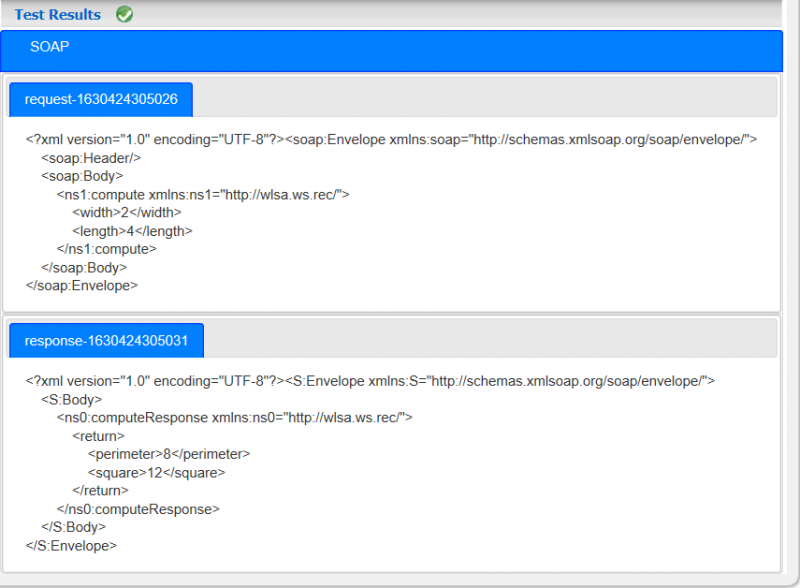
- Done.

