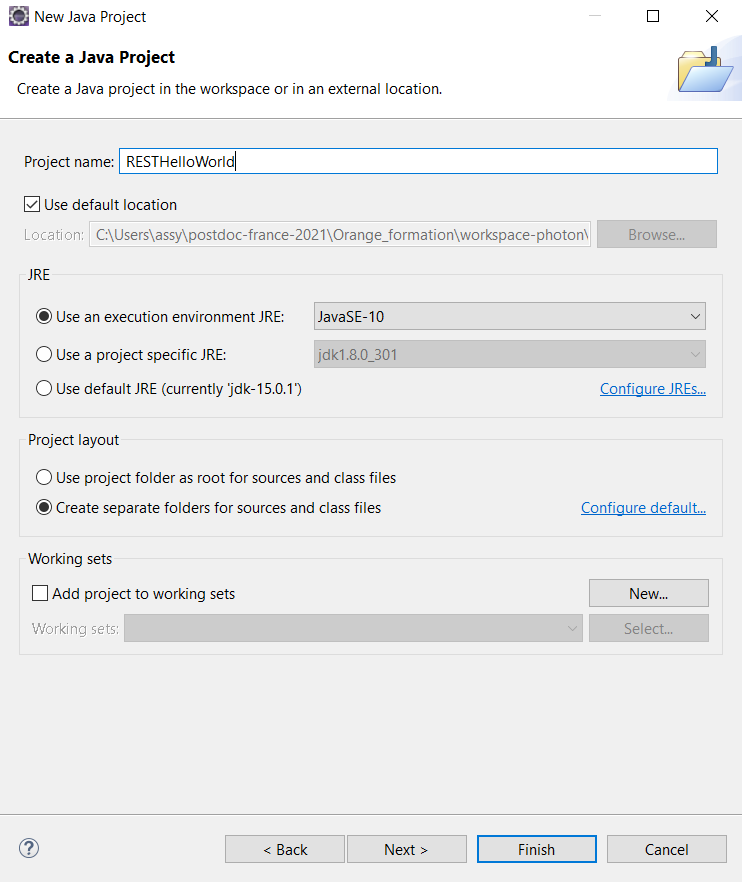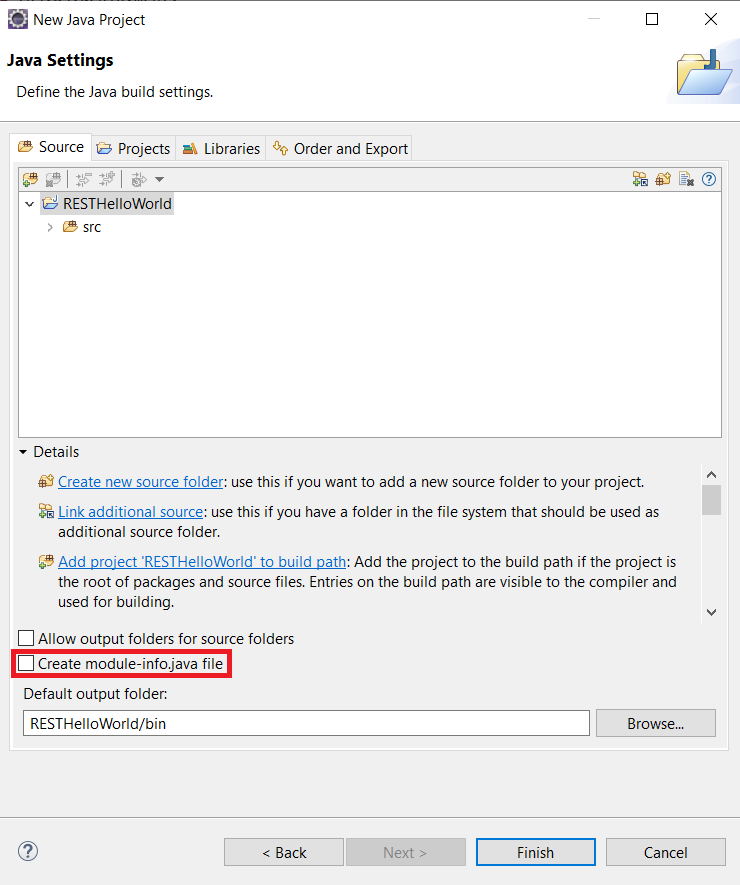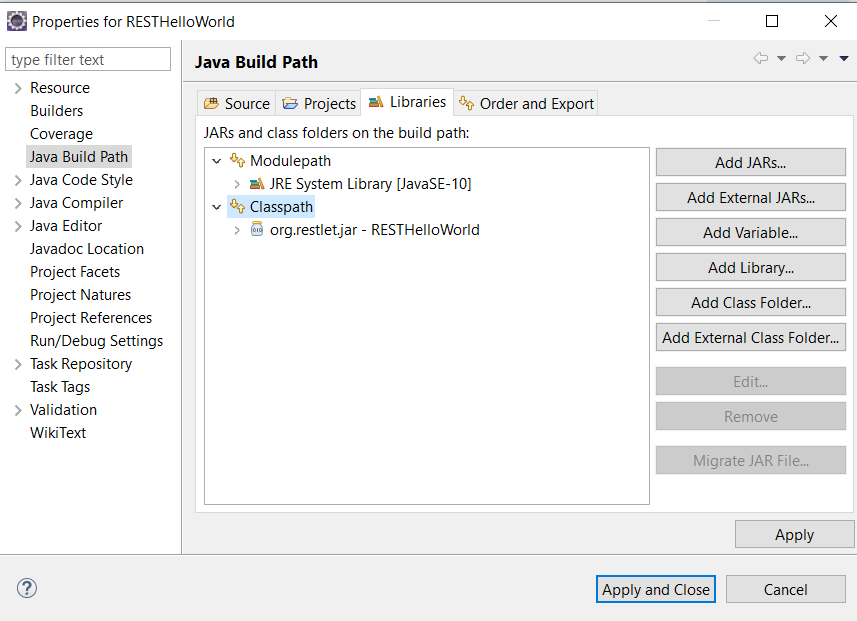The first Restlet web service: "Hello world!"
In this lab, we create a simple RESTful service that returns a String “hello, world” when a client request the “http://[serverURI]/hello” resource with a HTTP/GET command. The lab is based on the Restlet framework.
This is the first tutorial to see how Restlet framework receive client requests and reply to them.
- Download and extract the restlet framwork. Make sure to choose Other Editions and select JAVA EE. This lab uses the current stable version 2.4.3.
- Copy the org.restlet.jar file to the Java Project.
- Fire out the preparation step.:D. Next, create a Java package, named “firstREST” for example under the src folder, and a Java class named HelloWorld.
- Add the following source code to the Java class:
package firstREST; import org.restlet.data.Protocol; import org.restlet.resource.Get; import org.restlet.resource.ServerResource; import org.restlet.Server; public class HelloWorld extends ServerResource{ /** * @param args * @throws Exception */ public static void main(String[] args) throws Exception { // TODO Auto-generated method stub // Create the HTTP server and listen on port 8182 new Server(Protocol.HTTP, 8182, HelloWorld.class).start(); } @Get public String present(){ return "hello, world"; } }
- Have a look on the code and if it is clear, let's start the server by “Run → Run As → Java Application” (or Alt+Shift+X, J).
- Open the web browser and type: “http://localhost:8182/hello”. If you get “hello, world”, congratulation.
- The resource can also be retrieved via a Java client. Let's create a new package named “client” and a Java Class name ClientCall inside this package.
- Edit the ClientCall.java by the following code:
package client; import java.io.IOException; import org.restlet.resource.ClientResource; import org.restlet.resource.ResourceException; public class ClientCall { /** * @param args */ public static void main(String[] args) { // TODO Auto-generated method stub // Create the client resource ClientResource resource = new ClientResource("http://localhost:8182"); // Write the response entity on the console try { resource.get().write(System.out); } catch (ResourceException e) { // TODO Auto-generated catch block e.printStackTrace(); } catch (IOException e) { // TODO Auto-generated catch block e.printStackTrace(); } } }
- Right-click on the ClientCall java class and select Run → Run As → Java Application. If you get “hello, world” again, congratulation.
- Now, it's time to move to the next tutorial.