Table of Contents
Tracking HTTP sessions
Sessions are used to track client accesses and interactions. They answer user-access related questions, such as: How does a server know whether a client logged in? How does an on-line store keep tracking items that a user selected in her cart?. In this tutorial, we will see how to handle sessions using servlet.
Storing simple values
- Open the servletlabs project in the previous tutorial.
- Right click on the servletlabs project, select New→servlet. Name the package as: session.servlet and the class as: ShowSession.
- Insert the following codes into the doGet(…) function of the class ShowSession.
// Create a session object if it is already not created. HttpSession session = request.getSession(); // Get session creation time. Date createTime = new Date(session.getCreationTime()); // Get last access time of this web page. Date lastAccessTime = new Date(session.getLastAccessedTime()); String heading; Integer accessCount = 0; String accessCountKey = "AccessCountKey"; String userID = "chan"; // Check if this is new comer on your web page. if (session.isNew()){ heading = "Welcome, "+userID; accessCount=0; } else { heading = "Welcome back"; accessCount = (Integer)session.getAttribute(accessCountKey); accessCount = accessCount + 1; } session.setAttribute(accessCountKey, accessCount); //session.invalidate(); // Set response content type response.setContentType("text/html"); PrintWriter out = response.getWriter(); String docType = "<!doctype html public \"-//w3c//dtd html 4.0 " + "transitional//en\">\n"; out.println(docType + "<html>\n" + "<head><title> Servlet Session tutorial </title></head>\n" + "<body>\n" + "<h1 align=\"center\">" + heading + "</h1>\n" + "<table border=\"1\" align=\"center\">\n" + "<tr>\n" + " <th>Session info</th><th>value</th></tr>\n" + "<tr>\n" + " <td>id</td>\n" + " <td>" + session.getId() + "</td></tr>\n" + "<tr>\n" + " <td>Creation Time</td>\n" + " <td>" + createTime + " </td></tr>\n" + "<tr>\n" + " <td>Time of Last Access</td>\n" + " <td>" + lastAccessTime + " </td></tr>\n" + "<tr>\n" + " <td>User ID</td>\n" + " <td>" + userID + " </td></tr>\n" + "<tr>\n" + " <td>Number of visits</td>\n" + " <td>" + accessCount + "</td></tr>\n" + "</table>\n" + "</body></html>");
- Some errors appear because of the missing libraries. Click on the symbols x on the left and select to import the suggested libraries. Or you can manually insert the following lines in the import section.
import javax.servlet.http.HttpSession; import java.io.PrintWriter; import java.util.Date;
- Right click on the ShowSession.java file, select Run As→Run on Server.
- The servlet is load in your web browser at: http://localhost:8080/servletlabs/ShowSession. If it's the first time you access to this URL, you'll get:
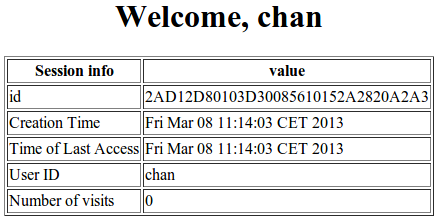
- Otherwise, you'll get:
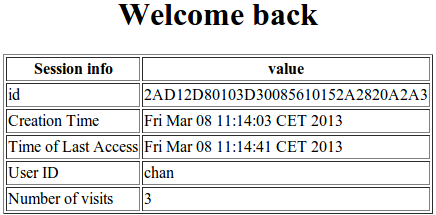
Storing complex values
- Right click on the WebContent folder, select New→HTML File.
- Save the file.
- Right click on the session.servlet package, select New→Servlet and name it ListItems.
- Insert the following codes to the doPost() function of the ListItems class
// Create a session object if it is already not created. HttpSession session = request.getSession(); ArrayList<String> previousItems = (ArrayList<String>)session.getAttribute("previousItems"); if (previousItems == null) { previousItems = new ArrayList<String>(); } String newItem = request.getParameter("newItem"); if ((newItem != null) && (!newItem.trim().equals(""))) { previousItems.add(newItem); } session.setAttribute("previousItems", previousItems); response.setContentType("text/html"); PrintWriter out = response.getWriter(); String docType = "<!DOCTYPE HTML PUBLIC \"-//W3C//DTD HTML 4.0 " + "Transitional//EN\">\n"; out.println(docType + "<HTML>\n" + "<HEAD><TITLE> List Items </TITLE></HEAD>\n" + "<BODY>\n" + "<H1> List of Item </H1>"); if (previousItems.size() == 0) { out.println("<I>No items</I>"); } else { out.println("<UL>"); for(String item: previousItems) { out.println(" <LI>" + item); } out.println("</UL>"); } out.println("</BODY></HTML>");
- Some errors appear because of the missing libraries. Click on the symbols x on the left and select to import the suggested libraries. Or you can manually insert the following lines in the import section.
import javax.servlet.http.HttpSession; import java.util.ArrayList; import java.io.PrintWriter;
- Save the file.
- Right click on the items.html file, select Run As→Run on Server
- The items.html will be open at http://localhost:8080/servletlabs/items.html. Type an item and click on Submit Query
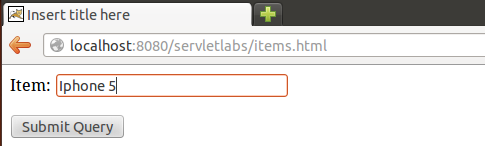
- You can back to the http://localhost:8080/servletlabs/items.html and repeat your submission. You'll get a list of submitted items
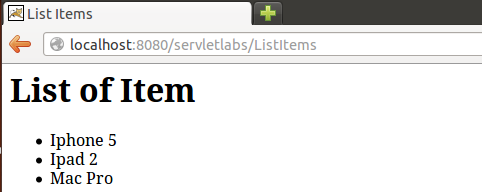
Exercises
- The session ID is stored on the server or at client side ? Where can we find it ?
- To remove a working session, we use the function session.invalidate();. So, could you please create a servlet that can remove a working session ? How do we check whether the session is removed ?
- Modify the ShowSession servlet in the tutorial to ask a user to input his [full name] and [date of birth] if she access the first time. If she is a returned user, compute the number of days to her birthday, and show her a message: “Hi, [full name]. There are [number of days] days to your birthday.”
- Modify the ListItems servlet in the tutorial to display also the number of times that an item was input.

