Table of Contents
Handling cookies
Cookies are text files stored on the client's computer. They store different information which can be using for tracking-purpose such as identifying a returned user. In this tutorial, we will create, read and destroy cookies using Java servlet.
Creating cookies
- Open the servletlabs project in the previous tutorial.
- Right click on the WebContent folder, select New→File. Name the file: cookie.html.
- Save the file.
- Right click on the servletlabs project, select New→servlet. Name the package as: cookie.servlet and the class as: SetCookie.
- Insert the following codes into the doGet(…) functions:
// Create cookies for first and last names, using: // Cookie cookiename = new Cookie("key","value"); Cookie firstName = new Cookie("first", request.getParameter("firstname")); Cookie lastName = new Cookie("last", request.getParameter("lastname")); // Set expiry date after 24 Hrs for both the cookies. firstName.setMaxAge(60*60*24); lastName.setMaxAge(60*60*24); // Add both the cookies in the response header. response.addCookie( firstName ); response.addCookie( lastName ); // Set response content type response.setContentType("text/html"); PrintWriter out = response.getWriter(); String title = "Setting Cookies Example"; String docType = "<!doctype html public \"-//w3c//dtd html 4.0 " + "transitional//en\">\n"; out.println(docType + "<html>\n" + "<head><title>" + title + "</title></head>\n" + "<body bgcolor=\"#f0f0f0\">\n" + "<h1 align=\"center\">" + title + "</h1>\n" + "<ul>\n" + " <li><b>First Name</b>: " + request.getParameter("firstname") + "\n" + " <li><b>Last Name</b>: " + request.getParameter("lastname") + "\n" + "</ul>\n" + "</body></html>");
- Some errors appear because of the missing libraries. Click on the symbols x on the left and select to import the suggested libraries. Or you can manually insert the following lines in the import section.
import javax.servlet.http.Cookie; import java.io.PrintWriter;
- Save the file.
- Right click on the cookie.html file. Select Run→Run on Server. The file cookie.html will be opened at: http://localhost:8080/servletlabs/cookie.html
- Type your name and click Submit Query
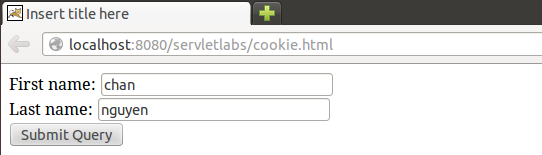
- The SetCookie servlet will return your information with two declared cookies. These cookies are stored in your computer.
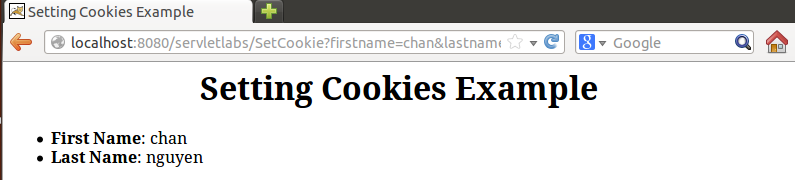
- You can view these cookies using your web browser.
Reading cookies
- Right click on the cookie.servlet package, select New→Servlet. Name it ReadCookie.
- Insert the following codes in the doGet(…) function
Cookie cookie = null; Cookie[] cookies = null; // Get an array of Cookies associated with this domain cookies = request.getCookies(); // Set response content type response.setContentType("text/html"); PrintWriter out = response.getWriter(); String title = "Reading Cookies Example"; String docType = "<!doctype html public \"-//w3c//dtd html 4.0 " + "transitional//en\">\n"; out.println(docType + "<html>\n" + "<head><title>" + title + "</title></head>\n" + "<body>\n" ); if( cookies != null ){ out.println("<h2> Found Cookies Name and Value</h2>"); for (int i = 0; i < cookies.length; i++){ cookie = cookies[i]; out.print("Name : " + cookie.getName( ) + ", "); out.print("Value: " + cookie.getValue( )+" <br/>"); } }else{ out.println( "<h2>No cookies founds</h2>"); } out.println("</body>"); out.println("</html>");
- Correct the missing libraries to fix all generated errors.
- Save the file and restart your Tomcat.
- Open http://localhost:8080/servletlabs/ReadCookie on your web browser. You'll see the cookies that you set.
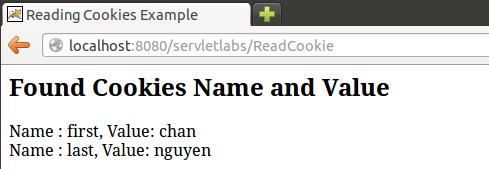
Exercises
- To delete a cookie, we set the max age of the cookie is 0. So, could you please create another Servlet that can delete your created cookies ?
- Create another servlet that count the number of visits using cookies.
- Disable cookies option on your web browser and re-run the servlet created in exercise 2.
- Modify the tutorial to store user's names at the server side and just a unique token string at the client side. The servlet will return proper names according to the received token string in the client's request.

