Client WS generation
We are going to use OEPE to generate client stub. Then, we insert a simple code for sending a client request to server and receving the response. Continue with the previous lab and do not stop the WebLogic Server.
- File → New → Oracle → Weblogic → Web Services → Web Service Project.
- Name it as ClientWS
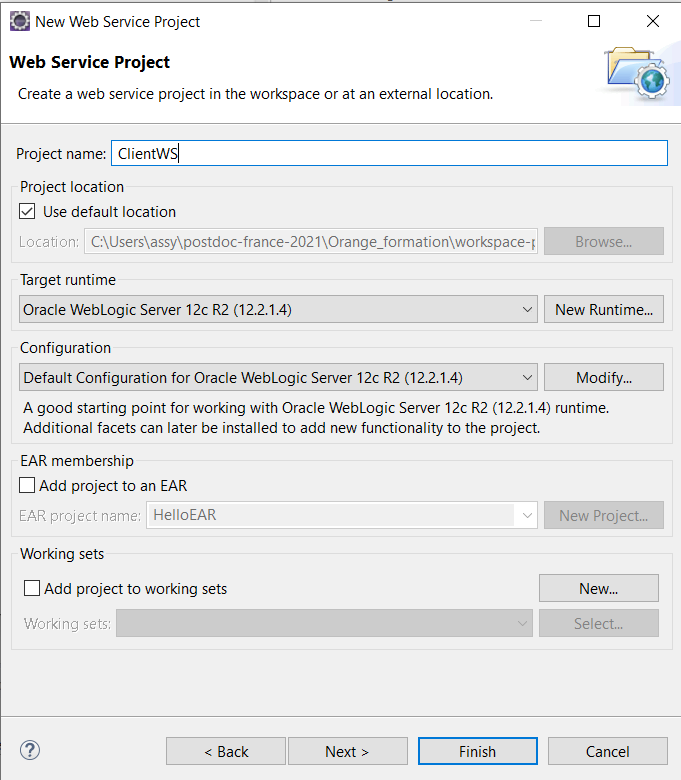
- At the folder ClientWS\WebContent, File → New → Other → Oracle → WebLogic → Web Services → Web Service Client. Click Next.
- Select Remote for the WSLD location, Client Project as ClientWS and the url as: http://localhost:7001/HelloWS/HelloJaxWsService?WSDL , which is the WSDL url of the developed service in the previous lab.
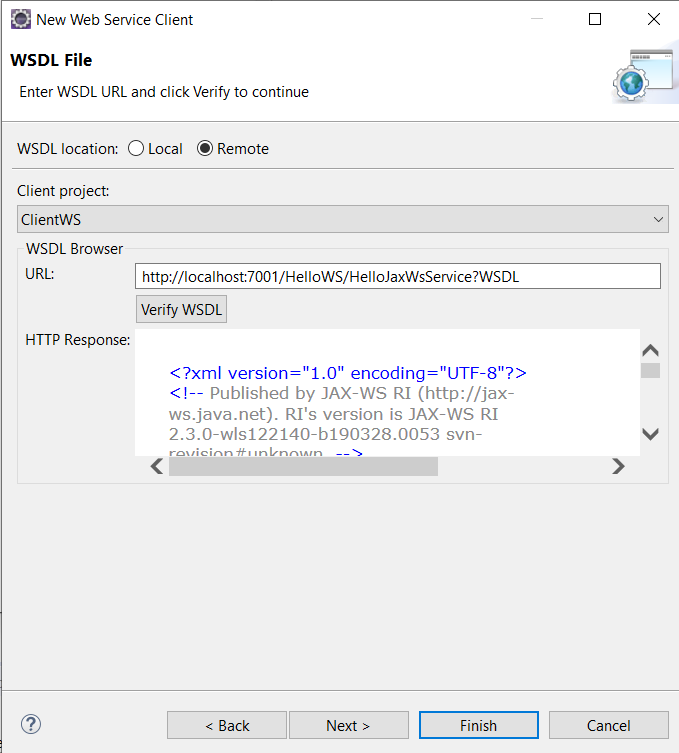
- Click verify WSDL. Then Next → Next.
- Select option Copy WSDL into client JAR and Finish.
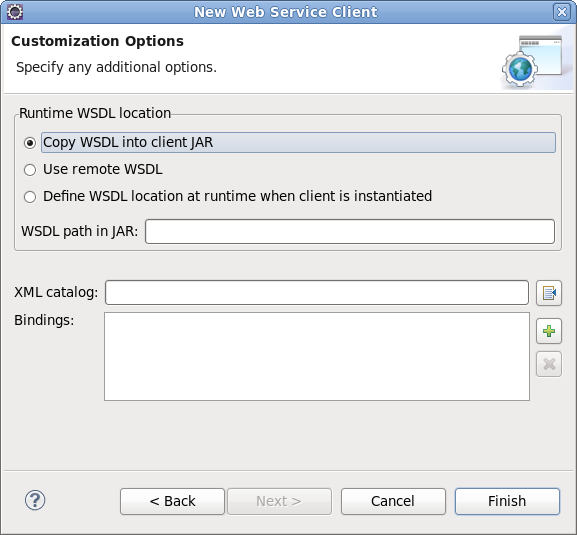
- Now, you will see the file HelloJaxWsService.jar in the folder WebContent\WEB-INF\lib.
- Right click on the WebContent folder, create new file name index.jsp and add the <%@ page import>, <%@ hello JAX-WS service> invoke, and <body> parts to the generated code (replace “your name here” by your name, for example ABC):
- index.jsp
<%@ page language="java" contentType="text/html; charset=ISO-8859-1" pageEncoding="ISO-8859-1"%> <%@ page import="hello.ws.wlsa.HelloJaxWsService" %> <%@ page import="hello.ws.wlsa.HelloJaxWs" %> <% HelloJaxWsService service = new HelloJaxWsService(); HelloJaxWs port = service.getHelloJaxWsPort(); %> <!DOCTYPE html PUBLIC "-//W3C//DTD HTML 4.01 Transitional//EN" "http://www.w3.org/TR/html4/loose.dtd"> <html> <head> <meta http-equiv="Content-Type" content="text/html; charset=ISO-8859-1"> <title>Insert title here</title> </head> <body> <%= port.hello(" your name here ") %> </body> </html>
- Right click on the index.jsp file, select Run As → Run on Server (or Alt+Shift+X,R). Select the running Oracle WebLogic Server and Next → Finish.
- Verify the result by the Eclipse's internal web browser or your system's browser at: http://localhost:7001/ClientWS/index.jsp
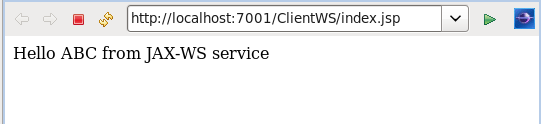
- Done.

