Ontology-based
modelling and querying
Part 1: Ontology-based modelling
The purpose of this lab is to give you with the
basics of ontology modelling using Protégé tool. The main goal is to design the ‘family’ ontology,
create individuals and infer new relations.
1.
Classes and subclasses
The first step is to design classes and
subclasses of family ontology according to the following figure (Fig.1):
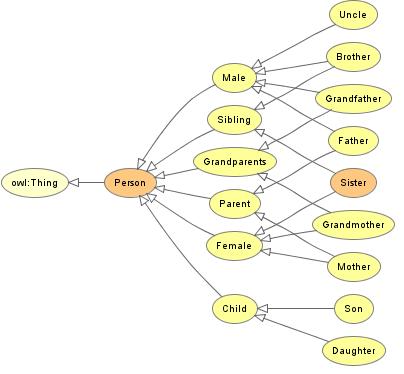
Fig. 1 : Family ontology
Remark: to declare a class C as subclass of two
classes A and B, you have to add A and B in asserted condition box (with Logic
View)
2. Class properties
1.
Datatype
properties (Fig. 2): create the properties
name, age and nationality of a person in properties tab which are single
properties (functional)
- create a datatype
property name with domain Person and range xsd:string
- create a datatype
property age with domain Person range xsd:int
- create a datatype
property nationality with
domaine Person and range
xsd:string
- Object properties (Fig. 3): create the 11
following properties:
- Create an object
property isMarriedWith with Person as domain and range
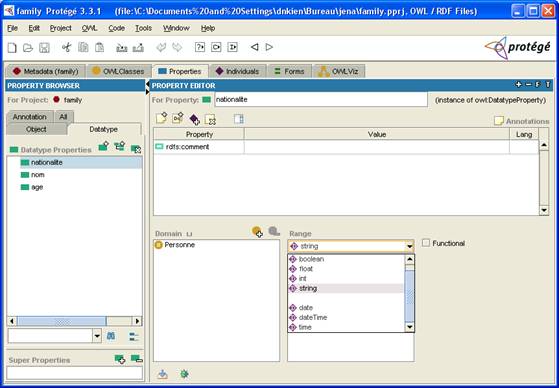
Fig. 2: DataType properties
b.
A
person is parent of another person
i.
Create the object property isParentOf with Person as domain and range
- A Male is father of
person
i.
Create the object property isFatherOf which is sub property of isParentOf with domain Male and range Person
- A Female is mother of
person
i.
Create the object property isMotherOf which is sub property of isParentOf with domain Female and range Person
- A person belongs to
another person’s siblings
i.
Create the object property isSiblingOf with domain Person and range Person
- A man is the brother of
a person
i.
Create the object property isBrotherOf which is sub property of isSiblingOf with domain Male and range Person
- A Female is the sister
of a person
i.
Create the object property isSisterOf which is sub property of isSiblingOf with domain Female and range Person
- A person is a child of
another person
i.
Create the object property isChildOf with domain Person and range Person
- A Male is the son of a
person
i.
Create the object property isSonOf which is sub property of isChildOf with domain Male and range Person
- A woman is the daughter
of a person
i.
Create the object property isDaughterOf which is sub property of isChildOf with domain Female and range Person

Fig. 3 : Object property
3.
Class and properties restrictions
NECESSARY AND
SUFFICIENT CONDITION :
·
An
uncle has the restriction : is
brother of a parent
- A grandfather has the restriction : is father of a parent
- A grandmother has the restriction : is mother of
a parent
- A father has the restriction : isFatherOf property has at least
one instance
- A mother has the restriction : isMotherOf property has at least
one instance
- A son has the restriction : isSonOf
property has at least one instance
- A daughter has the restriction : isDaughterOf
property has at least one instance
- A brother has the restriction : isBrotherOf
property has at least one instance
- A sister has the restriction : isSisterOf
property has at least one instance
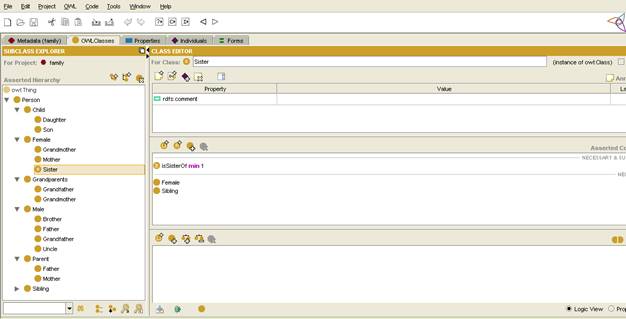
Fig. 4 : Sister class restriction
DISJOINTS CLASSES:
(in Disjoint boxes)
·
Male
and Female are disjoints
- Father and Mother are disjoints
- Son and Daughter are disjoints
- GandFather and GrandMother are disjoints
4.
Assign types to properties
·
iMarriedWith and isSiblingOf properties are symmetric
- isSiblingOf property is
transitive
- isChildOf property is the inverse property of isParentOf property
- name, age and
nationality are functional properties
5. Individuals
1.
create
individuals to Male class :
- Peter, 70, isMarriedWith
Marie. He is French
- Thomas, 40, isSonOf
Peter. He is French
- Paul, 38 isSonOf
Peter
- John, 45, is italian
- Pedro, 10, isSonOf
John
- Tom, 10, isSonOf
Thomas and Alex
- Michael, 5, isSonOf
Thomas and Alex
- create
individuals to Female class :
- Marie, 69, french
- Sylvie, 30, isDaughterOf
Marie and Peter
- Chloé, 18, isDaughterOf
Marie and Peter
- Sylvie isMarriedWith
John
- Claude, 5, isDaughterOf Sylvie, french
- Alex, 25, isMarriedWith Thomas
6. Check ontology consistency with
PELLET
1.
configure
the inference engine, menu : OWL/Preferences/Reasoner URL ->
http://localhost:8081
- Extract pellet-2.3.0.zip.
- Execute
LaunchServer.bat to launch the pellet server
- Check
consistency menu OWL/Check
Consistency
- Infer
instances of the following classes Person,
Uncle, Son, Sister, Grandparent,
Grandfather, Grandmother; check the instances generated automatically
in the classes Person, Grandparent, Grandfather, Grandmother. No individual is generated in the
classes Brother, Sister and Uncle. Why? How to infer for example the
relations isBrotherOf or isSister starting from childOf?
In the next Lab (Lab 3), we will
see how to express these kinds of restrictions using a rule language. Indeed,
inference rules will solve this problem.
Part
2: SPARQL queries
- Execute this
java program (java –jar tpjena_fat.jar).
- Load the family ontology (owl)
that you created in part 1.
- Write the following queries by
checking with OWL inference:
1.
How
old is Peter?
2.
Who
are Sylvie’s parents?
3.
The
women over 30 years?
4.
What
are the instances of Person?
Example of a SPARQL
query:
PREFIX ns: <...#>
SELECT <variable>
WHERE{
<triplet>.
<triplet>.
<fonction>.
}
Prefix defines the used namespaces.
? is used to denotes variables (example ?age)
Details about SPARQL
can be found at: http://jena.sourceforge.net/ARQ/Tutorial/
Part
3: query dbpedia.org
Open the public SPARQL endpoint: http://dbpedia.org/snorql/ and test the
following query to get information related to the resource http://dbpedia.org/resource/Thomas_Edison
SELECT
?property ?hasValue ?isValueOf
WHERE
{
{
<http://dbpedia.org/resource/Thomas_Edison> ?property ?hasValue }
UNION
{ ?isValueOf ?property <http://dbpedia.org/resource/Thomas_Edison>
}
}
Based on the dbpedia page of Thomas
Edison http://dbpedia.org/page/Thomas_Edison,
the results of the previous query and using the following public SPARQL
endpoint: http://dbpedia.org/snorql/,
specify and test the following queries:
1.
On
what date was Thomas Edison Born?
2.
What
date did Edison Die?
Other queries:
1.
US
Presidents born in XXth Century
Note: use ?President rdf:type <http://dbpedia.org/class/yago/PresidentsOfTheUnitedStates>.
2.
US
Presidents born in XXth Century and if available their death date.
3.
List
the American recipients of MacArthur Fellowships.