Table of Contents
Bonita Soft for Business Process Management
This tutorial show you few steps to install Bonita on the machines in the Labs room.
Installation
- Download the Bonita Studio installer (current version used in these labs is BonitaCommunity-2021.2-u0).
- Run the downloaded installer and follow the steps.
Run
- open your home folder and click on the appropriate executer for your operating system:
- For Windows : BonitaBPMCommunity.exe (win32), BonitaBPMCommunity64.exe (win64)
- For Linux : BonitaBPMCommunity-linux (linux32), BonitaBPMCommunity64-linux (linux64)
- The Bonita will be run with the first screen as following:
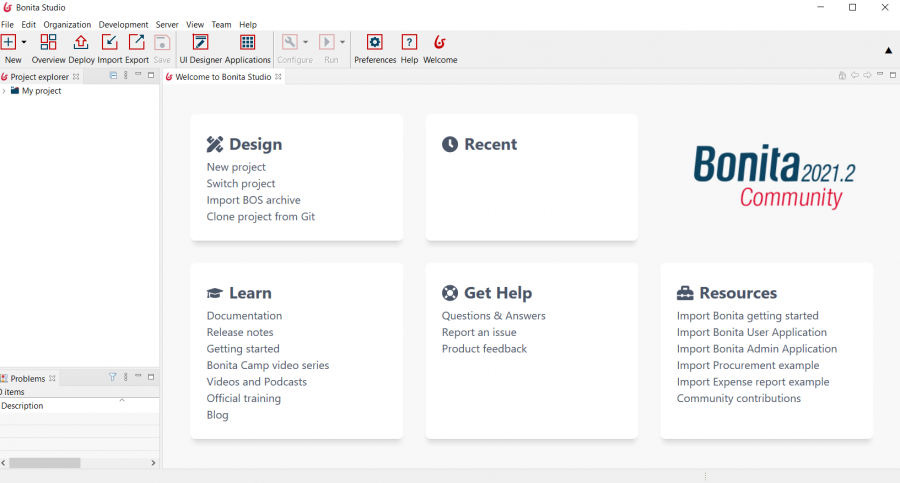
- You may get the error A fatal error has been detected by Java Runtime environment on Fedora 19 when trying to launch bonita studio. This happens because with recent versions of WebKitGTK+, Eclipse crashes whenever Javadoc hover help is to be displayed in Java editor. To workaround add the following code to the file BonitaCommunity-linux.ini (on linux 32) or BonitaCommunity64-linux.ini (on linux 64).
-Dorg.eclipse.SWT.browser.Default=mozilla
For more details, you can visit the documentation page of Bonita. You have to login to access the full BonitaSoft documentation

