Table of Contents
Servlet: handling a POST request
In this tutorial, we will create a simple HTML page which sends a POST request, including a username and a password to the “HelloWorld” servlet. The “HelloWorld” servlet will printout the received information.
Create a simple HTML page
- Open the servletlabs project in the previous tutorial.
- This form allows users to submit a username and a password to the /HelloWorld servlet.
- Open the HelloWorld.java file, modify the doPost(…) function as the following:
protected void doPost(HttpServletRequest request, HttpServletResponse response) throws ServletException, IOException { // TODO Auto-generated method stub String userName = request.getParameter("username"); String password = request.getParameter("password"); response.setContentType("text/html"); PrintWriter pw = response.getWriter(); pw.println("<h2>"); pw.println("Username: "+userName); pw.println("</h2><h2>"); pw.println("Inputed password: "+password); pw.println("</h2>"); pw.println(""); }
- This function handle user's POST requests.
- Now, open http://localhost:8080/servletlabs/form.html on your web browser.
- Type a username and a password. Then click on SubmitQuery.
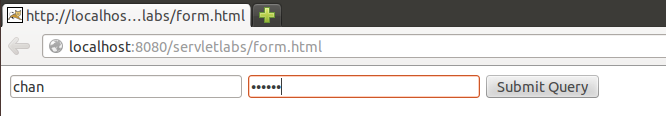
- The “HelloWorld” servlet will execute the doPost function and return the received username/password.
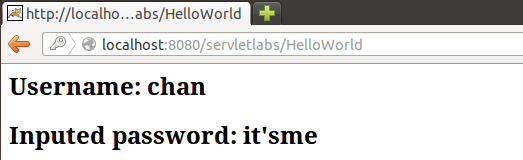
Exercise
- Inspired from this tutorial, create another form that send an integer number to a Servlet and get back the factorial of this number. Use GET method instead of POST.
- Instead of using the form as in exercise 1, how do we send a GET request to the server by using URL?
- Create another form that contains two text fields and two radio buttons named “rectangle” and “eclipse”. Then create a Java class that computes the area of a rectangle and an eclipse based on two input numbers. Finally, create a servlet that receives two numbers and an option from user, computes the corresponding area and returns the result to the user.
- (*) Create a Java class that interact with a database system (such as MySQL). Add to the database a list of student names. Implement a servlet and an HTML form that allows to list, add, update and delete a student name.

