Send a GET request with parameters
In this tutorial, we will Postman to invoke the search artist spotify API from the previous lab which takes some parameters.
- Click on New next to your workspace and select Collection. Name it Spotify.
- Create a new folder under Spotify. Name it Search. You can add some documentation to this folder by referencing the serach API url as follow: [Spotify search API documentation](https://developer.spotify.com/documentation/web-api/reference/#category-search)
- Under Search, create a new request. Name it SearchItem.
- Copy the API endpoint: https://api.spotify.com/v1/search in the request field.
- To add the parameters to this API as shown in the previous lab, click on Params, and add the parameters keys as shown below. You can add your own values.
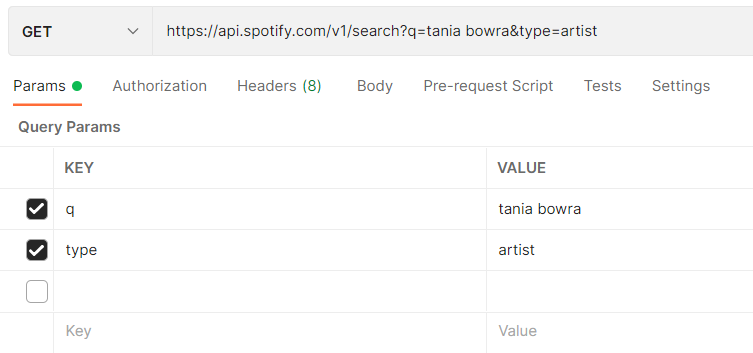
- The search API indicates that it needs Authorization. Click on Authorization and make sure that the type Inherit auth from parent is selected.
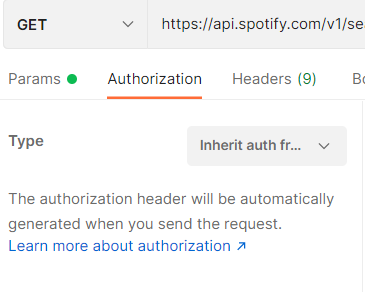
- Click on Spotify collection. Then Variables. Add the variable {{SPOTIFY_AUTHORIZATION}}. Set the initial value to Your spotify authorization token.
- Go to https://developer.spotify.com/console/get-search-item/ and click on Get token to get a new authorization token.
- Copy the generated token in the Current value field of the created variable.
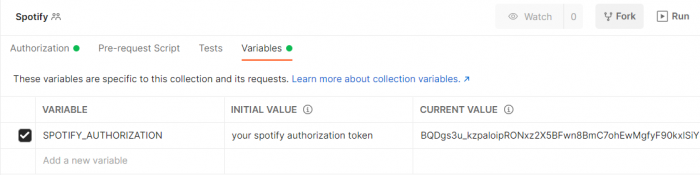
- Click on Authorization. Choose Bearer token and fill the token value with the variable you just created {{SPOTIFY_AUTHORIZATION}}.
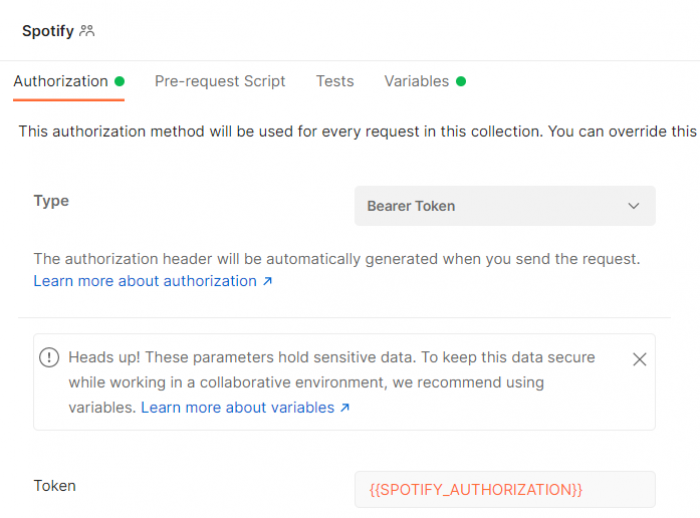
- Click on Save.
- Go to your request Search item and click on Send et Voila! your GET request with parameters returns a 200 OK status code with all artists containing the words Tania Bower.
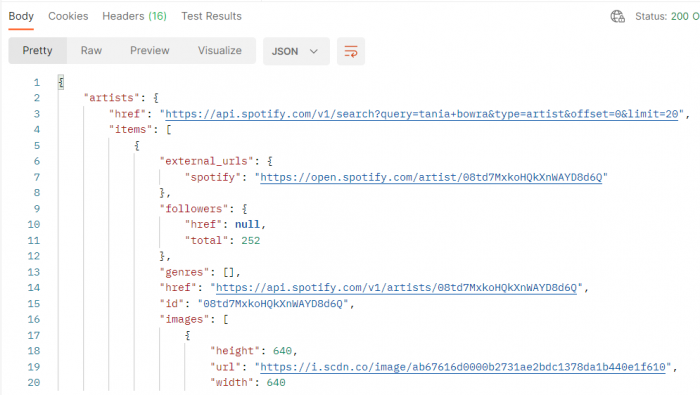
- Let's send a POST request in the next tutorial;