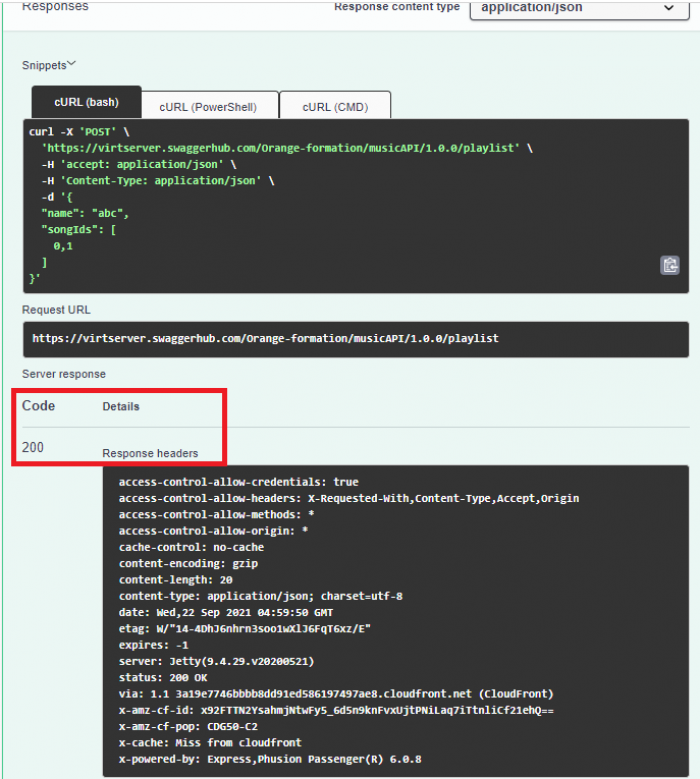Table of Contents
Adding POST and PUT requests to OAS
Now you’ll add to the YAML file: a POST, PUT, and some responses.
Add a new schema
- You are going to add information about the request body for a POST request to create a new playlist, with a name and a list of IDs for each of the songs in the playlist. Here’s an example of JSON in the request body:
{ "name": "Mellow jazz", "songIds": [183, 13, 435, 98, 689] } - Add a definitions key at the bottom of the file. Under that, add a newPlayList key (indented) and then add a string property for the name and an array of integers, which are the song IDs in the playlist.
definitions: # New play list newPlaylist: properties: name: type: string songIds: type: array items: type: integer required: - name
- At this stage, you should see no errors, but you should see a little warning saying that the definition is not used. Remember, if you are seeing errors, click Save and try a refresh on the page.
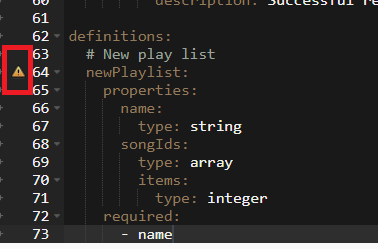
Add a POST request
- Add a POST Request to create a new playlist. Here’s a sample request \\
POST https://virtserver.swaggerhub.com/Orange-formation/musicAPI/1.0.0/playlist { "name": "Mellow jazz", "songIds": [183, 13, 435, 98, 689] } - Since the /playlist key has been already defined for the get request, you don’t need a new path. You can add the POST request to the existing /playlist path.
- Below the get section, add a similar section called post. (Same indentation.)
# Create a new playlist post: # Body parameters: - name: newPlaylist in: body required: true schema: $ref: '#/definitions/newPlaylist' # Incomplete response (to finish later) responses: # Response code 200: description: Successful response
- The code above does the following:
- Add a parameters key, just like in the get section.
- For name, use newPlaylist
- For in, use body
- For required, use true
- For schema, refer to the newPlaylist object you’ve created in the definitions section above.
- Notice that the warning has gone away, and also that your new POST request appears in the documentation on the left. There is a Schema section that will show your schema once you expand it all: the name as a string, and songIds as an array of integers.
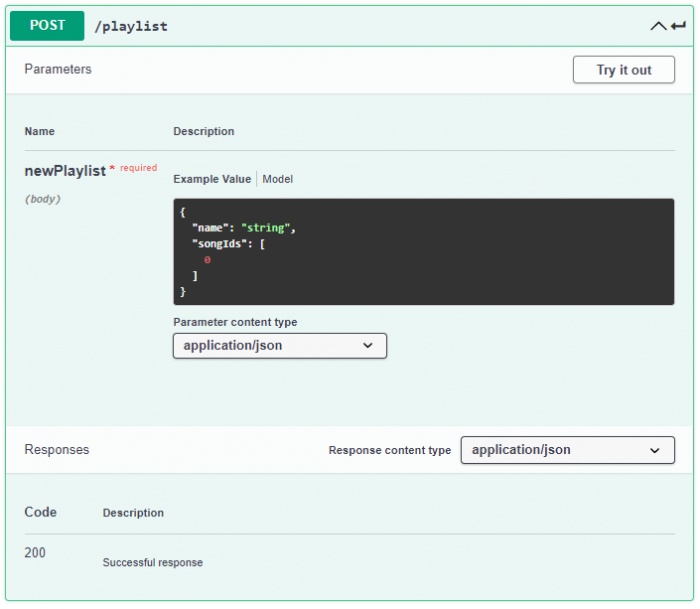
- Click on Try it out. Fill in the newPlaylist body as shown below and click Execute.
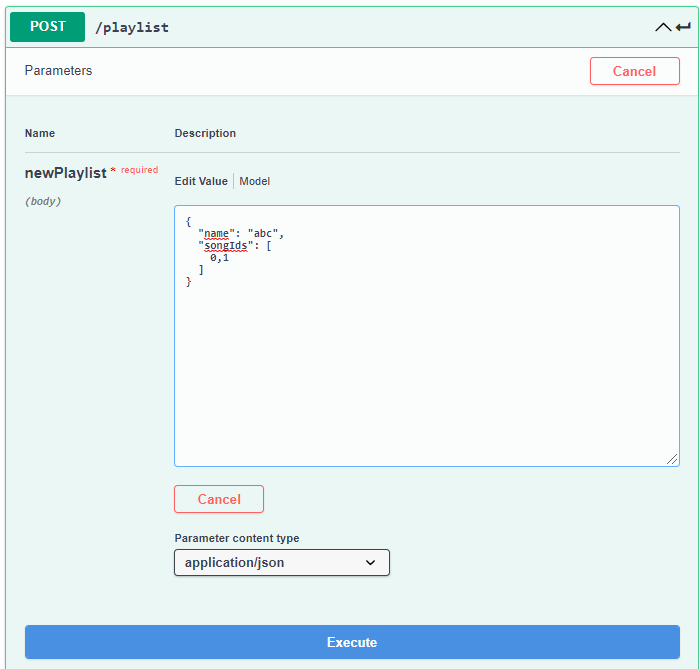
- If the request is executed successfully, you should see the response status code 200.