Containers and Orchestration: a Security Perspective

Mathieu Bacou
mathieu.bacou@telecom-sudparis.eu
Télécom SudParis, IMT, IP Paris, Inria
2024–2025 NET5039 — Systèmes, virtualisation et sécurité
Cloud applications
- Traditional applications and monolithic
- Everything is tightly coupled
- On full servers, managed from OS to deployment
- This is a constraint on the user
- In the cloud, you don’t manage real servers
- You share servers, thanks to virtualization
- You get new resources (“servers”) on-the-fly
- We can drive this model further!
Cloud native applications
- No OS management by the user
- Component-level application scalability
Introducing: containers
- Cloud users do not want to run OSes
- They want to run their applications
- How to share cloud resources closer to the applications?
- Virtualization layer just between the OS and the application
- Virtualize the OS for multiple applications at the same time!
- In other words, containers are OS-level virtualization
- An OS executes a container runtime that uses a
container engine to run containers
- Docker, LXC, OpenVZ…
Actors of OS-level virtualization
- Container runtime
- Container engine
- Container
Containers runtimes
- High-level management of containers, artifacts and
runtime configuration
- Business-oriented container lifecycle
- Build, download container images
- Configure networking, volumes, security, etc.
- A container image packages an application and its
runtime
- Business core, dependencies, pre-configuration
- Ecosystem of reusable images stored in registries
(DockerHub, GitLab registries, local registry…)
- Images are built immutable for portability, reusability and composability
- Examples: Docker (containerd), Podman, Apptainer…
Container engines
- Low-level management of containers
- Create, start, stop, destroy…
- Prepare images for usage
- Last-mile setup of networking, mounts, security…
- Different engines for different usages or orientations: generic, security-oriented, scientific…
- Examples: runc, Kata Container, gVisor, wasmtime…
Containers
- Container: isolated and limited virtual copy of the
host OS
- Deploys the image to “fill in” the virtual copy
- Isolation: users, devices, processes…
- Virtual filesystem: built from container image
- Limits: CPU, memory, I/O…
- Also monitoring
Comparison with hardware virtualization: stack
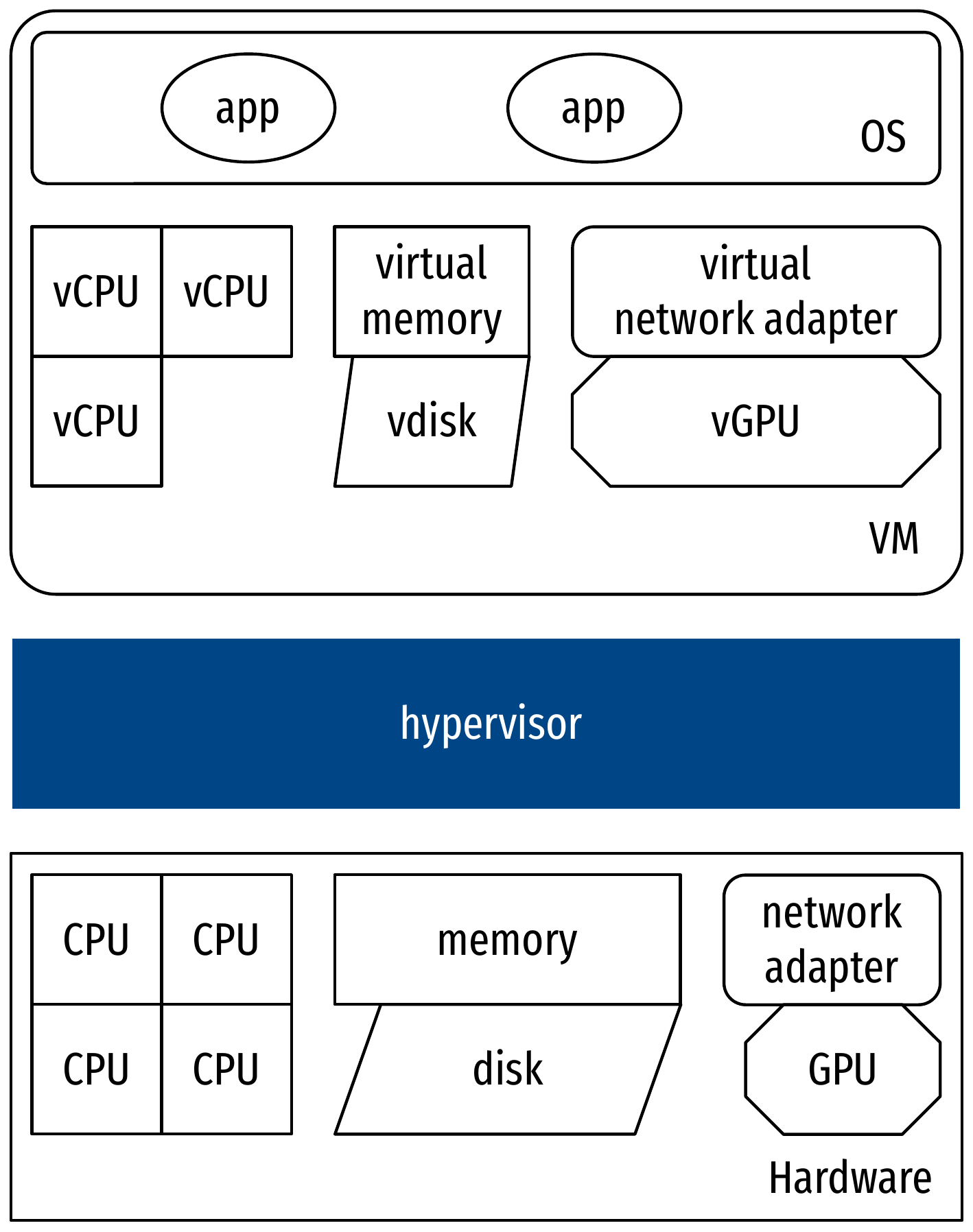
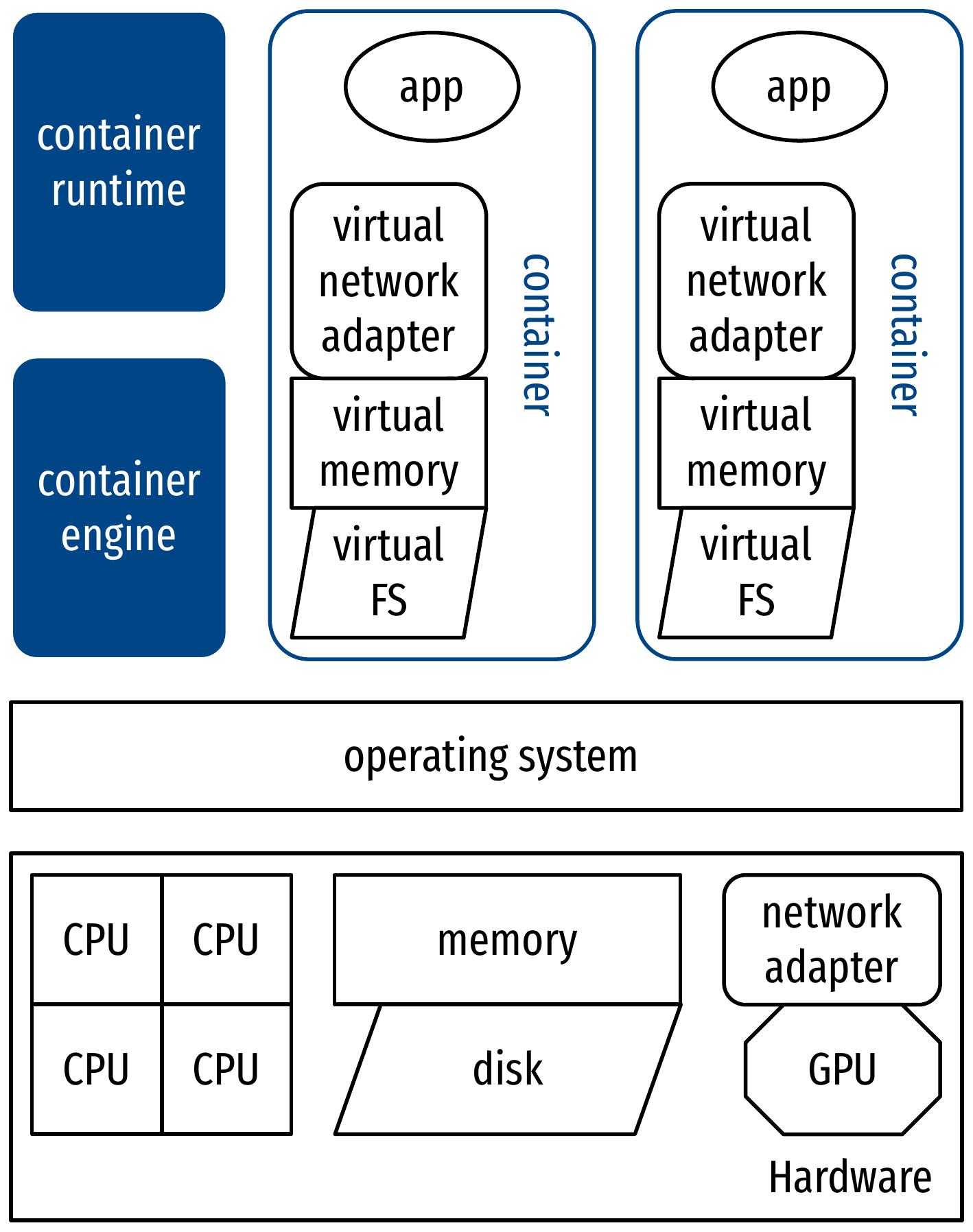
Comparison with hardware virtualization: features
| Operating system-level virtualization | Hardware virtualization | |
|---|---|---|
| Security | - | + |
| Usability | ++ | - |
| Performance | 0 | 0 |
| Startup time | + | - - |
| Image size | + | - - |
| Memory overhead | + | - - |
- Containers are better overall for cloud-native
applications
- Applications are architectured to be deployed on the cloud
- Security concerns
- Kernel shared between containers
- VMs still have use cases: persistent, interactive environments, robustness, first-level resource provisioning…
Demo: Docker
- Creation and usage of a Docker container
- Run an interactive image
- Pull and run a daemon service
- List images, monitor containers
- Docker is rather “low-level” for applications: compose multiple components (containers) in a single application with Docker Compose

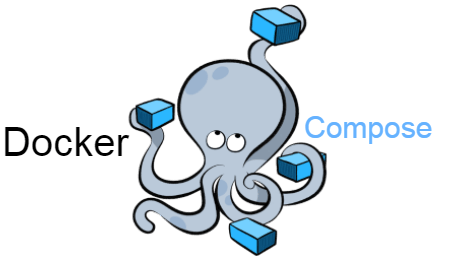
Building containers: two ways
- Interactively
- From a base distribution image
- Linux distributions: Ubuntu, Alpine…
- Runtime distributions (based on Linux distributions): Python…
- Use the package manager to add software
docker committags the current state of the container as an image
- Efficient for testing and experimenting
- Writing a Dockerfile
- DSL to describe how to install and configure the bundled applications
- Proper method: clean, reusable, reproducible, auditable…
Building containers with a Dockerfile
# Starting from a base image.
FROM alpine
# Execute commands to build and configure the image.
RUN apk add --no-cache perl
# Add local files.
COPY cowsay /usr/local/bin/cowsay
COPY docker.cow /usr/local/share/cows/default.cow
# Set the default executable.
ENTRYPOINT ["/usr/local/bin/cowsay"]- Build the image with
docker build --tag namespace/name:tag - Can start from an empty image:
FROM scratch- Rarely used, only by base images of distributions, where the image is built from an archive
- May also include users, volumes, network ports…
Security of containers
- Isolation
- Threat models and vectors
- Good practices
Isolation
- Fundamental issue for cloud providers: execute untrusted code
- When using containers: tenants and provider share the
kernel
- No mitigation when the kernel is compromised
- Incompatibility of kernel-level security policies
- Because security measures are mostly not namespaces (AppArmor, etc.)
- Vast attack surface and trusted code base
- Virtual Machines (VMs) are better in this regard (hypervisor interface vs. whole host kernel)
- Isolation of untrusted code
- To protect containers from each other
- To protect the system from containers
Threat models: goals and targets
- Attack goals:
- Disrupt services: bad neighbor, denial of service
- Subvert services: steal identity, steal resources
- Steal data
- Targets are cloud-oriented: applications are regular
services
- Mostly web servers or applications accessed by HTTP requests
- But sometimes containers include system services
- SSH, cron jobs, logs…
- More privileged requirements => more care!
Threat models: overview
- direct attack from outside, on the containerized application
- indirect attack from a container, on another containerized application
- attack from a container, on the host system
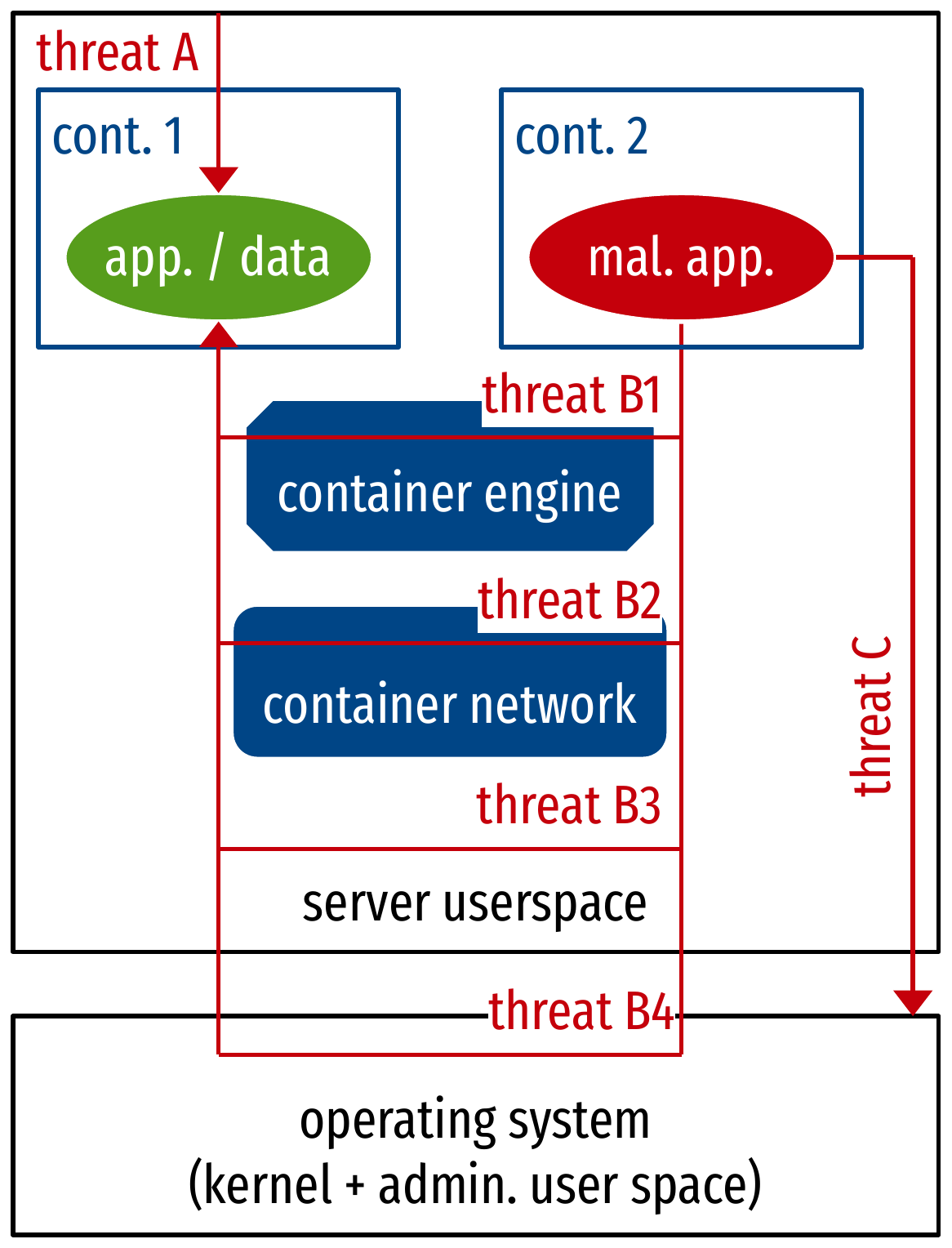
Threat model (A): direct attack from outside
- Containers are not security magic for Internet-facing applications!
- A vulnerable web server remains vulnerable
- But containers help against vulnerabilities:
- Breach containment
- Importance of the micro-service model
- Safe configuration is easier to achieve
- More secure defaults
- Fewer configuration items to tweak thank to virtualized environment
- Simpler audit
- Limited set of dependencies and software pieces
- Fast, easy distribution of security updates
- Container distribution model: generic images pulled from a centralized place
- Breach containment
- Regarding the distribution model: it can also be a threat vector
(attacks on the distribution channel)
- Do not pull unaudited images or updates: may be freshly
vulnerable or compromised
- Malicious updates or owner, typosquatting…
- Use a private repository of audited images
- Do not pull unaudited images or updates: may be freshly
vulnerable or compromised
Threat model (B): indirect attack between containers
- Containers run arbitrary code by definition
- B1: Escape to another container
- Bug in namespaces implementation
- Leaks in the filesystem
- B2 : Abuse of the container network
- Packet forging
- Layer 2 attacks
- B3 : Escalation to root
- Vulnerable SUID binaries
- Vulnerable container engine implementation
- B4 : Execute arbitrary kernel code
- Exploitable system calls
- Not always container-specific
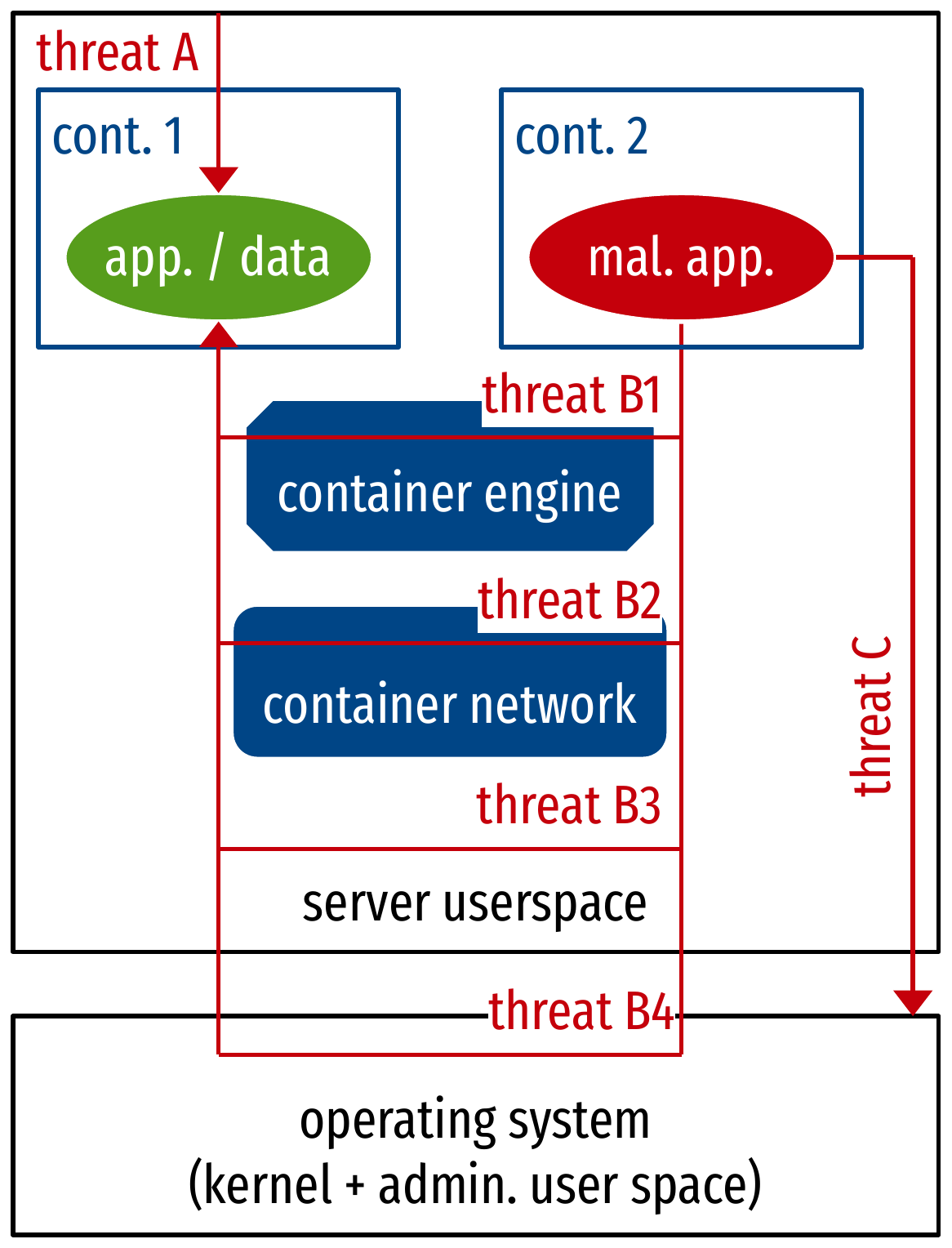
Threat model (C): attack on the host system
- Containers run arbitrary code by definition
- Escape containment
- Namespace bug
- Filesystem leak
- Escalate to root
- Vulnerable SUID binaries
- Vulnerable container engine implementation
- Execute arbitrary kernel code
- Exploitable system calls
- Not always container-specific
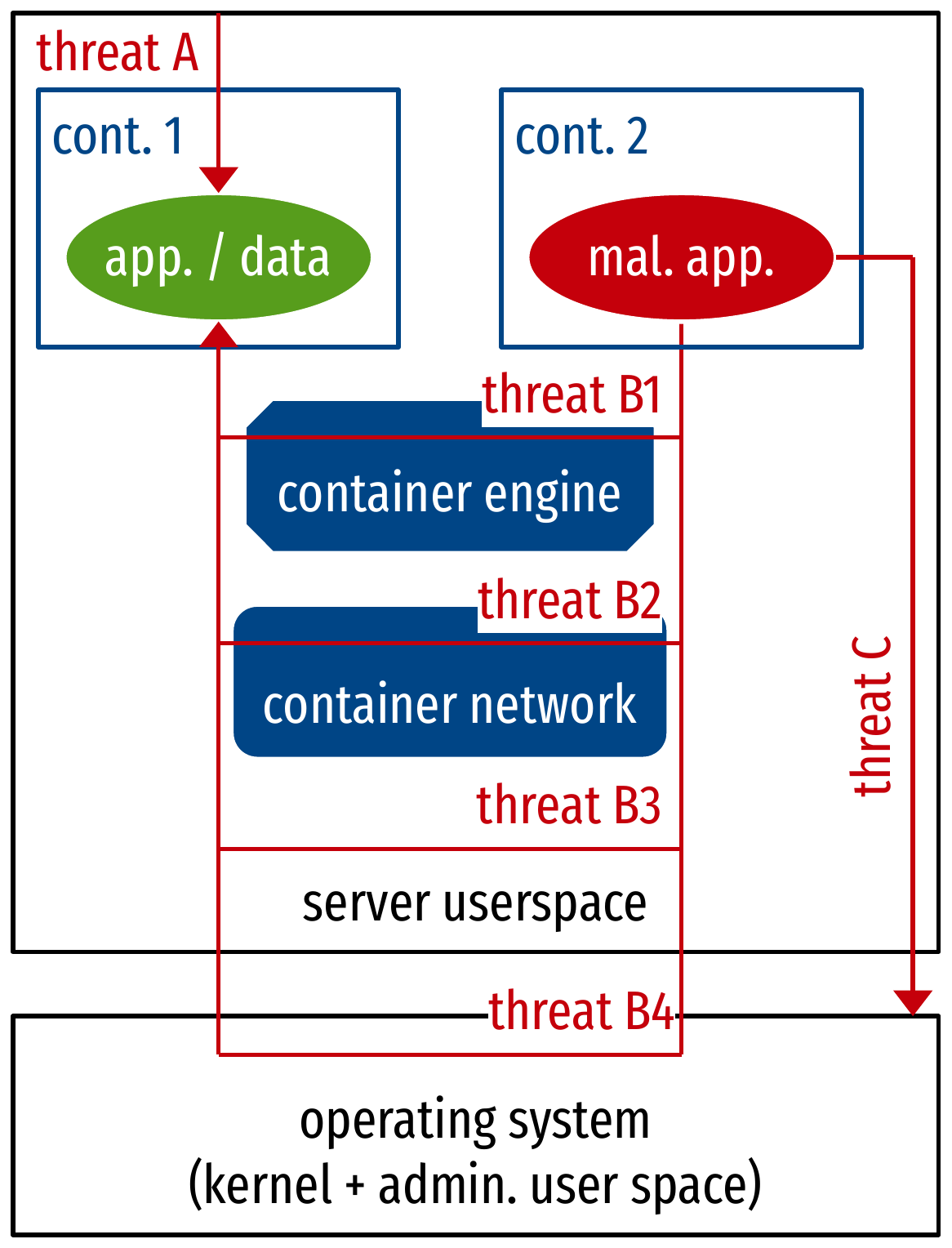
Good practices: as a user
- Audit public images
- Fix versions, but monitor for security updates
- Use the micro-services architectures
- For intrusion detection and containment
- Every micro-service can be augmented with its own monitor
- Mount volumes read-only when possible
- Container images are already immutable thanks to the overlay FS
- Drop capabilities
- Many are dropped by default, but more can usually be dropped
Good practices: as an image developer
- Use and build immutable container images
- I.e., images that can be deployed identically everywhere, only configured to fit the environment
- Example: do not build images that download binaries when starting
- Do not run as root in the container (non root
images)
- User namespaces allow that, but this is not an excuse
- Do not rely on SUID binaries in general
Good practices: as a system administrator
- Harden the kernel
- Enable MAC: Linux Security Modules (AppArmor, SELinux, etc.),
seccomp…
- Not really containerization-aware but still very well usable
- Use a hardened kernel (GRSEC…)
- Update the kernel to vetted versions
- It is a critical part, because it is shared with all containers (huge trusted codebase between tenants)
- Enable MAC: Linux Security Modules (AppArmor, SELinux, etc.),
seccomp…
- Configure container networking tightly
- Do not use host mode
- Think about shared network namespaces, open ports, common virtual
networks…
- In practice: managed by docker-compose, Kubernetes, etc.
- Why not go one step beyond: use virtual machines!
- An application in a Docker container in a virtual machine (in a container ?)
- Kata Containers, gVisor…
- Or just split physical servers by tenants using VMs
Internal of a container engine
- Isolation
- Limit
- Operation control
- Virtual filesystem
Isolation: namespaces
- Provide an isolated view of the OS
- 8 dimensions:
mnt: mount points- Hierarchy of sub-filesystems
pid: hierarchy of processes- The first process in the container gets PID 1
net: networking facilities- Interfaces, ports, protocol stack…
ipc: interprocess communication- SysV IPC mechanisms: semaphores, message queues, shared memory segments
time: date and time
user: users, groups and privileges- The engine establishes a mapping between host UIDs (GIDs) and
in-container UIDs (GIDs)
- root is defined as UID 0, which is available inside the container: escape the container as root, and you are root on the host!
- The engine establishes a mapping between host UIDs (GIDs) and
in-container UIDs (GIDs)
uts: hostname and domain name- For UNIX TimeSharing, from an era of remote computers and client terminals
cgroup: control groups (see next)
Limit: control groups (cgroups)
- Constrain resource usage
- Also prioritization, accounting, control
- 8 “dimensions” (controllers):
cpu: CPU timecpuset: task placement on memory and CPU nodesmemory: memory usageio: block I/Opid: number of PIDs (i.e., of processes)device: access to device files- special: only through BPF
perf_event: performance monitoringnet: network packets priority and classes for QoS
- Other specialized controllers:
rdma,hugetlb,misc
Operation control: capabilities and MAC
- Capabilities: selectively drop root privileges
- Mandatory Access Control (MAC): system-level
operational policies with Linux Security Modules
- SELinux, AppArmor, seccomp…
- More than 40 capabilities (
CAP_XXX):
SYS_NICE: change process nicenessSYS_ADMIN: system admin (mount…)SYS_CHROOT: change root path of processSYS_MODULE: (un)load kernel modules
SETGID/UID: change process GIDs/UIDsKILL: send signalsNET_ADMIN: network adminNET_RAW: use RAW socketsCHOWN: change owner
Virtual filesystem
- Isolated filesystem:
mntnamespace to isolate hierarchychrootto isolate the process to a subtree
- Two parts to the filesystem visible to the container:
- Container image: basis for virtual filesystem
- Bundle of files and filesystem operations in layers
- Volumes: external data storage
- Mounted into the virtual filesystem of the running container
- Container image: basis for virtual filesystem
Virtual filesystem: layers and volumes
- An image is made of layers
- Like git commits, to represent modifications on the filesystem
- Reusable by other images, with caching
- Visible with
docker image history $IMAGE_NAME
- Layers of an image, built from a Dockerfile, are
read-only
- The engine adds a writeable layer on top during container execution
- Use copy-on-write to modify files from lower layers
- Managed by a union filesystem: driver of a layered virtual filesystem (Overlayfs)
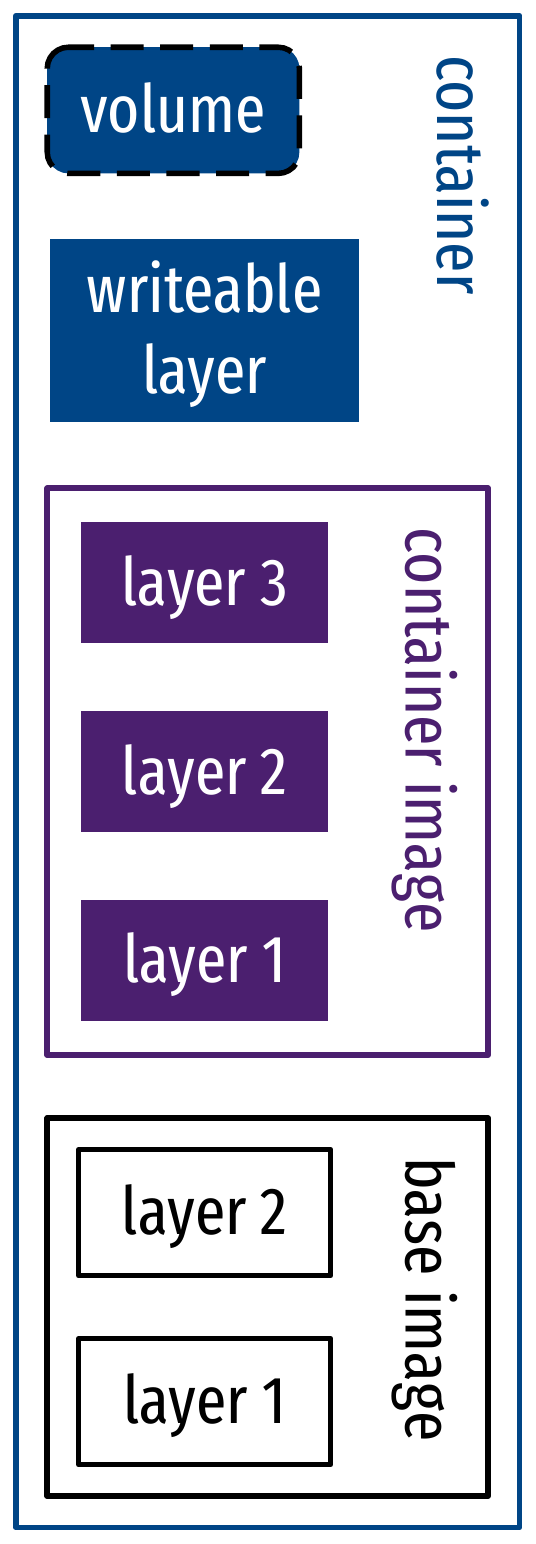
Virtual filesystem: OverlayFS and copy-on-write
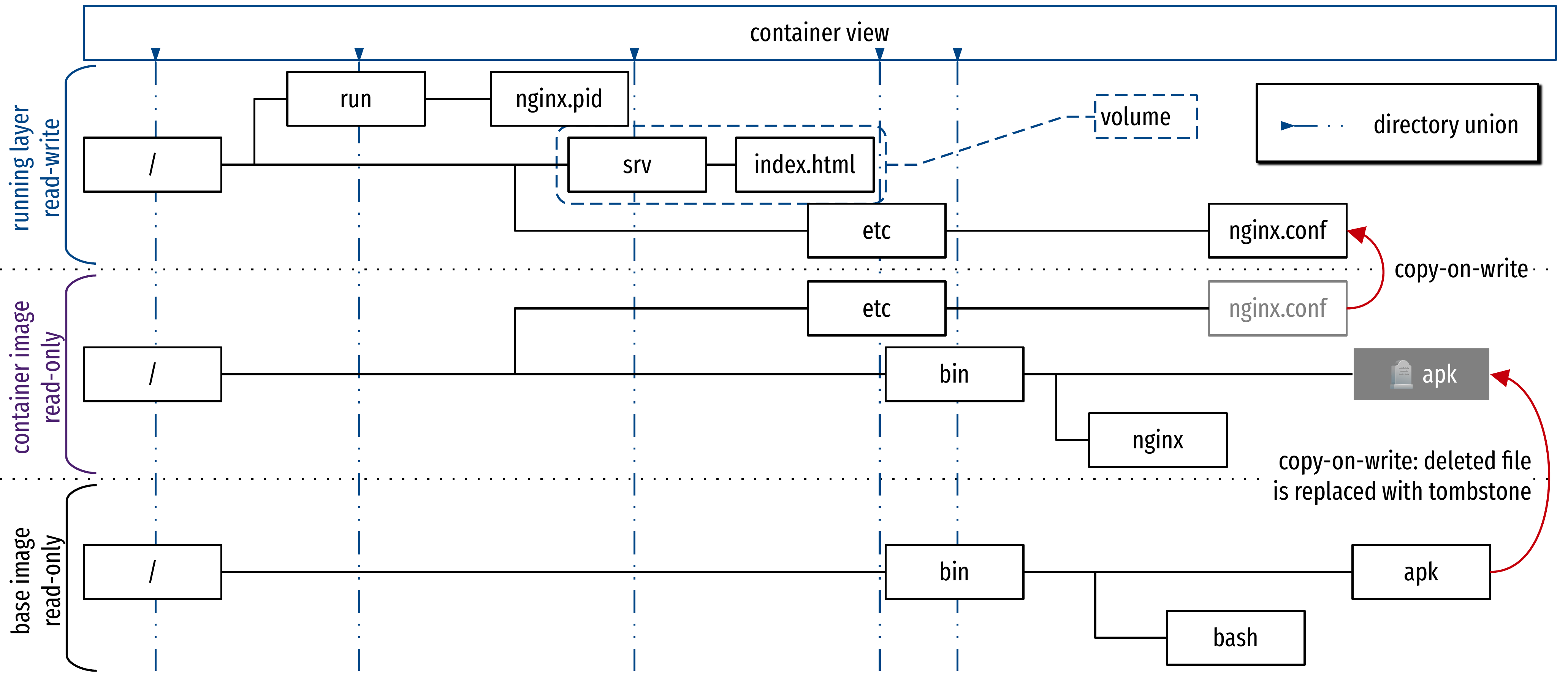
Low-level view of a container engine
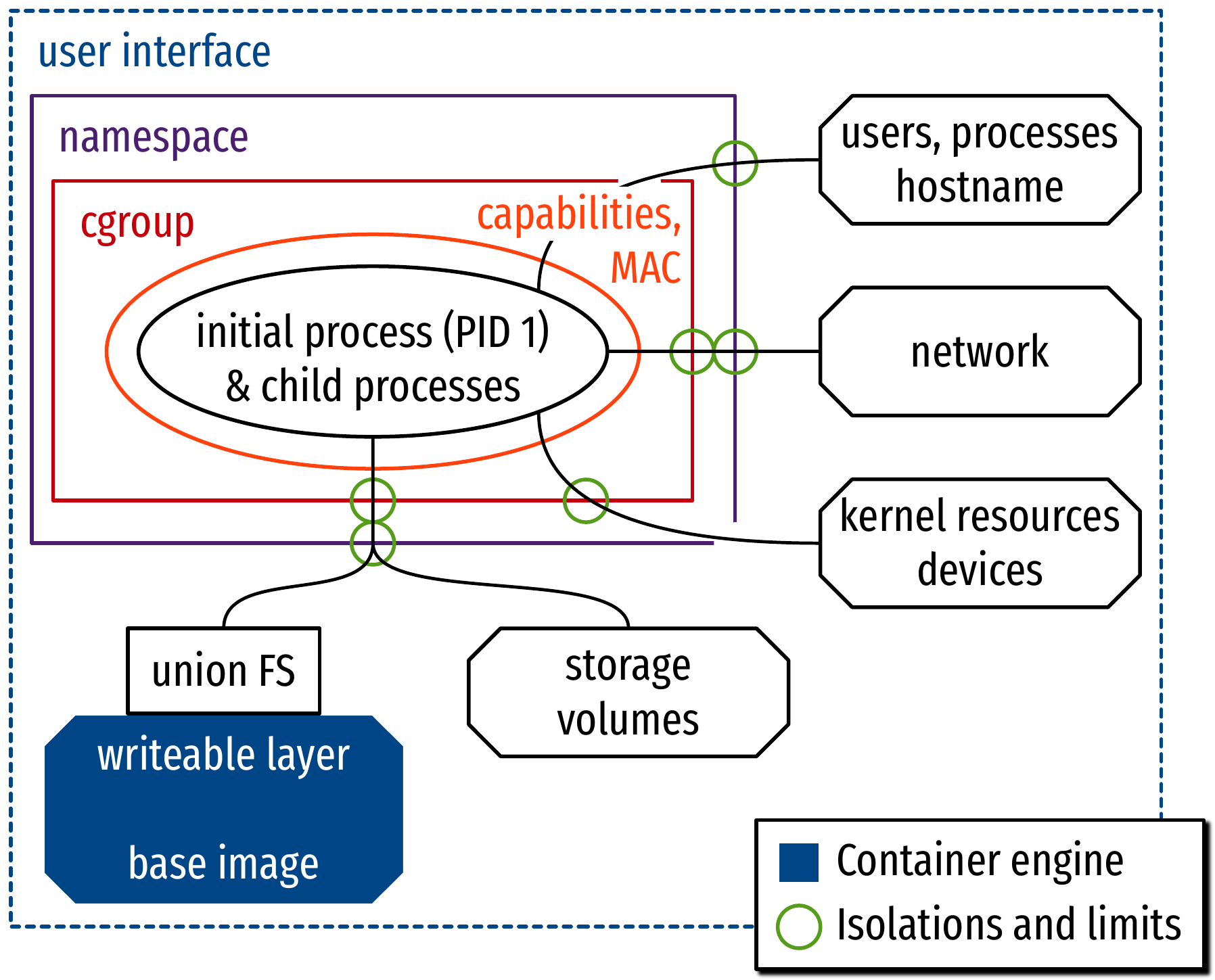
- Most features that make a container, come from the Linux kernel!
Demo: namespaces and cgroups
- Spawn a new process in namespaces
- Put a process in control groups
- Set limit and monitor resource usage
- Using the virtual filesystem interface
- There are also syscalls
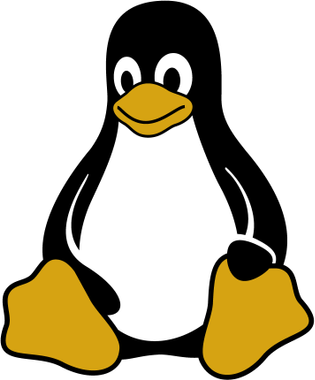
Containers for the cloud
- Application architecture in the cloud
- Micro-services
- Orchestration
Cloud application architecture
- Historic pattern: monolithic application
- All components are ad-hoc, tightly coupled
- Unfit for the cloud
- Must manage all components at once for scalability, deployment, service quality
- Hard to reconfigure
- New paradigm enabled by containers: micro-services
Micro-services
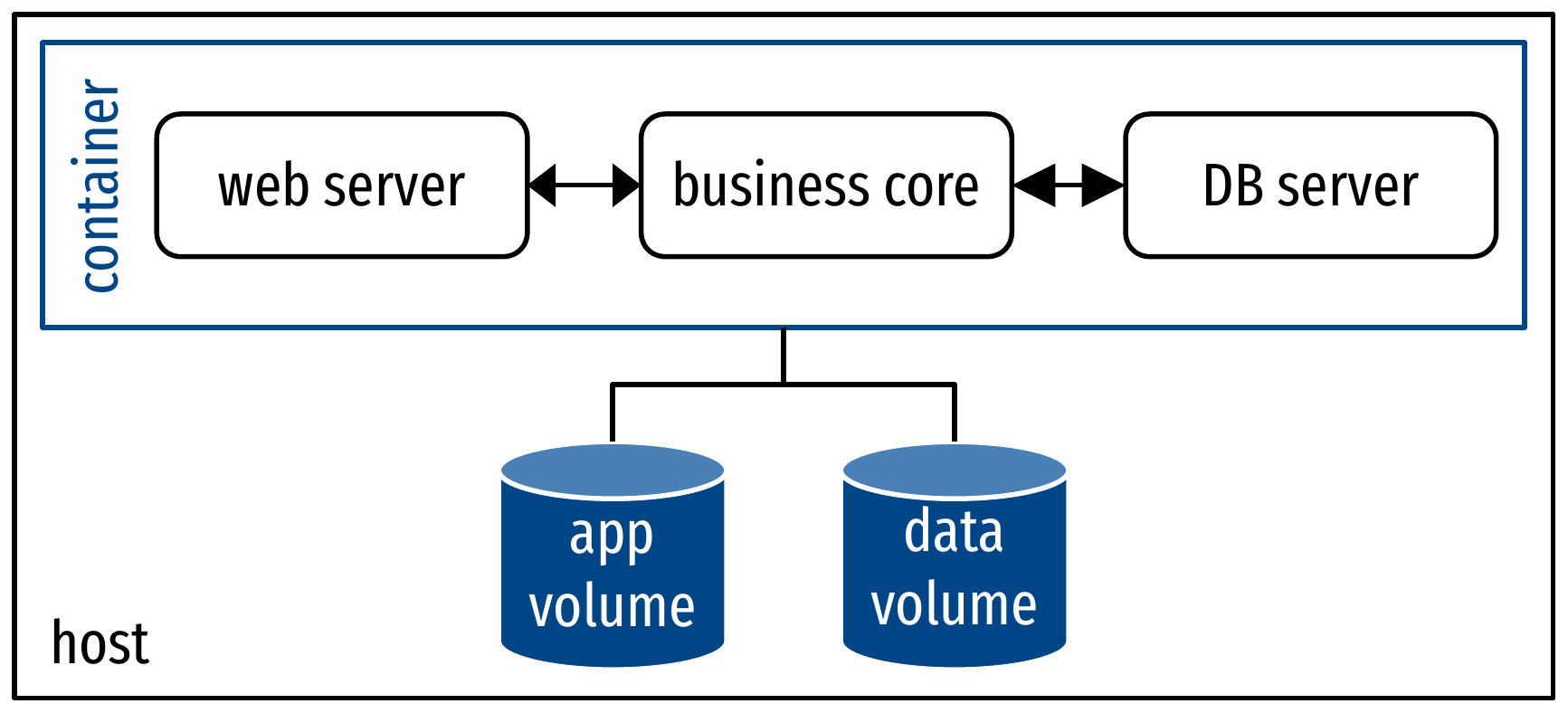
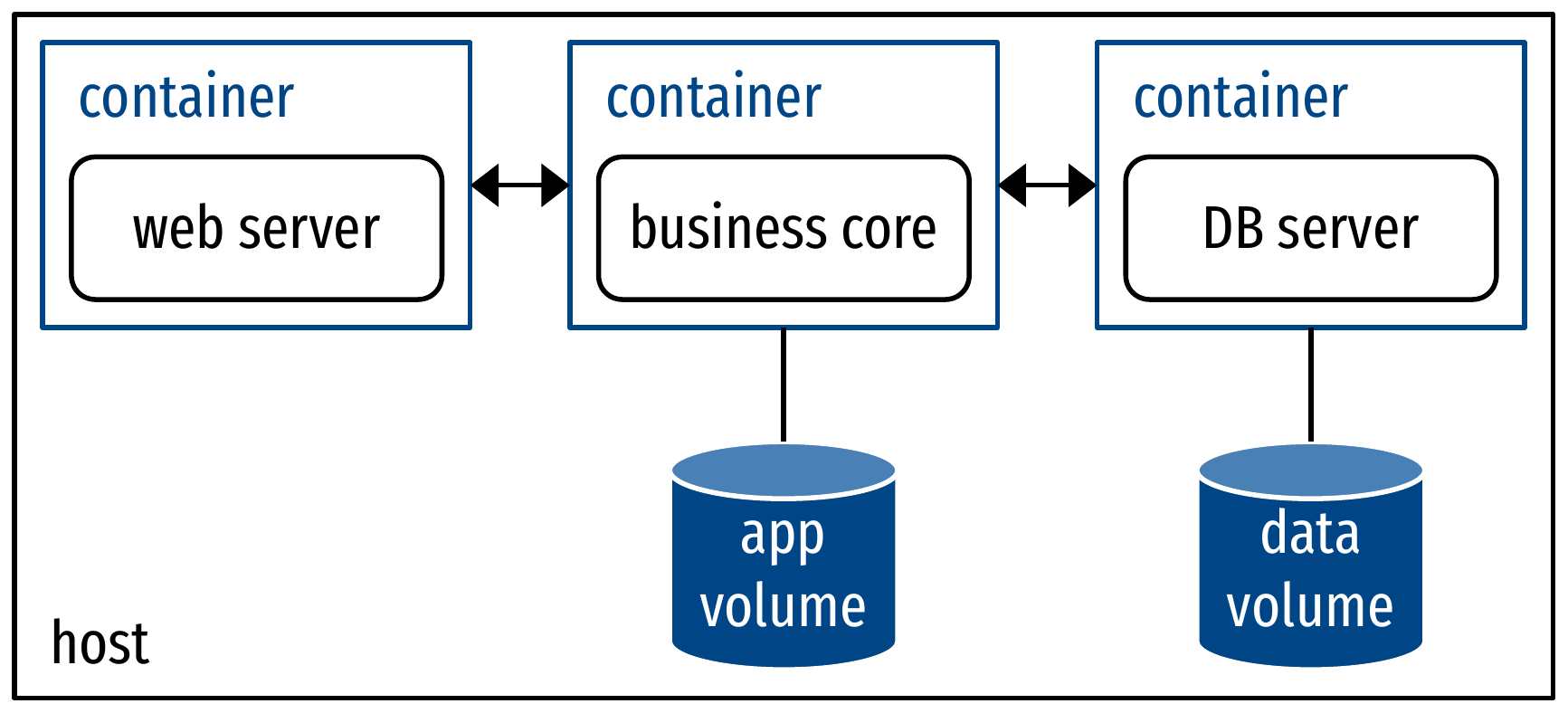
- Components as processes
- Manual interfacing
- Need in-container PID 1 (service manager) to run multiple processes
- Cons of monolithic apps (see previous slide)
- Manual interfacing
- Components as containers
- Maximum reuse of images
- High flexibility, clean configuration and interfacing
- Fine-grained scalability
Networking for micro-services
- Configuration of networking by the container runtime
- Dedicated links between component containers
- Controlled link to the outside world
- Network drivers:
- Host: expose host network devices to the container (no isolation)
- Bridge: local virtual network
- May be exposed to the outside world via virtual routing
- Overlay: inter-host inter-container network
- None: no networking at all
Networking for micro-services: illustrations
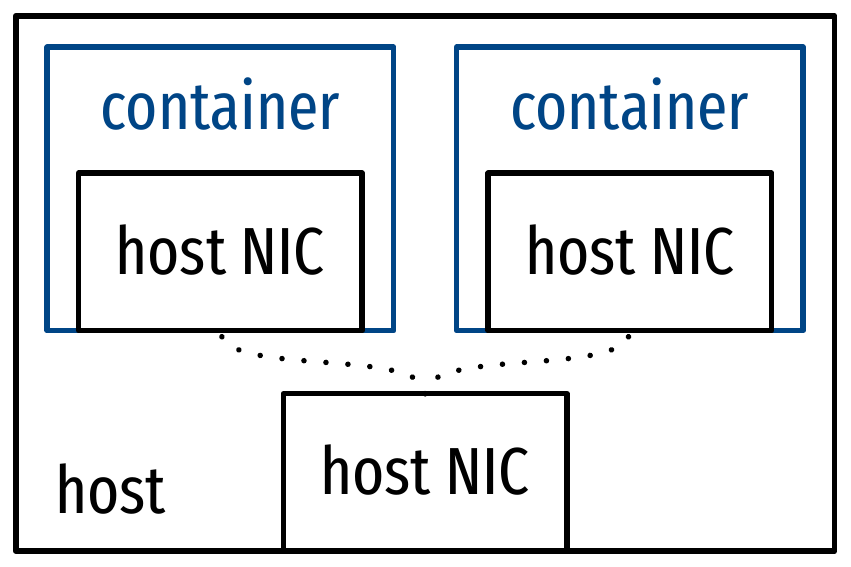
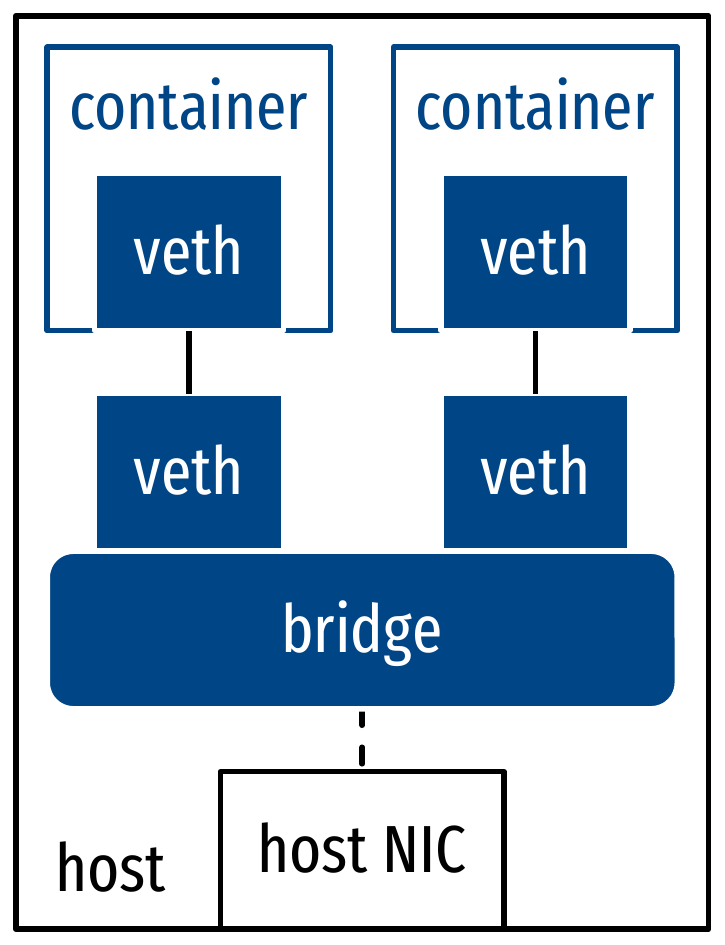
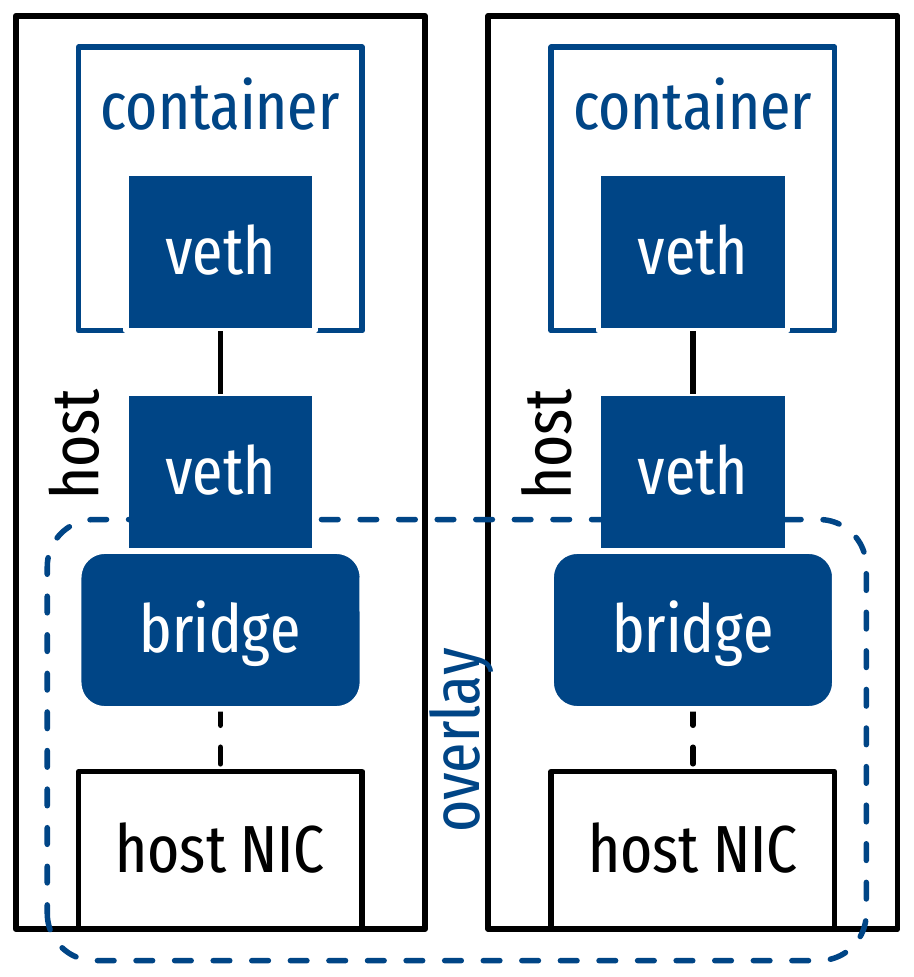
Orchestration
- Composition: build applications as micro-services
- Roughly: manage multiple containers as one application
- Example: Docker Compose
- Orchestration: manage micro-services
- Deployment
- Distribution
- Replication
- Load-balancing
- Availability
- Rolling updates
- …
- Orchestration exposes higher-level interfaces to the features of
composition
- In the end, the orchestrator is the user front-end
- Examples: Kubernetes, Docker Swarm
- Abstraction of management unit: the pod
Orchestration: scheduling
- Manual criteria: filters
- Handle host heterogeneity
- Settings of container runtime, host OS…
- Container affinity: force placement for resource access
- Image availability, volume placement, other container…
- Handle host heterogeneity
- Strategies for deployment on physical hosts
- Spread: balance load over hosts
- Binpack: colocate as much as possible
- Handle colocation of tightly-coupled containers:
pods
- Containers in a pod share the same network namespace and same volumes
- Pod = service container + helper (sidecar) containers (logging, interfacing…)
Orchestration of pods
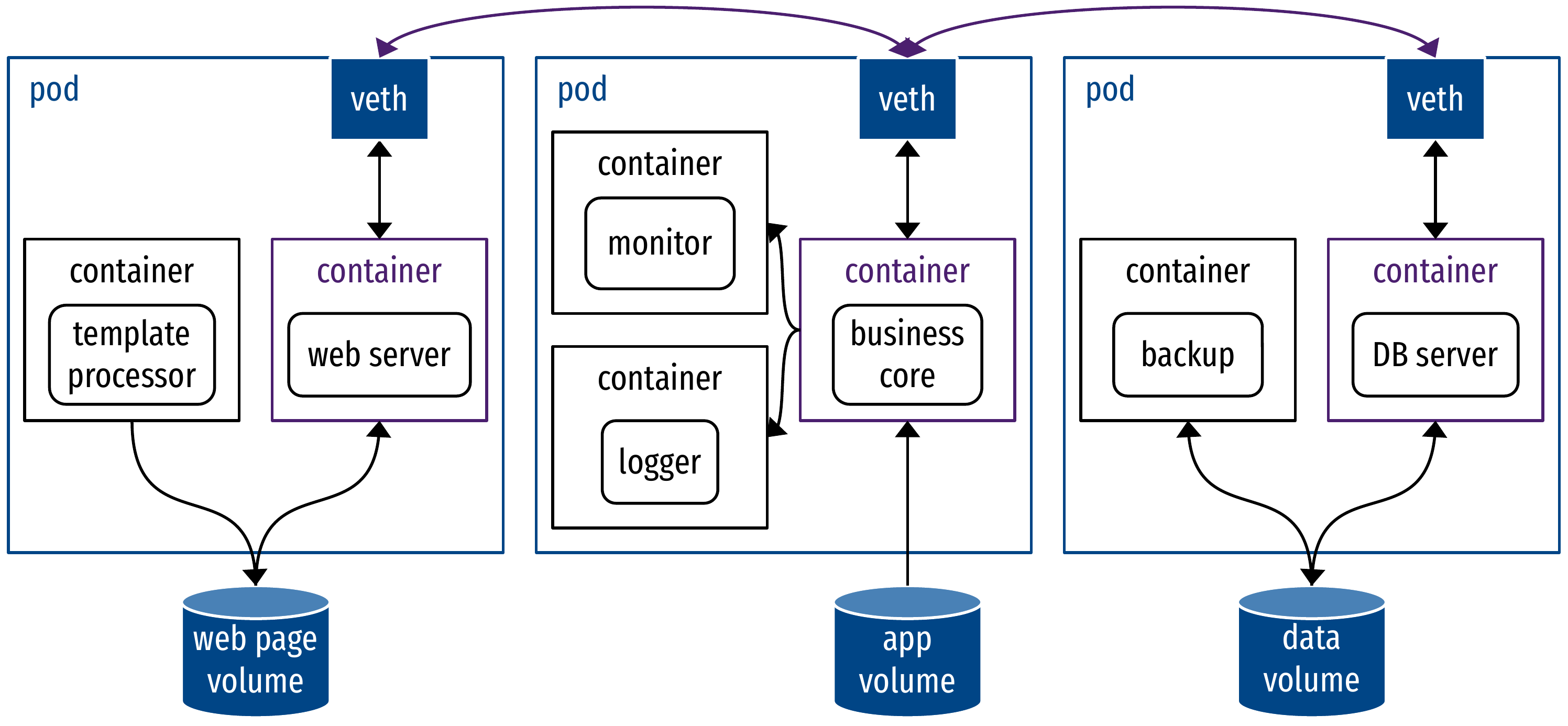
Demo: Kubernetes
- Create and use a pod
- Create and use a deployment
- Scalability
- Roll-out
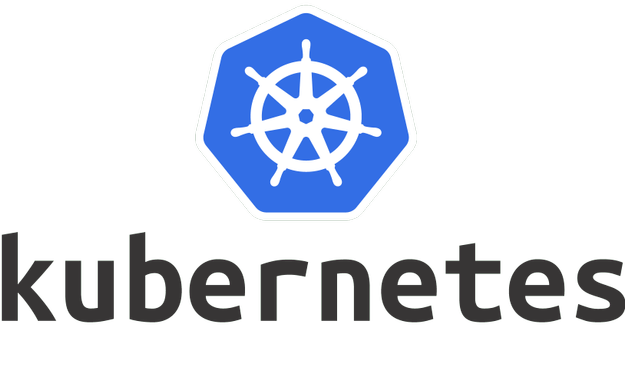
Kubernetes application: example of deployment.yaml
kind: Deployment
# [...]
spec:
# Scalability: set number of replicas.
replicas: 3
selector:
matchLabels:
app: simpleserver
template:
metadata:
labels:
app: simpleserver
spec:
# Pod: composition of containers.
containers:
- name: pythonserver
image: python:simpleserver
resources:
requests:
cpu: 0.5
ports:
- containerPort: 8080Operating system-level virtualization
- Virtualize the OS instead of the hardware
- Containers: simpler, lighter, faster
- Not safer!
- Containers: simpler, lighter, faster
- Based on the Linux kernel (LinuX Containers, LXC): namespaces,
cgroups, etc.
- Container engines wrap those features and deliver unified specifications
- Container runtimes bring usability, networking, development processes…
- Enabling new cloud-native application architecture:
micro-services
- Compositions of containers managed by orchestrators