Hardware Virtualization
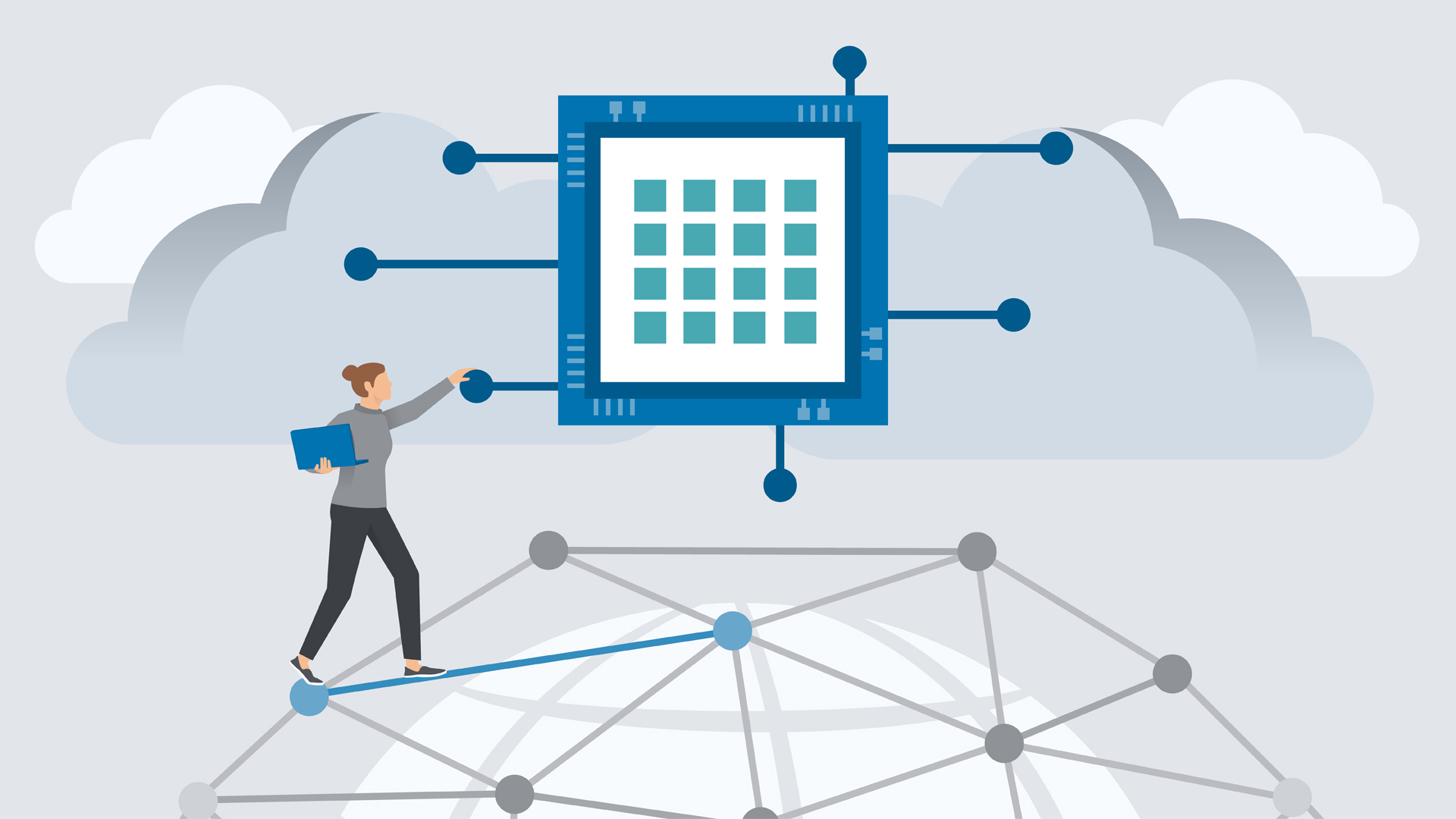
Mathieu Bacou
mathieu.bacou@telecom-sudparis.eu
Télécom SudParis, IMT, IP Paris, Inria
2024–2025 CSC5004 — Cloud Computing Infrastructures
What is virtualization?
- Abstraction of physical resources into virtual
resources
- More complex management: sharing, access rights
- Unified hardware access: easier development
- Many kinds:
- Operating systems: virtual memory, threads…
- Microsoft Windows, Linux, Mac OSX, BSDs, Android…
- Emulators: instruction translation
- Language virtual machines: optimized emulator
- Java Virtual Machine (JVM), Python…
- Containers: virtual OS
- Docker, LXC…
- Virtual machines: virtual hardware
- QEMU/KVM, Xen, VMWare ESXi, VirtualBox, Microsoft Hyper-V…
- Operating systems: virtual memory, threads…
What is hardware virtualization?
- Virtualize hardware for multiple OSes at the same time!
- Virtual CPUs
- Additional level of memory addressing
- Virtual storage
- Virtual network
- IRQs, clocks…
- A hypervisor runs guest OSes in virtual machines
Actors of hardware virtualization
- Hypervisor
- Virtual machine and guest OS
- User interface
Hypervisor
- A hypervisor (HV) is a special OS that runs guest OSes
- Manages virtual machines (VM) where guest OSes are run: also called virtual machine manager (VMM)
- Two types:
- Type 1: native
- Bare metal
- Guest OSes are processes
- Type 2: hosted
- Process of a normal OS
- Guest OSes are subprocesses
- Type 1: native
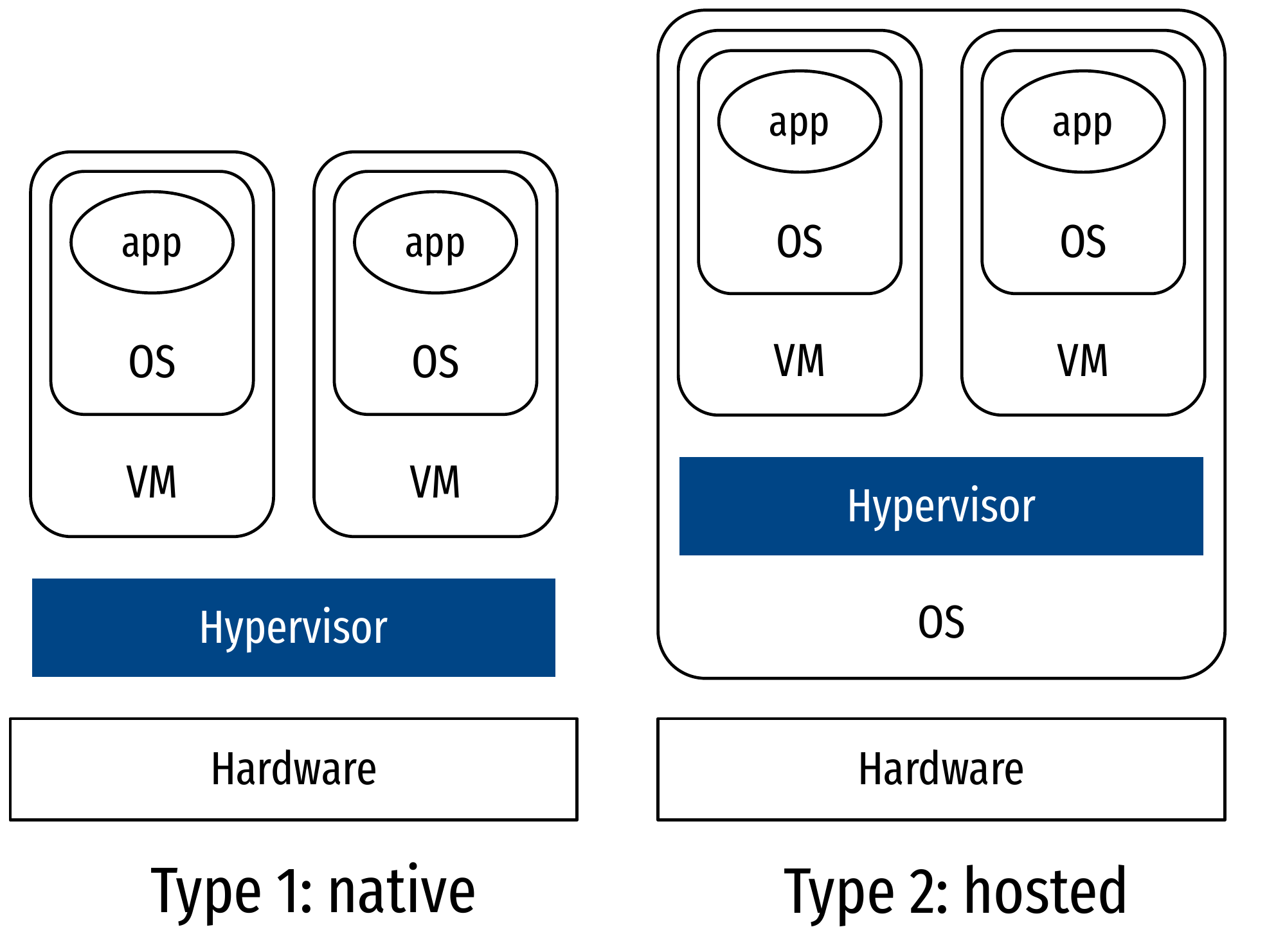
Hypervisors in the cloud
- Type 1 (Xen, KVM…):
- Optimized for maximum resource virtualization
- Bare metal
- Low performance overhead
- Only one (big) task: run guest OSes
- More secure
- Isolation of guest OSes at lower level
- Optimized for maximum resource virtualization
- Type 2 (VirtualBox, QEMU/KVM…):
- Easier to install and use
- For these reasons, the cloud relies on type 1
rather than type 2
- But also operating system-level virtualization (next chapter)
Virtual machine
- Cohesive ensemble of virtualized resources that represent a complete
machine
- Hardware is virtualized: a guest OS is still needed!
- Status: running, suspended, shut down
- When running:
- State of virtual hardware
- Memory, I/O queues, processor registers and flags…
- “Easy” checkpointing with snapshots
- State of virtual hardware
- When stopped:
- A disk image
- Files of guest OS
- Easy replication by copying disk image
- A disk image
Virtual machine: the stack
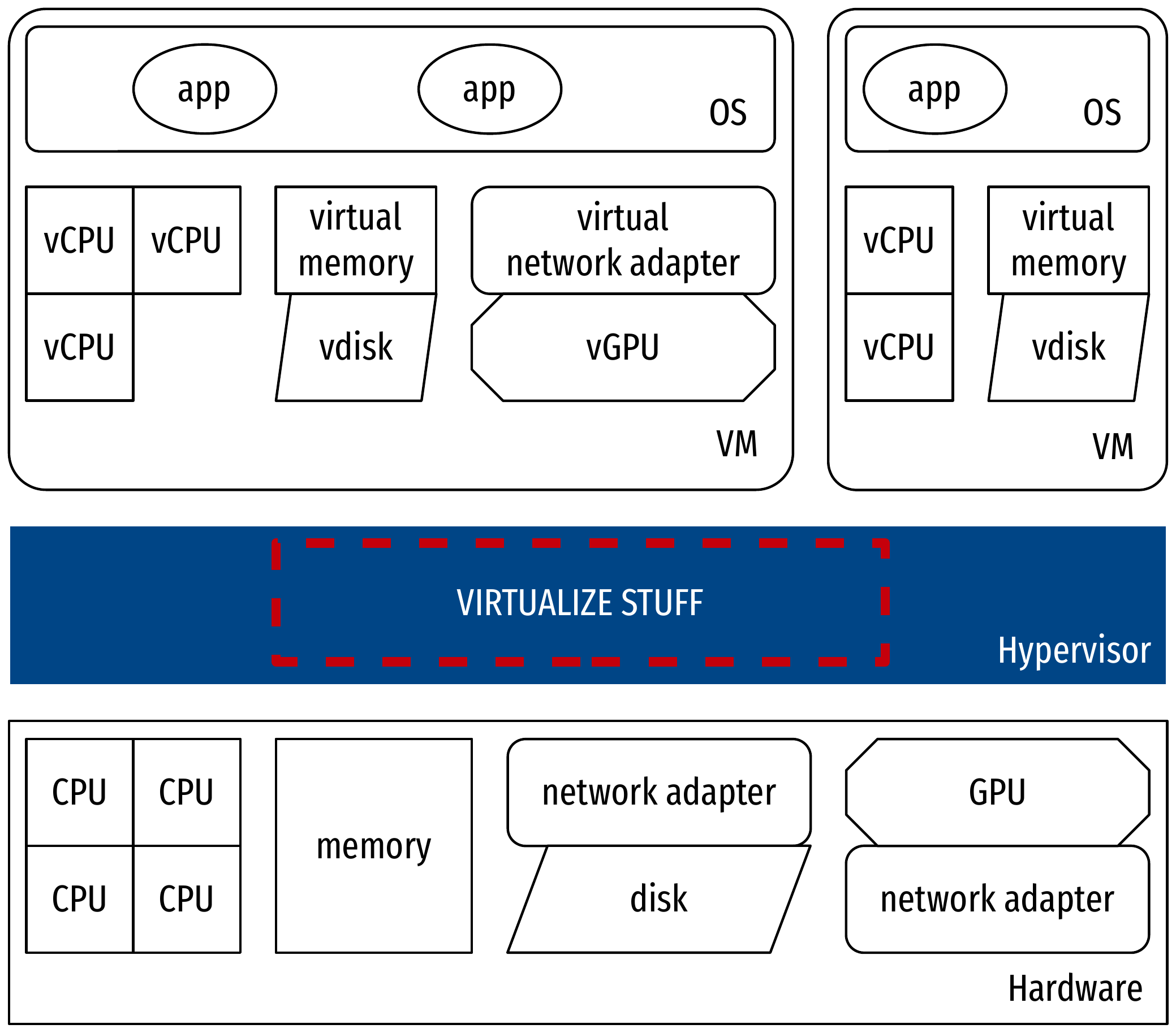
User-interface
- Use hypervisor’s features to let a user manage VMs and related
resources
- Examples: VirtualBox, QEMU’s CLI, virsh, virtmanager…
- GUIs, TUIs
- Graphical display emulation for desktop environments in VMs, etc.
Demo: QEMU/KVM
- Creation and usage of a QEMU/KVM VM:
- Run a guest OS in a VM booting from “CD-ROM”
- Run the installed OS booting from overlayed disk image in a fully-featured VM
- Run the same OS in a weaker VM
- QEMU is a bit hard to use: prefer libvirt for VM management and configuration
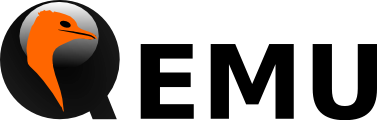
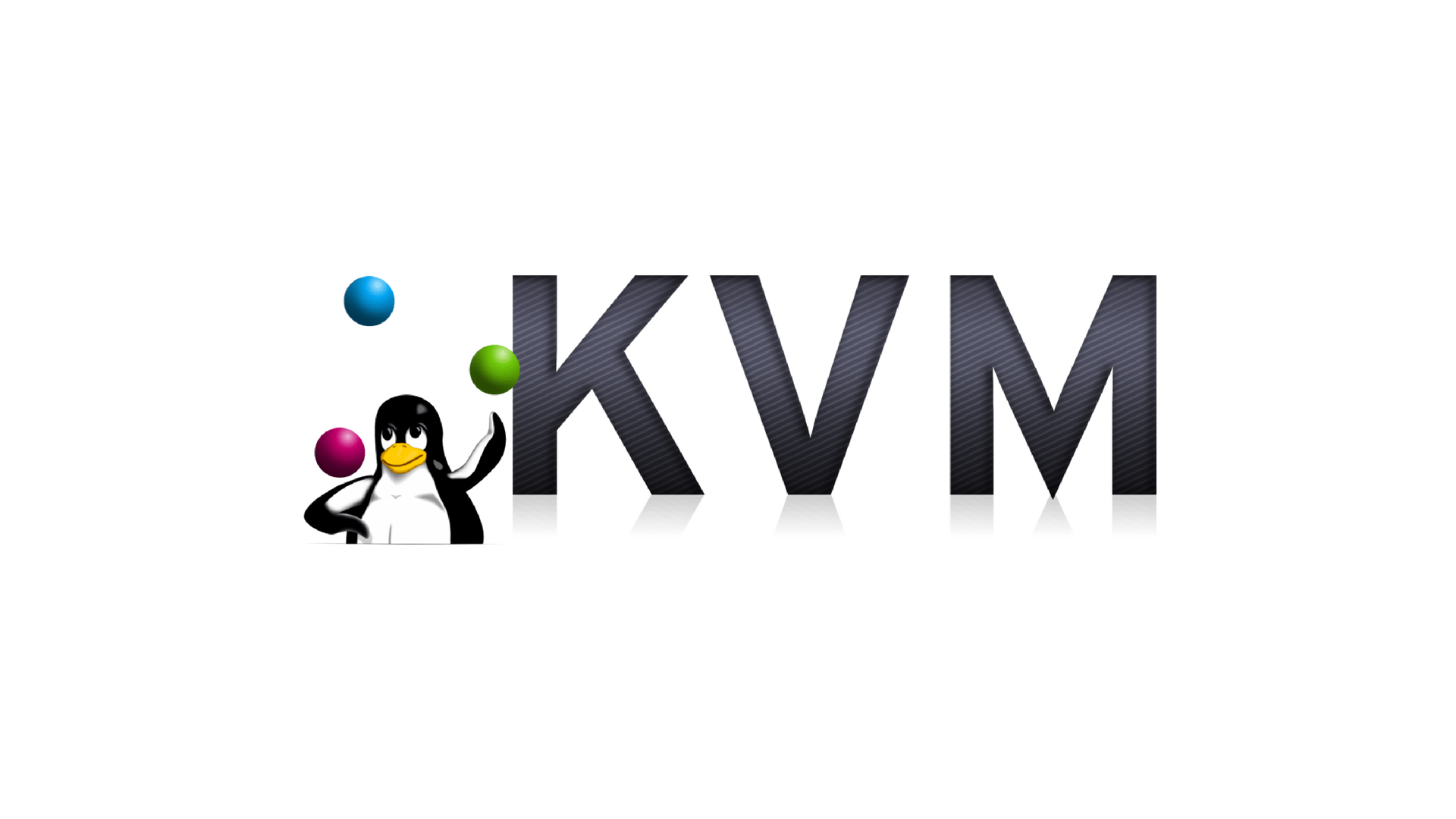

User-friendly interface: libvirt
- Common and stable layer to manage VMs
- Works with many hypervisors
- Also manages storage and network
- Used by user front-ends: virsh, virtmanager…
- Clients to libvirtd daemon
Commands and concepts
- Interactive shell:
virsh- Help:
virsh help
- Help:
- Managing VM images:
- Manage storage pools (collections of VM images):
virsh pool-commands family
- Manage volumes (VM images) in storage pools
virsh vol-commands family
- Abstraction of VM images to manage them across the
cloud
- Useful for migration, replication, etc.
- Manage storage pools (collections of VM images):
- Managing domains (specifications of VM guests)
- High-level command to install guests:
virt-install - Manually edit a defined domain:
virsh edit
- High-level command to install guests:
- Administrating domains:
- Start:
virsh start - End:
virsh destroy- Force-stops the domain (think “pulling the plug”!)
virsh shutdownto demand shutdown gracefully as from (virtual) hardware
- Start:
- Accessing domains:
- Get a TTY console:
virsh console - Connect to display:
virt-viewer
- Get a TTY console:
Virtualization in the cloud
- Life-cycle
- Scalability
- Resource management
- Security and reliability
Life-cycle of VMs in the cloud
- Easy deployment: one VM image, multiple VMs–services
- Easy administration: all software, no hardware
- Seen as a resource unit in the cloud
- Accounting based on VM size and uptime
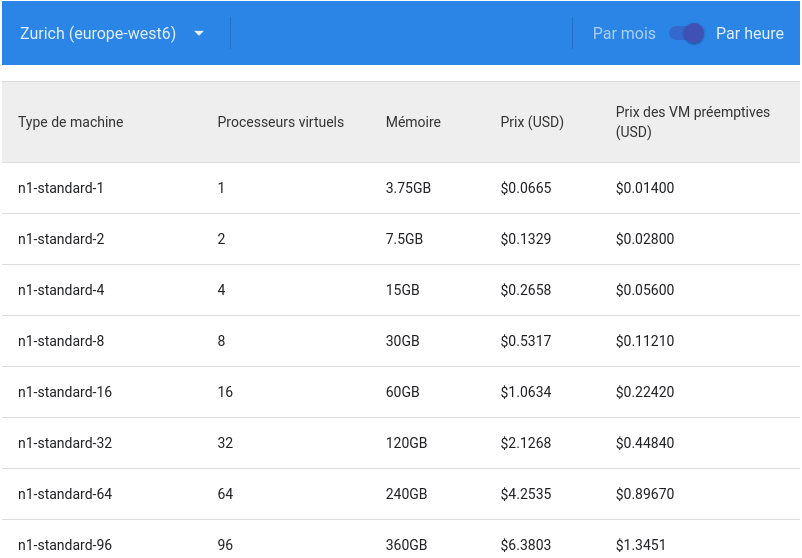
Scalability
- Horizontal: add VMs
- Under load spikes, replicate the service
- Kill useless replicates after burst
- Load balance between replications
- Often with automatic scaling
- Under load spikes, replicate the service
- Vertical: enlarge VMs
- All hardware is virtual: dynamic addition of vCPUs or memory
- Hard to implement: how to reclaim unused memory from the guest OS when downscaling?
- Also: shutdown and replace with stronger VM
- Keep the same image!
- Reconfigure applications
Resource management
- Fit N VMs on M physical hosts
- Many resources to take into consideration: memory, CPU, disk, network…
- Hard optimization problem with many dimensions
- Overcommitment: resources are virtual, so give out
more than physically available
- Rarely, or very cautiously used: too harmful when it collapses
- Migration: VMs are loosely attached to hosts, so
move them around
- Migration allows consolidation
- Optimize resource usage on physical hosts
- Optimize datacenter usage by powering only needed hosts
- Migration allows consolidation
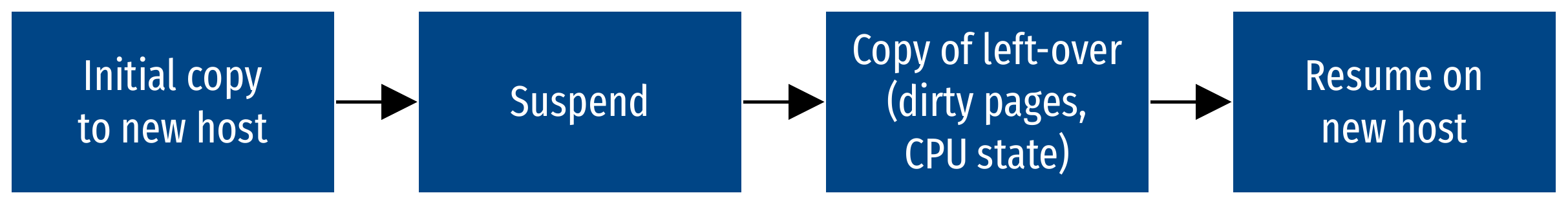
Resource management: memory
- Hard to manage: spatial sharing
- You can’t get more memory!
- Different from CPU: time sharing, you can simply wait
- Overcommitment: resources are virtual, so give more
memory than physically available
- Rarely used: too harmful when it collapses because the system thrashes, swapping pages
- Ballooning: reclaim memory from guests
- Inflate: ask for memory pages
- Give the pages back to the HV
- Paravirtualized mechanism
- Rarely used: too hard to estimate balloon size
- Too hard to estimate working set size
- Too big makes the VM swap, destroys performance
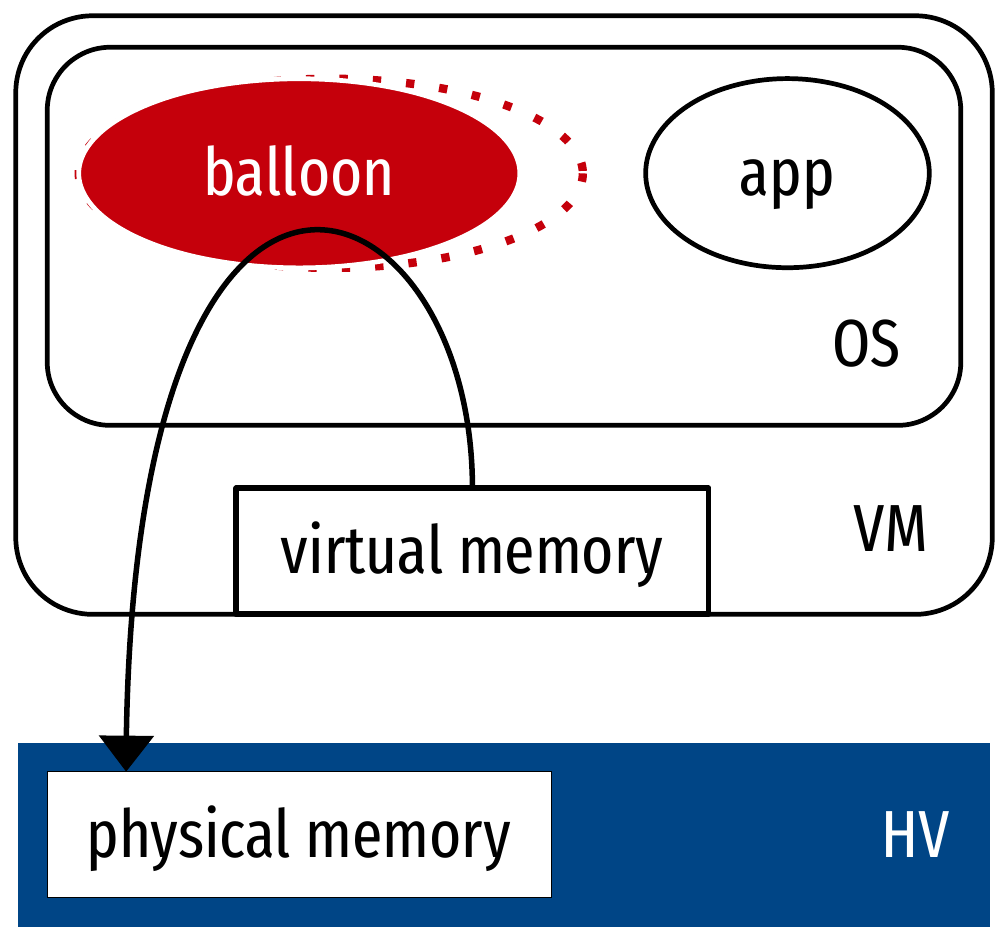
Security and reliability
- Isolation between VMs
- Different guest OSes, virtual hardware
- Access policies enforced by the hypervisor
- Automatic checkpointing and resuming
- Automatic failure handling
- Redundancy
Cloud infrastructure: overview
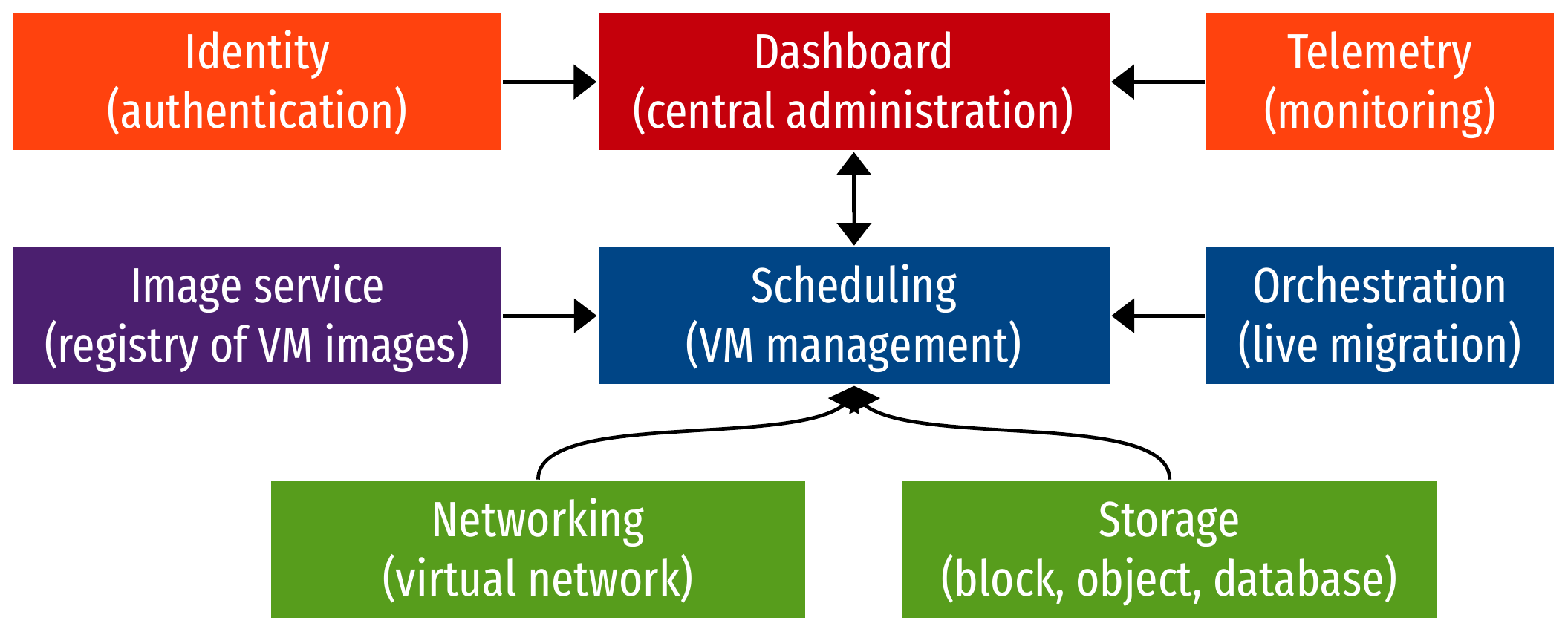
Internals of an hypervisor
- Modes of virtualization
- Architectural overview of QEMU/KVM
- Virtualization of CPUs
- Virtualization of memory
- Virtualization of I/O and devices
Modes of virtualization
- Three modes to virtualize a guest OS:
- Full virtualization: total simulation of virtual
hardware
- Unmodified guest OS
- Binary translation
- Paravirtualization: virtualization interface
between guest OS and HV
- Paravirtualized guest OS: deep changes, paravirtualized drivers
- Software optimizations of guest OS * HV interaction: hypercalls
- Hardware-assisted virtualization: the physical
hardware helps executing virtualized OS operations
- Unmodified guest OS
- Hardware support for virtualized execution (Intel VT-x, AMD-V…)
- Full virtualization: total simulation of virtual
hardware
- Orthogonal to HV types
Modes of virtualization of a guest OS
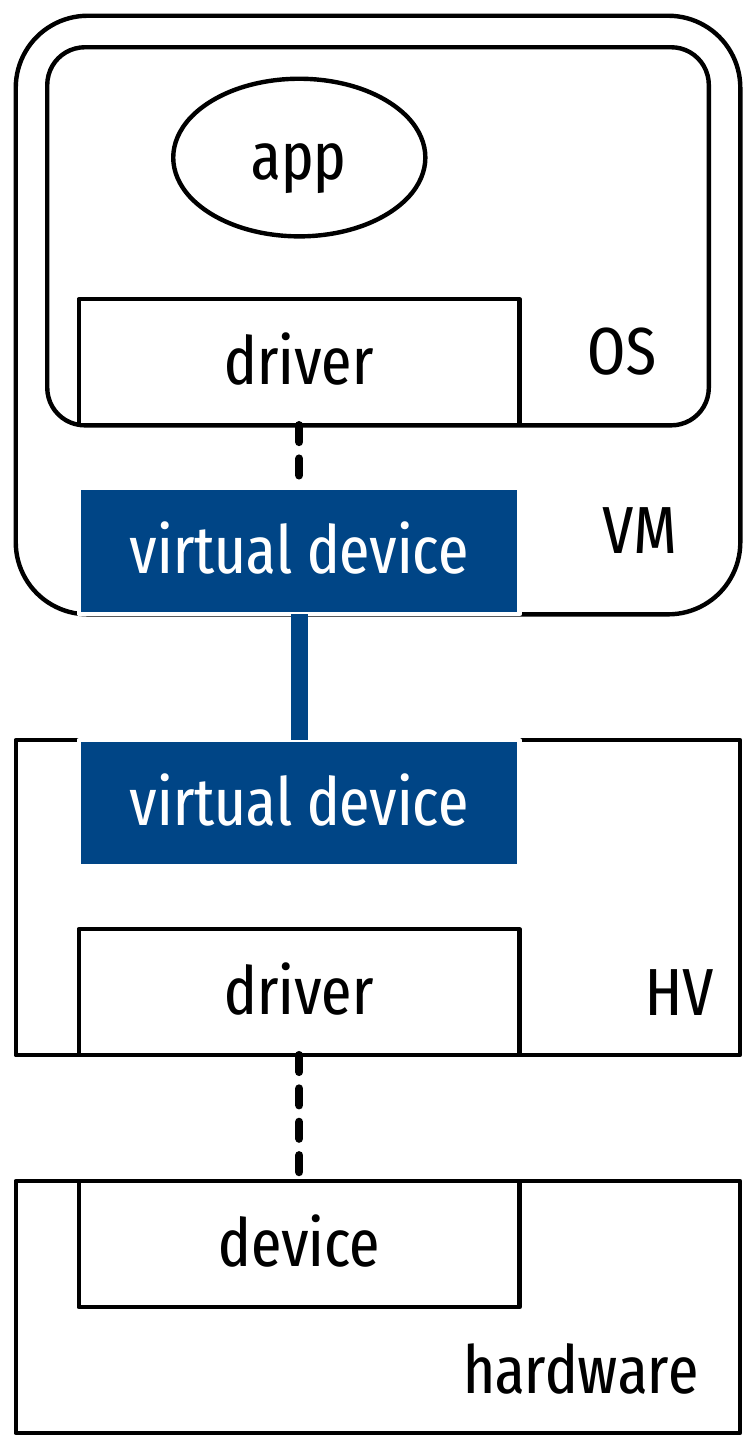
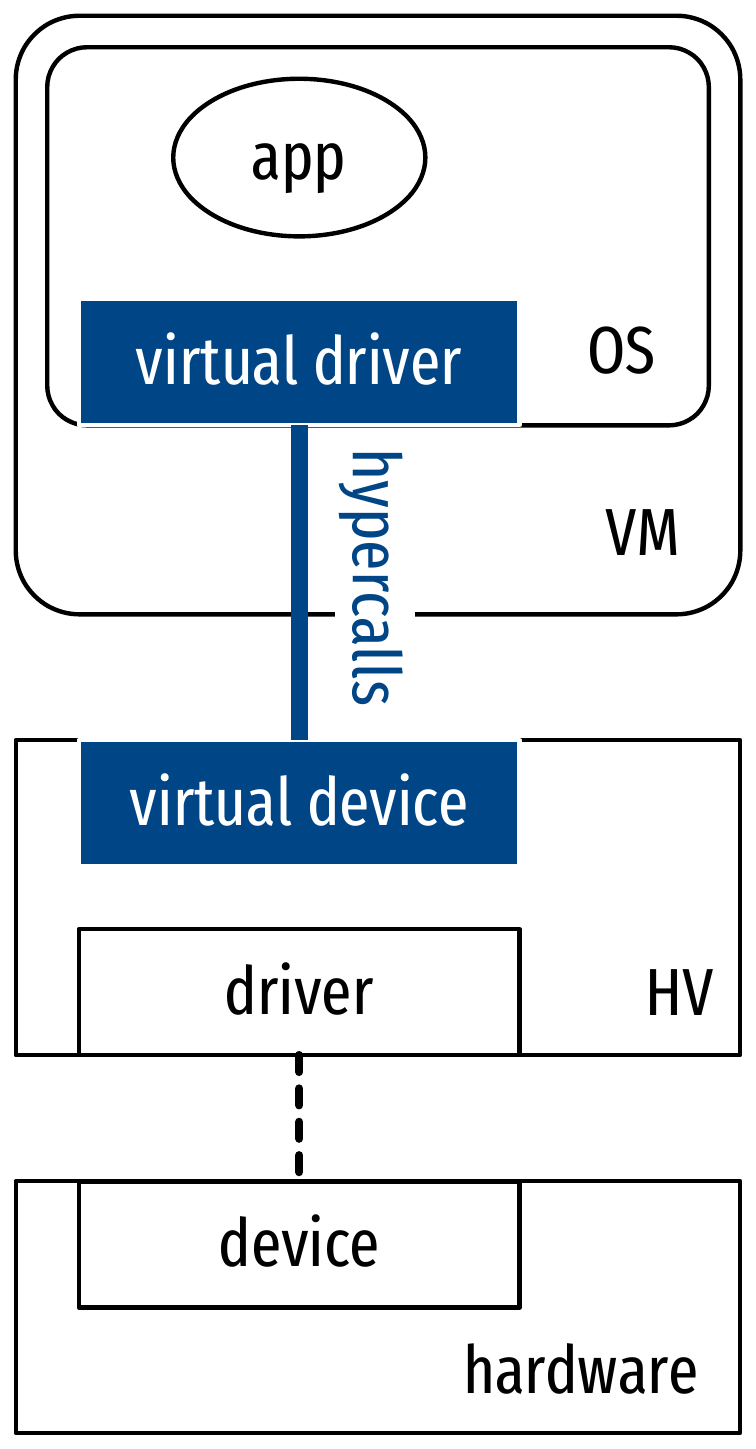
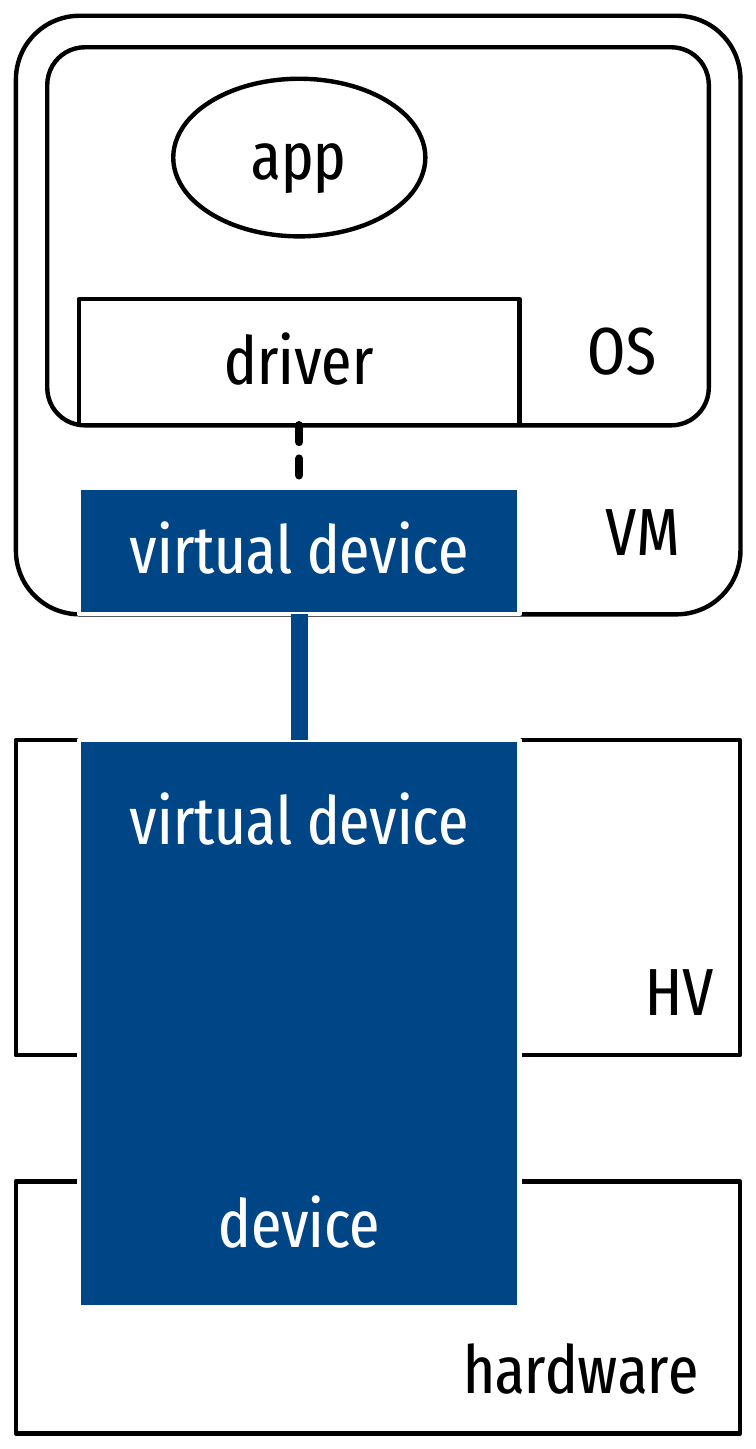
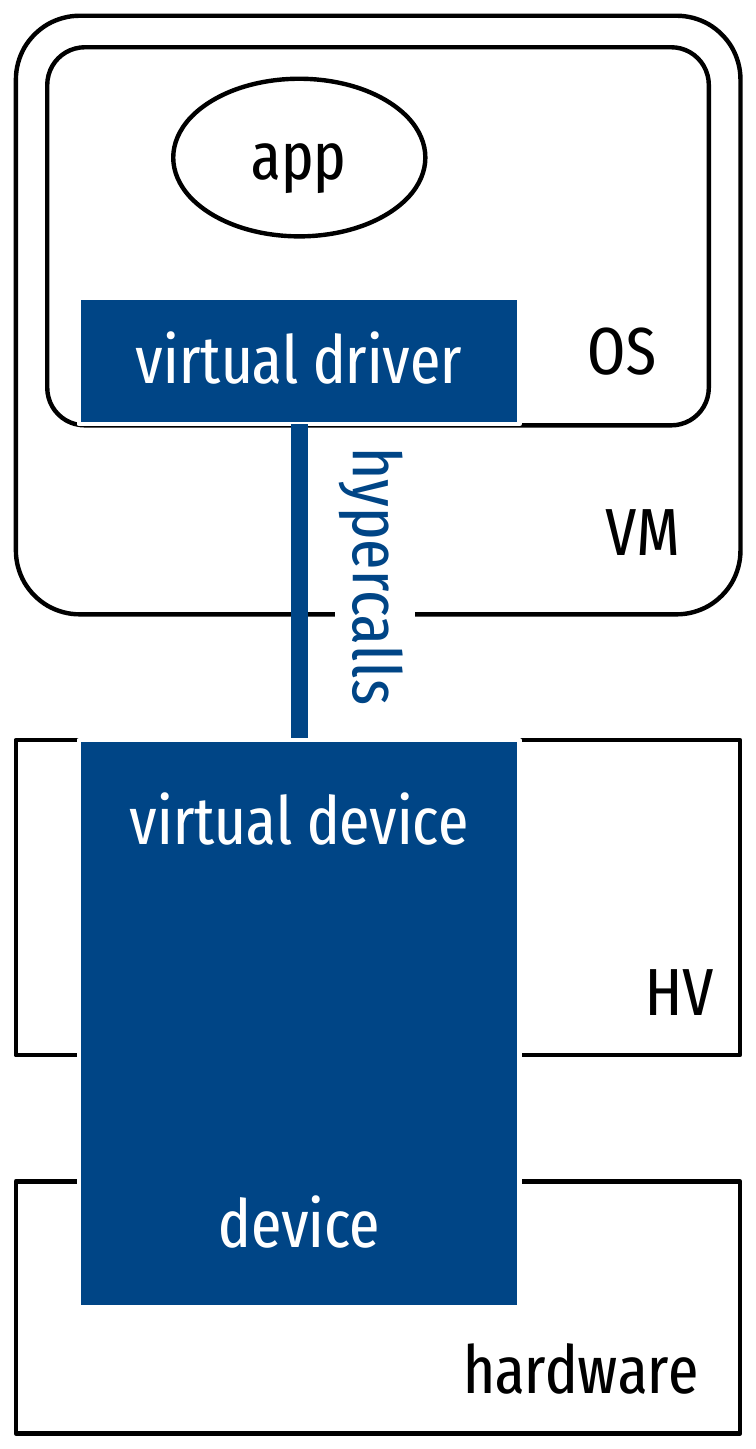
Architectural overview of QEMU with KVM
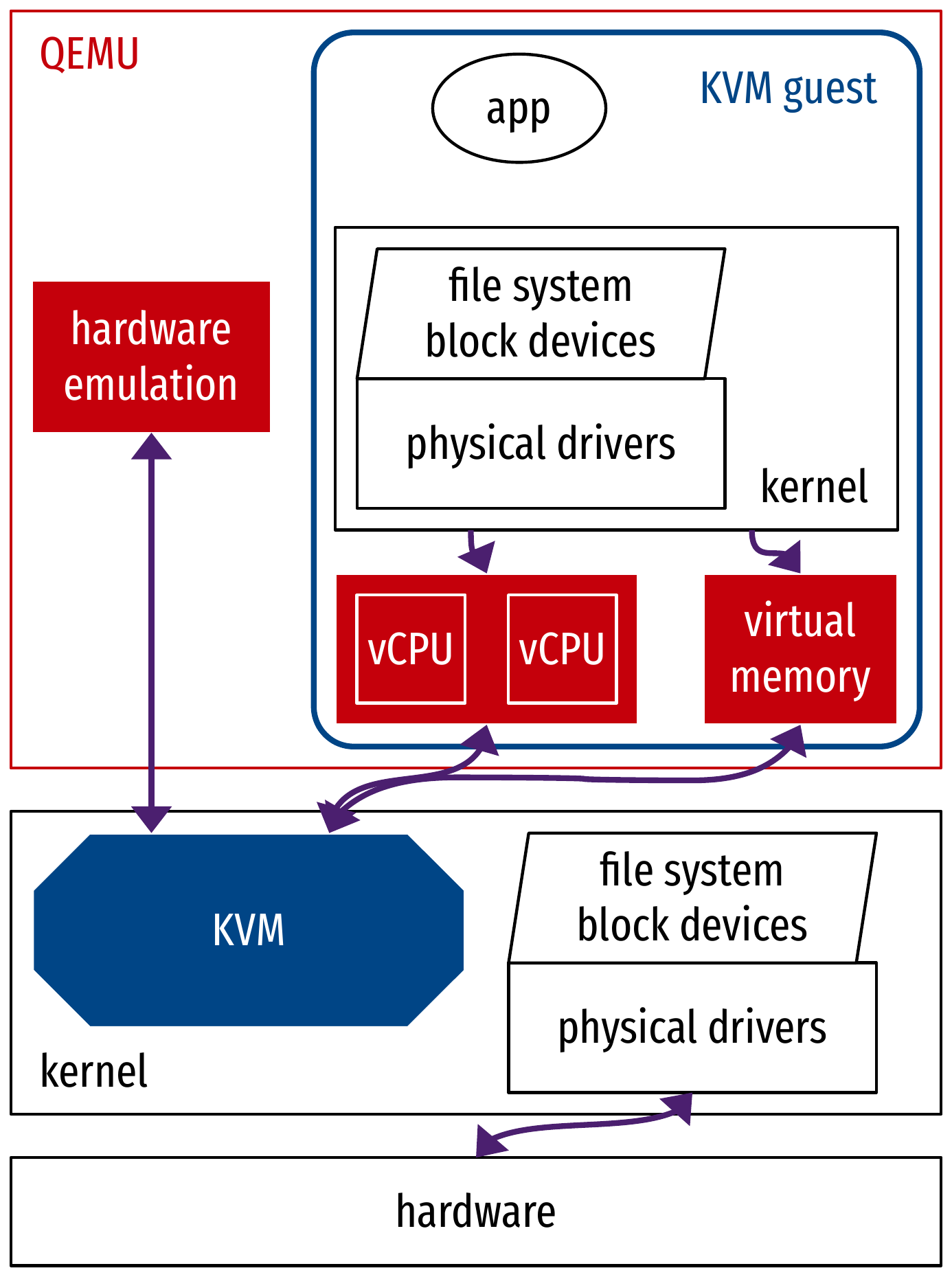
Virtualization of CPUs
- Problems: the guest OS has expectations
- Unlimited control over the hardware
- But now it’s the hypervisor!
- Exclusive control over the hardware
- But now there are many OSes to share with!
- Unlimited control over the hardware
- Effects:
- Changes in protection rings to de-privilege guest OS
- VM context switching to share hardware among guests
CPU protection rings
- General protection mechanism
- Userspace in ring 3
- Use hardware by asking the kernel through system calls (syscalls)
- Kernel in ring 0
- Full, exclusive control over the hardware
- Other rings generally unused
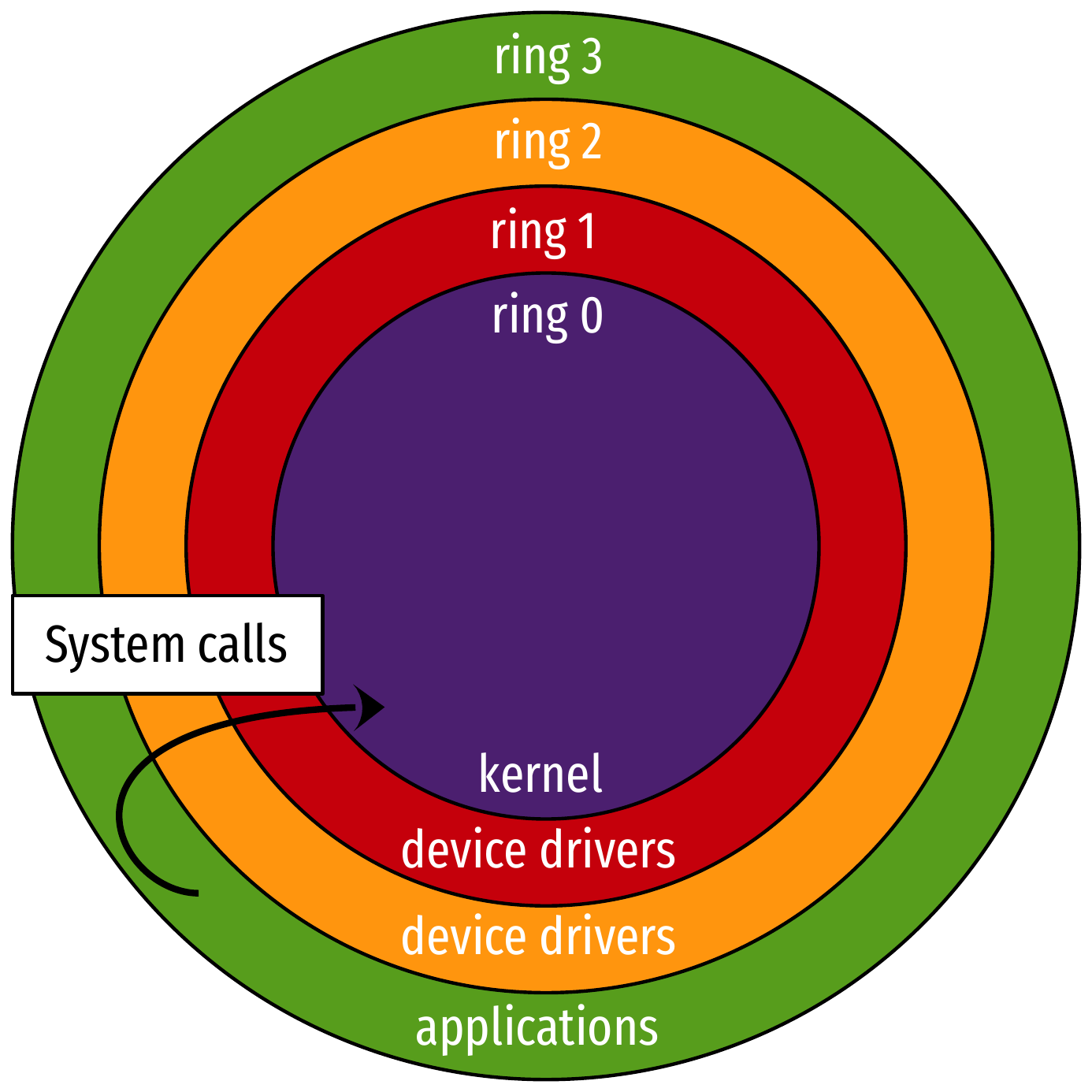
CPU protection rings: full virtualization (1/2)
- Guest userspace in ring 3
- Use hardware by asking the kernel through system calls (syscalls)
- Implementation of syscalls uses interrupts, which control is privileged: the hypervisor redirects syscalls to the kernel in ring 1
- Kernel in ring 1, unmodified
- Privileged operations are caught by the hypervisor
- Hypervisor in ring 0
- Full, exclusive control over the hardware
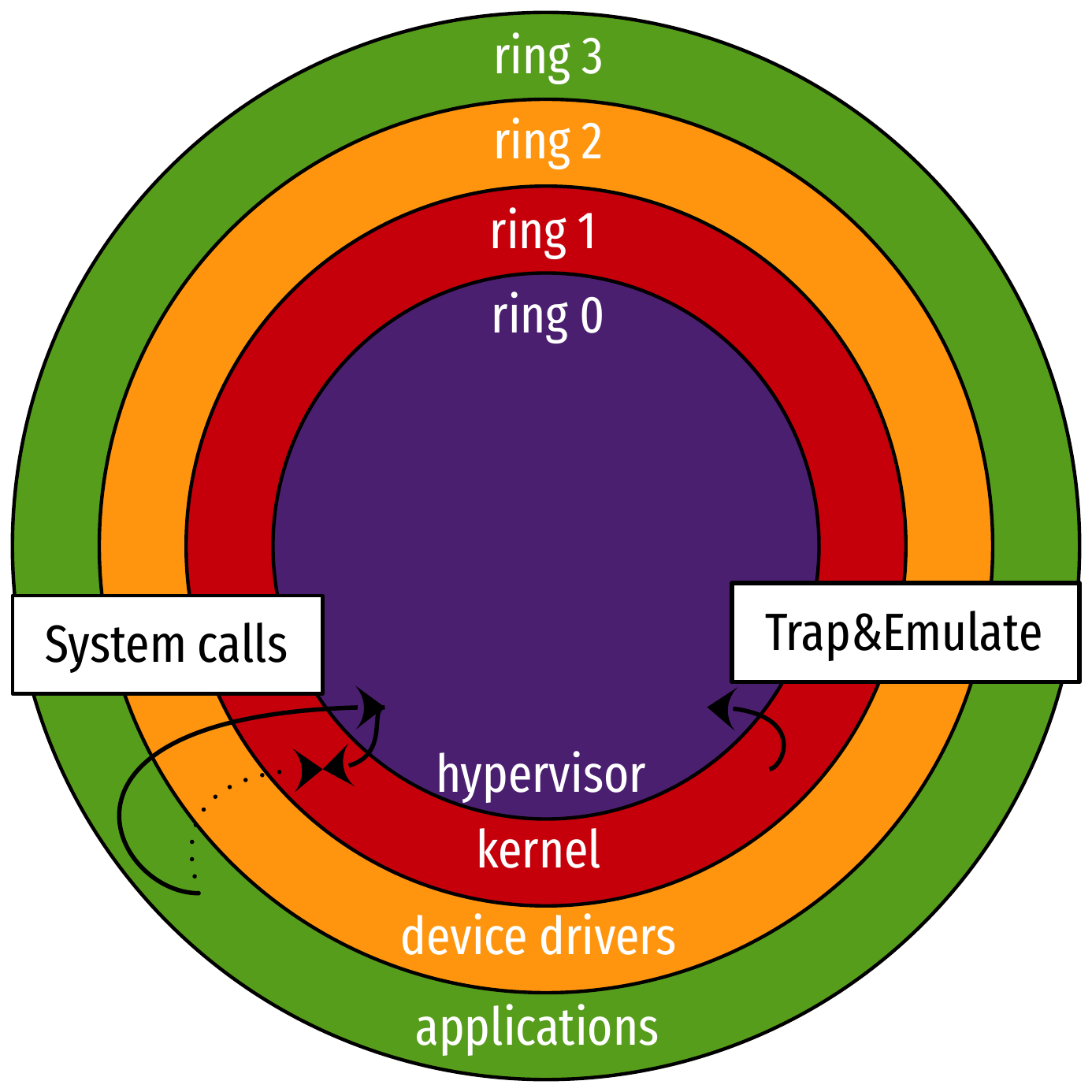
CPU protection rings: full virtualization (2/2)
- The hypervisor implements trap and emulate workflow
- Privileged operations from the guest OS in ring 1 trigger General Protection Faults
- Hardware calls into ring 0 (i.e., hypervisor) to handle them
- Hypervisor emulates guest OS operations (shadowing)
- Upside: unmodified guest OS
- Downside: huge performance impact
- This is visible when running a VM with QEMU, but without KVM!
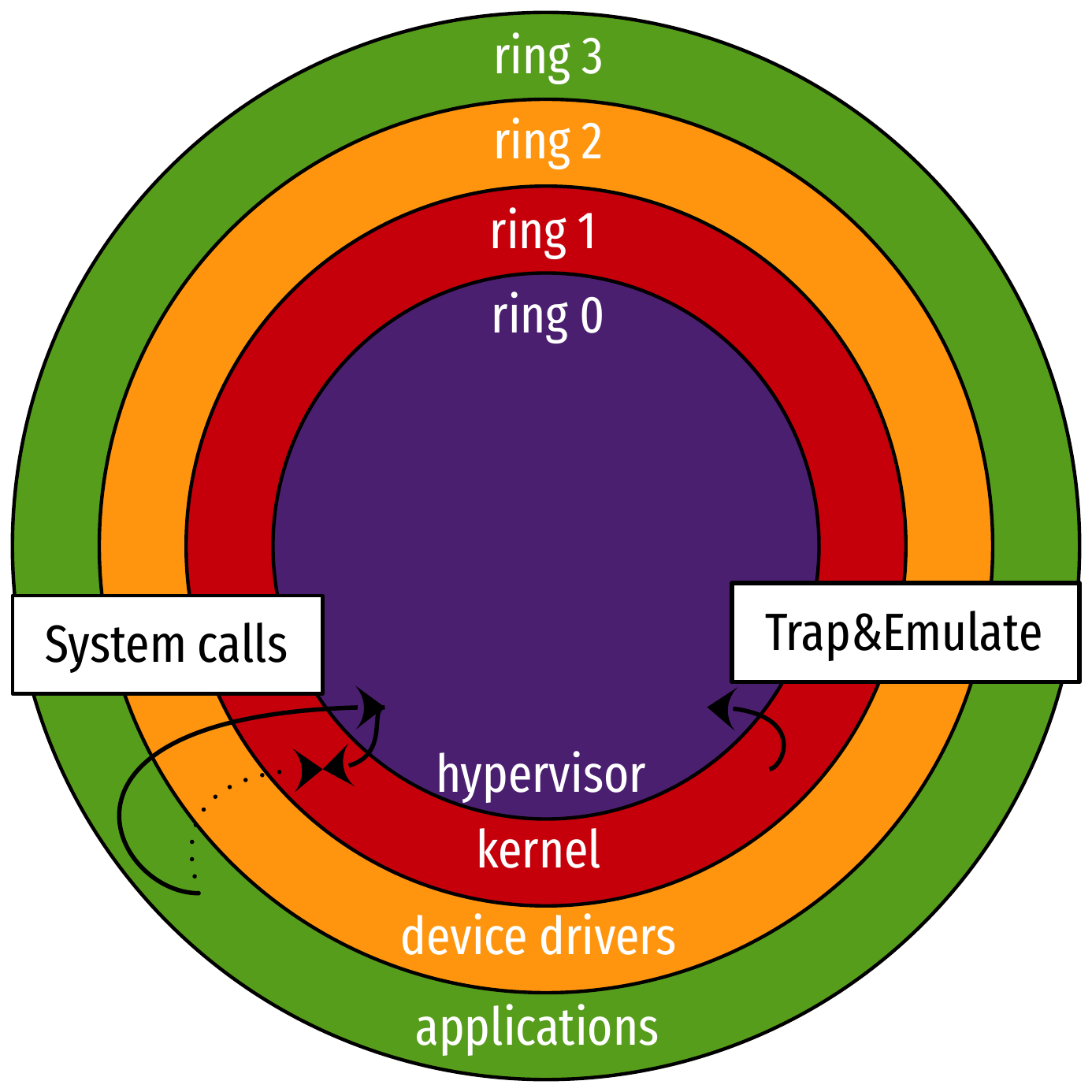
CPU protection rings: paravirtualization (1/2)
- Guest userspace in ring 3
- Use hardware by asking the kernel through system calls (syscalls)
- Implementation of syscalls uses interrupts, which control is privileged: the hypervisor redirects syscalls to the kernel in ring 1
- Kernel in ring 1, modified for paravirtualization
- Unmodified privileged operations are caught by the hypervisor
- Modified privilege operations are implemented by requesting the hypervisor via hypercalls
- Hypervisor in ring 0
- Full, exclusive control over the hardware
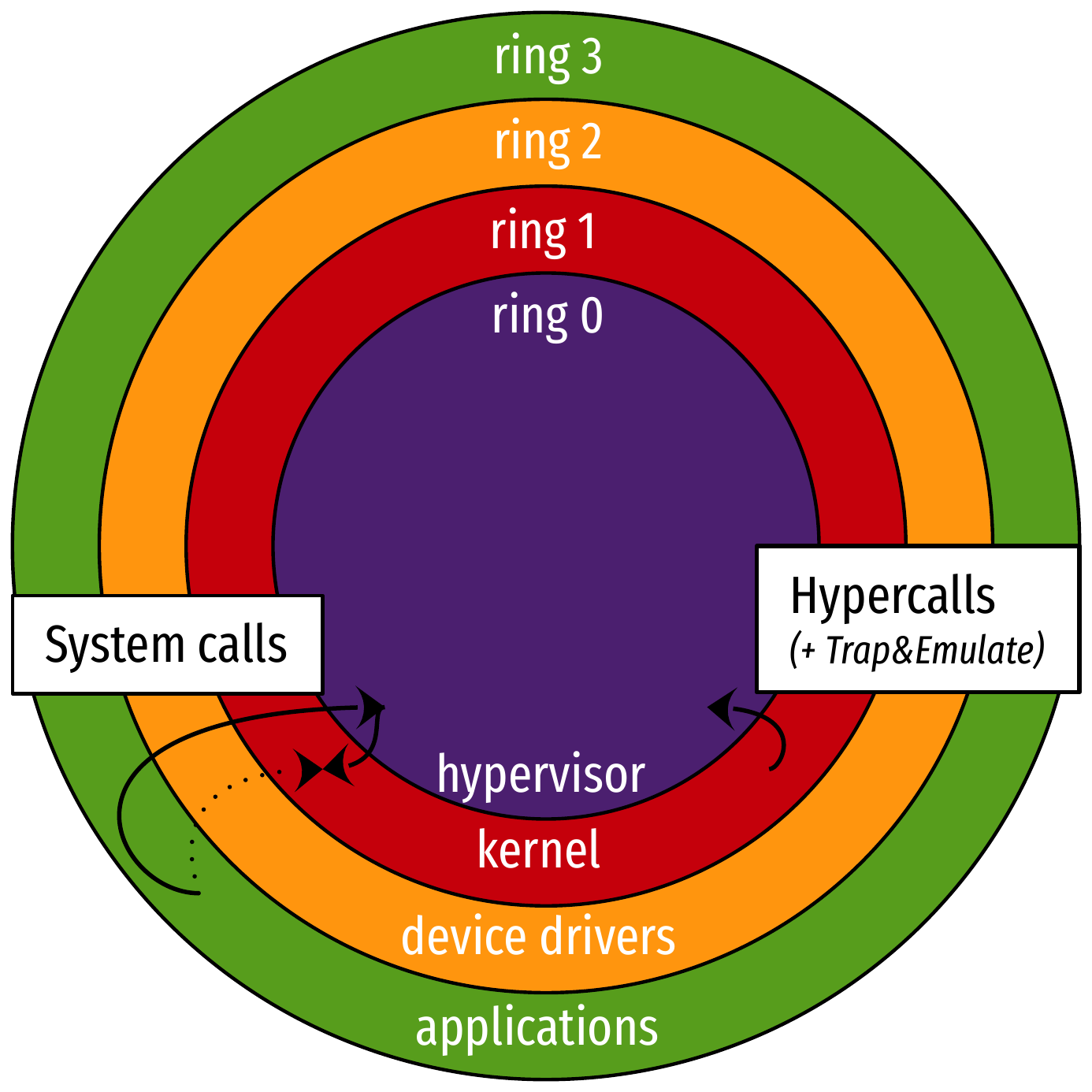
CPU protection rings: paravirtualization (2/2)
- The hypervisor offers an API (hypercalls) for the guest OS to ask for privileged operations without trap and emulation
- Upside: very good performance
- Downside: work to paravirtualize the guest OS
- Extends to paravirtualized devices:
- Implementations tailored for virtual environments
- Two sides: a front-end driver in the guest OS, and a back-end driver in the hypervisor
- In QEMU/KVM:
virtiodrivers
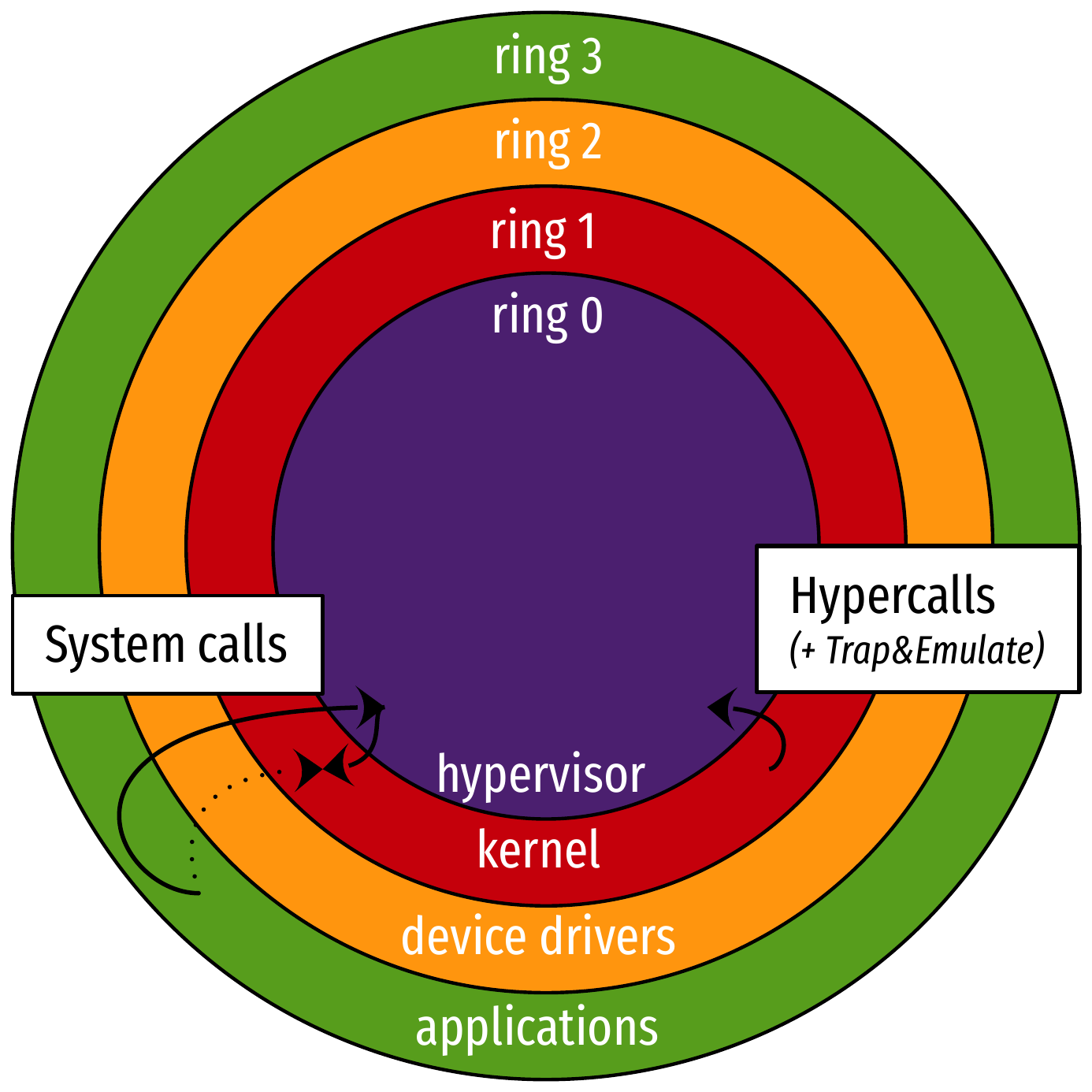
CPU protection rings: hardware-assisted virtualization (1/2)
- Guest userspace in ring 3
- Use hardware by asking the kernel through system calls (syscalls)
- Kernel in ring 0, unmodified
- Most privileged operations are actually executed by the hardware, in a safe way
- Some may be selected for trapping by the hypervisor
- They trigger a VMEXIT to pass control
- Hypervisor in ring “-1”
- Full, exclusive control over the hardware
- Not an actual ring, but conceptually similar
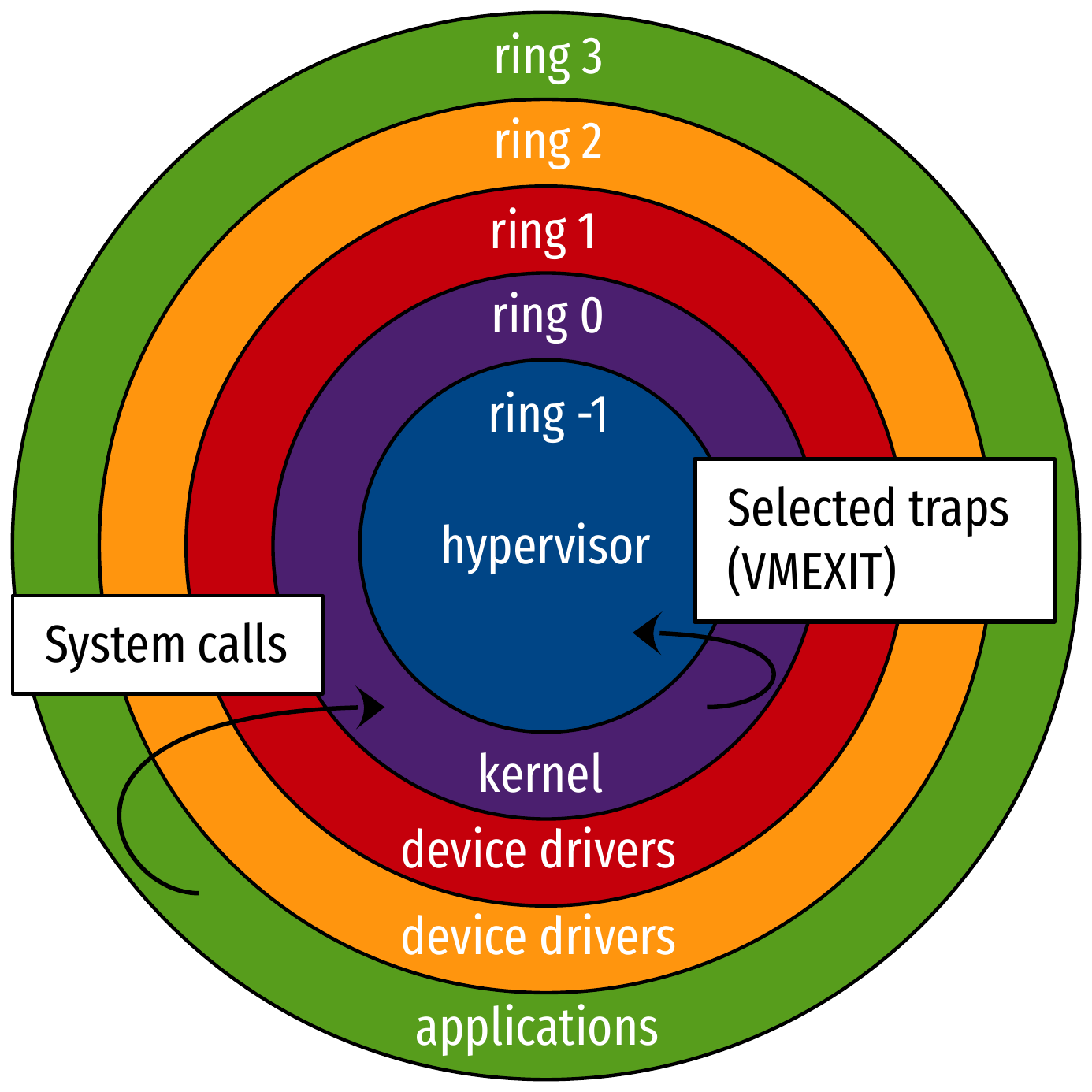
CPU protection rings: hardware-assisted virtualization (1/2)
- Support from the hardware allows selected traps to be taken by the hypervisor
- Upside: very good performance with unmodified guest
- Downside: none (hardware upgrades, but it’s now widely available)
- Extends to memory: Second Level Address Translation
(SLAT)
- Intel: Extended Page Table (EPT)
- AMD: Nested Page Table
- Extends to devices: IOMMU, virtualization of interrupts…
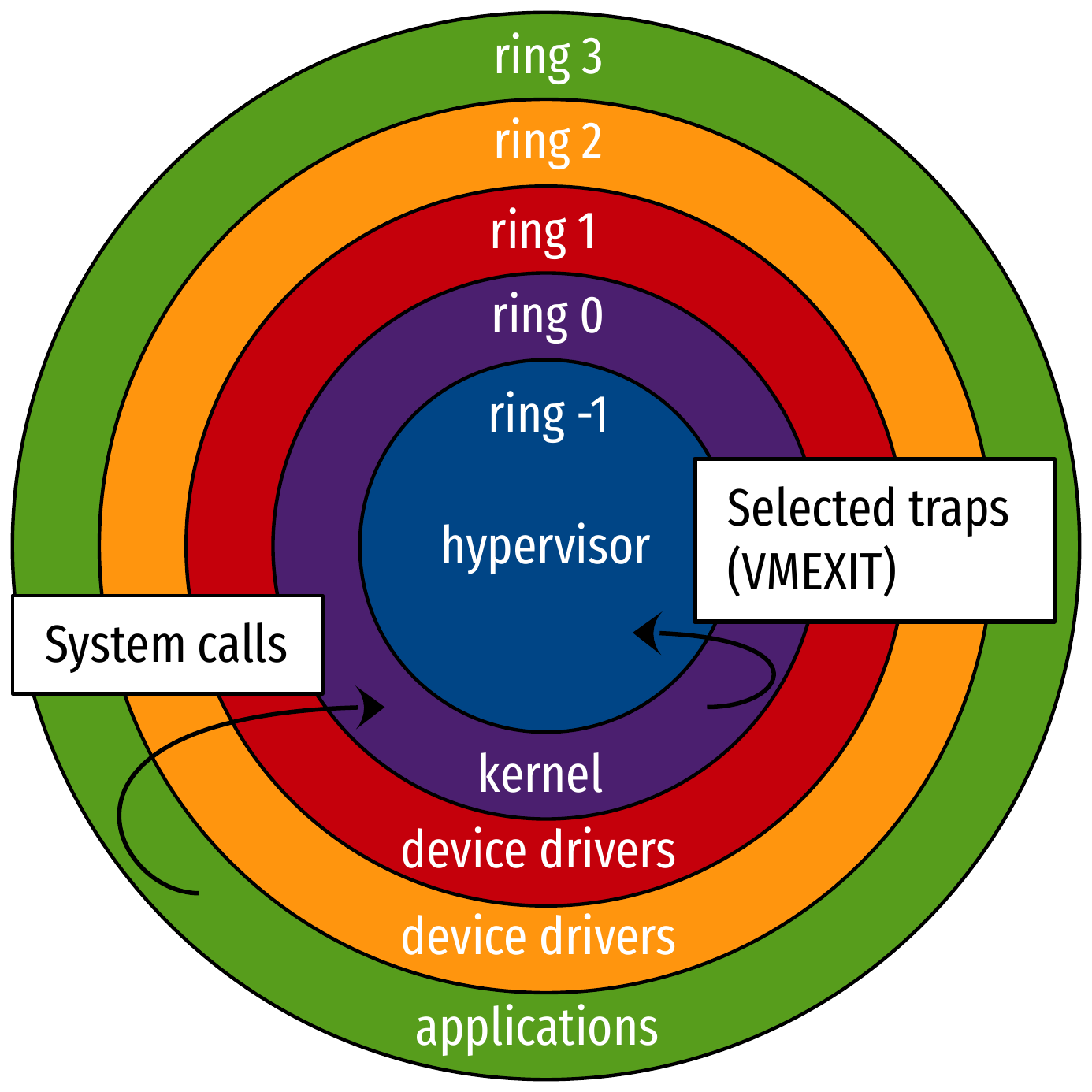
Hardware-assisted virtualization with KVM
open("/dev/kvm");
ioctl(KVM_CREATE_VM);
ioctl(KVM_CREATE_VCPU);
for (;;) {
// Jump into guest code with VMLAUNCH/VMRESUME until next VMEXIT (hypercall, etc.)
exit_reason = ioctl(KVM_RUN);
switch (exit_reason) {
case KVM_EXIT_IO: // Handle VM I/O
case KVM_EXIT_HLT: // Handle VM halting
//...
}
}- KVM relies on structures managed by the CPU:
Virtual Machine Control Structure (VMCS, Intel)
- Stores vCPU context: registers, flags, etc.)
- Includes reason for switching to hypervisor context…
- KVM
ioctls use special CPU instructions (examples are from Intel’s set)
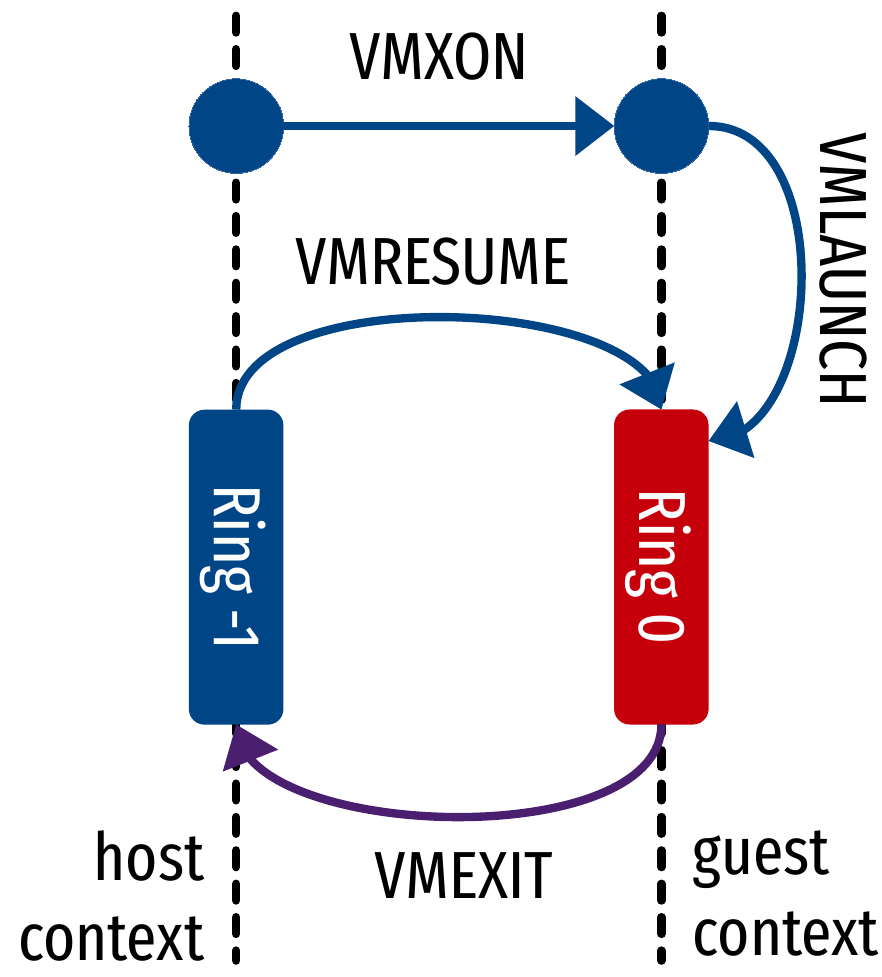
Virtualization of memory
- Problem of translating memory addresses
- How to implement a “virtual MMU”?
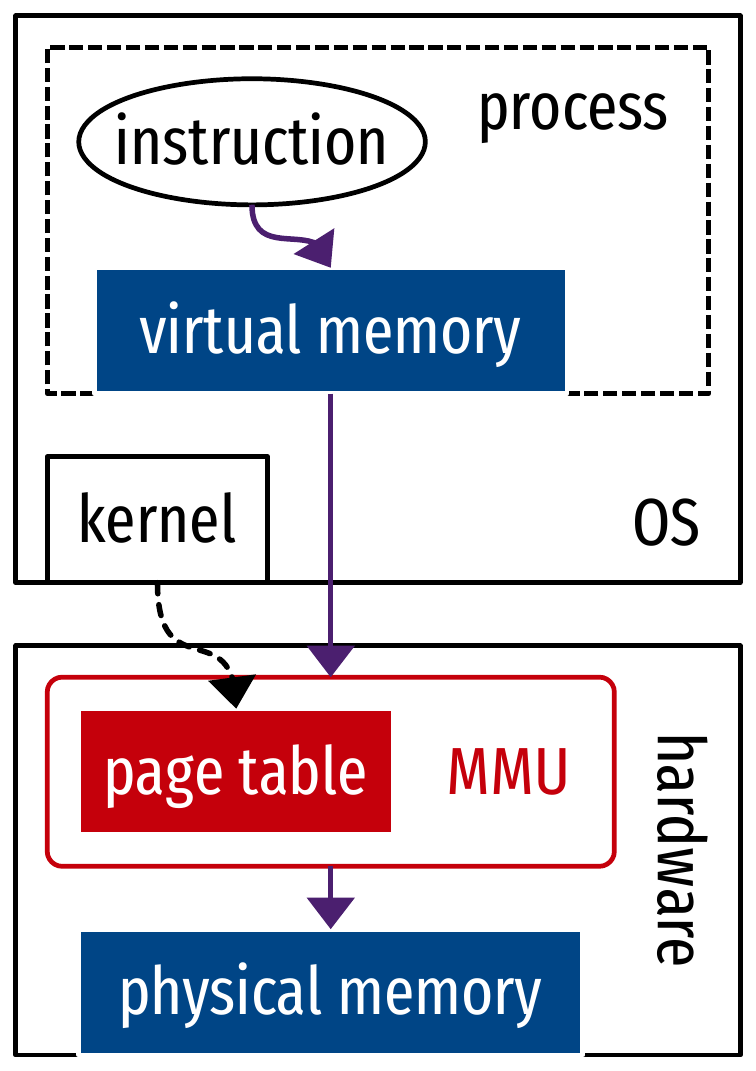
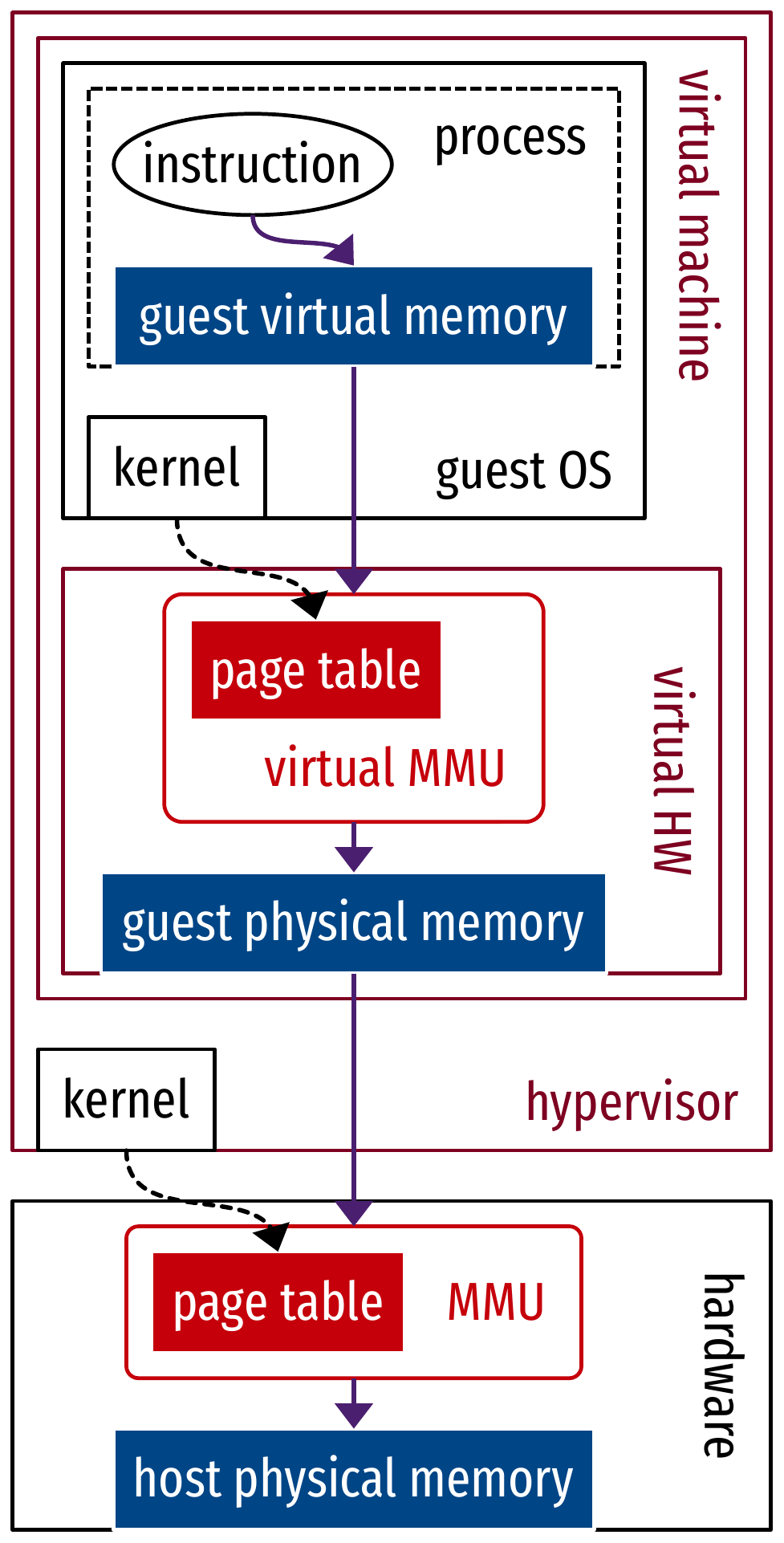
Virtualized memory translation
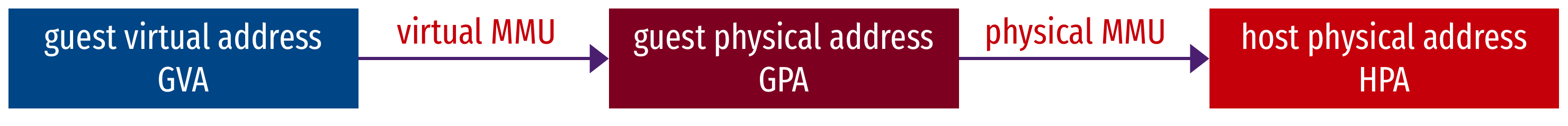
- The physical MMU is already used for the hypervisor page table
- Add a level of memory address translation:
- Software solution: shadow page table
- Hardware-assisted solution: Second Level Address Translation (SLAT)
Virtualized memory translation: shadow page table
- Maintain a shadow page table (GVA to HPA) in the hypervisor
- This is the one installed in the MMU
- The guest OS’s page table (GVA to GPA) is unused
- Trap changes to the page table made by the guest OS
- Every write is recalculated and stored in the shadow page table
- Pros: 1-dimension page walk (see SLAT next)
- Cons:
- Very inefficient because of traps (full virtualization) on the critical path of memory management operations
- Complex implementation
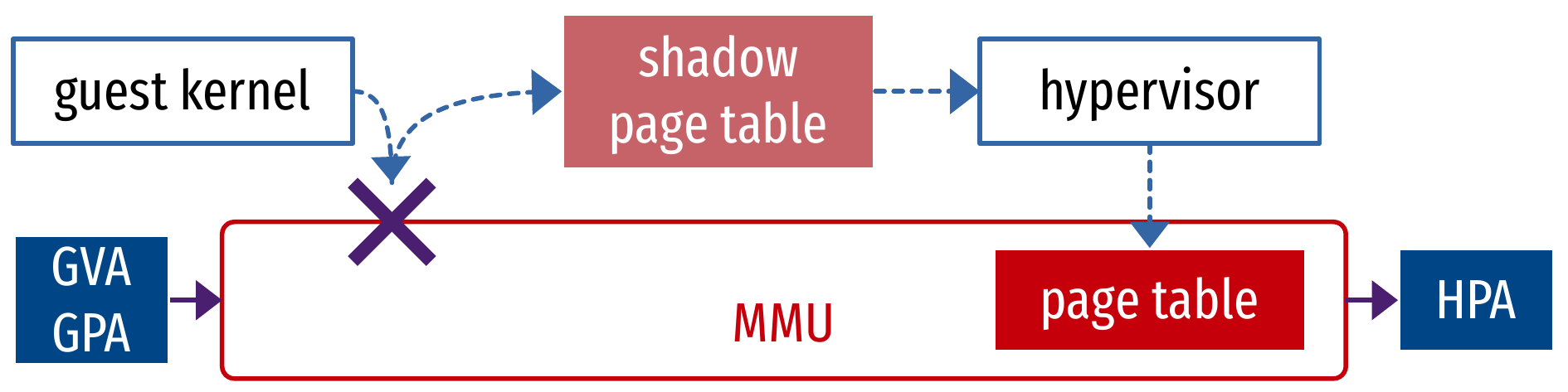
Virtualized memory translation: Second Level Address Translation (SLAT) (1/2)
- Guest OS writes to its page table as natively, installs it in the MMU (GVA to GPA)
- Hypervisor manages a second level page table, also installs it in the MMU (HVA to HPA)
- The SLAT-capable MMU understands GPA as Host Virtual Address (HVA)
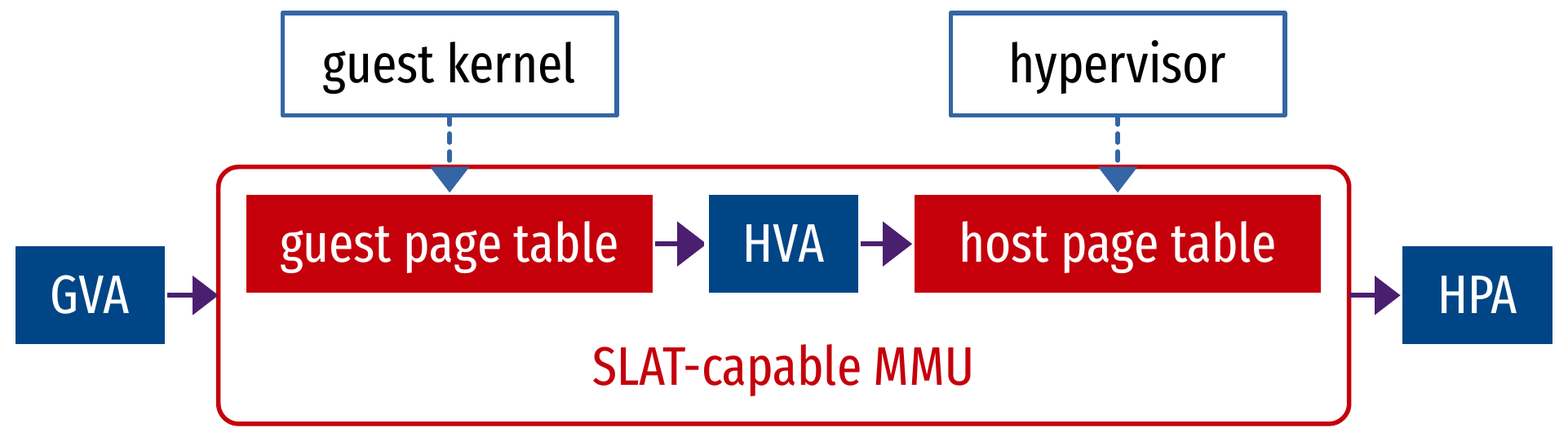
Virtualized memory translation: Second Level Address Translation (SLAT) (2/2)
- Pros:
- Efficient memory management operations for an unmodified guest OS
- Almost no implementation work
- Cons: 2-dimension page walk, 6 times slower address translation in the worst case
- Still the better solution:
- Avoids complex implementation of shadow paging
- Shadow paging is very slow anyway because of traps on memory management operations
- Most performance overhead is compensated by:
- The Translation Look aside Buffer (TLB) caches most translations
- Huge pages avoid one level of translation
Virtualized memory translation: Second Level Address Translation (SLAT): Problem of 2-D page walk
- Given the native case: 1-D, 4 levels of page table → 4 memory accesses
- Virtualized case with SLAT: 4 levels of GVA to GPA, times 4 levels
of GPA to HPA → 24 memory accesses
- 4 levels of guest page table, addressed as GPA
- → 4 memory accesses to translate the GPA of 1 level to HPA, plus 1 access to actually read the level = (4 + 1) × 4 = 20 accesses to walk the page table
- The walk gives a GPA -> 4 more memory accesses to translate to HPA
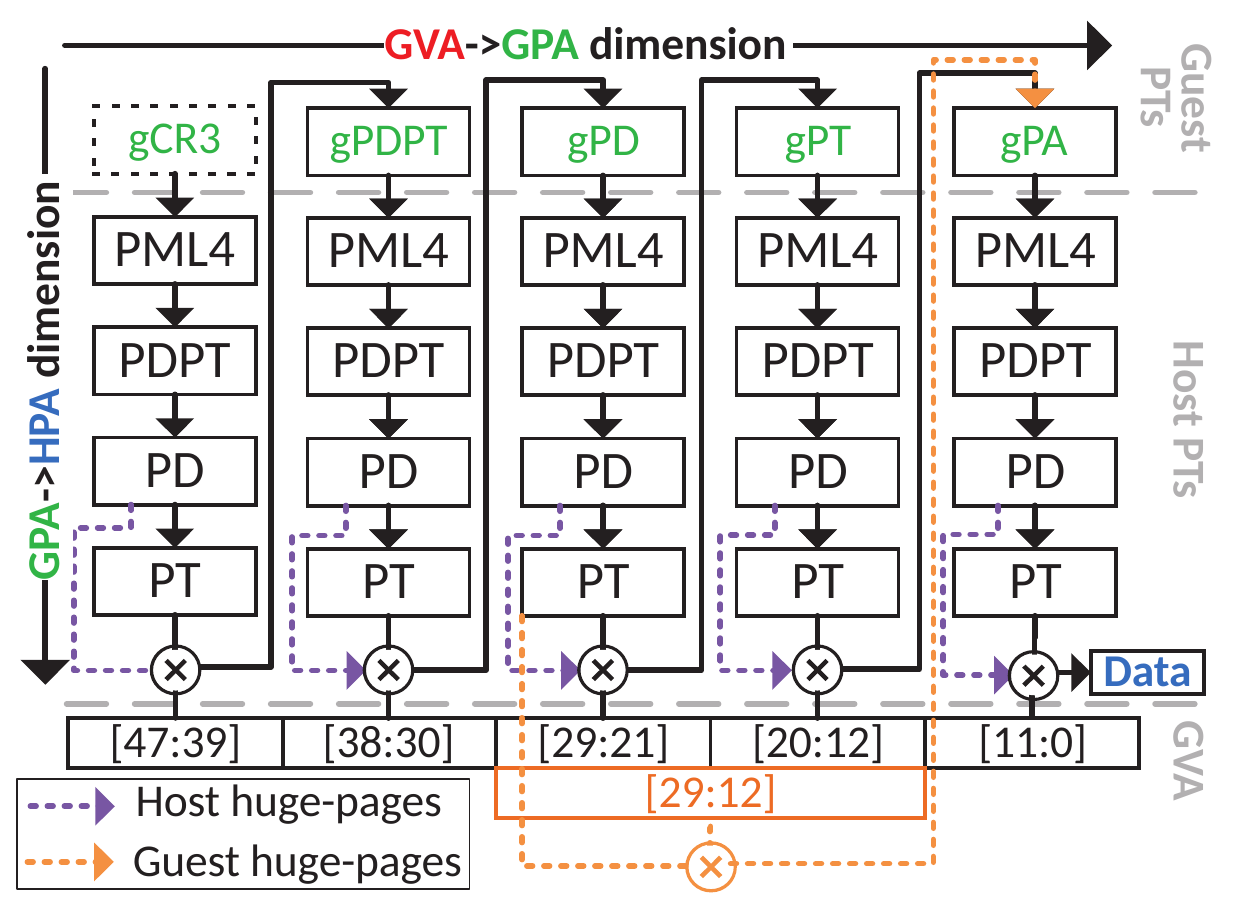
From Bergman et al. Translation Pass-Through for Near-Native Paging Performance in VMs. In USENIX ATC 2023.
Virtualization of I/O and devices
- Traps and emulation
- Guest OS uses drivers for real hardware
- Hypervisor traps driver operations and emulate them on its own drivers
- Bad performance
- Paravirtualization (virtio)
- Front-end driver in the guest OS, back-end driver in the hypervisor
- Optimized interfaces between guest and HV (for I/O: network, block device)
- Hardware assistance:
- IOMMU: MMU to manage Direct Memory Access (DMA) of
guests to devices
- Handle GPA to HPA translation
- Passthrough of physical functions
- Single Root Input Output Virtualization (SR-IOV):
virtualizable devices
- Physical devices shared by exposing virtual functions
- IOMMU: MMU to manage Direct Memory Access (DMA) of
guests to devices
Hardware virtualization
- Virtualization is about abstracting resources
- Hardware virtualization: create virtual machines with a hypervisor
to run a guest OS
- Full, para-, hardware-assisted virtualization
- Example: QEMU/KVM, libvirt
- Hardware virtualization: create virtual machines with a hypervisor
to run a guest OS
- Virtualization is the cloud’s cornerstone
- Resource sharing, scalability and service delivery
- Virtualization of the hardware: CPU, memory, devices
- A matter of collaboration between guest OS, HV and HW