Interrupts and communication
Gaël Thomas
Mathieu Bacou
Communication buses
Communication buses
- Hardware components communicate via buses
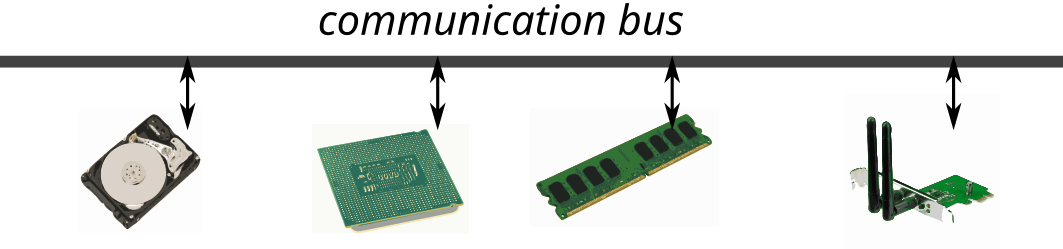
- From a software point of view, 3 main buses
- Memory bus: mainly to access memory
- Input / output bus: messages from CPUs to devices
- Interrupt bus: messages from peripherals to CPUs
- From the hardware point of view: a set of hardware buses with different protocols that can multiplex the software buses
The memory bus
- Processors use the memory bus for reads / writes
- Sender: the processor or a peripheral
- Receiver: most often memory, but can also be a device (memory-mapped IO)
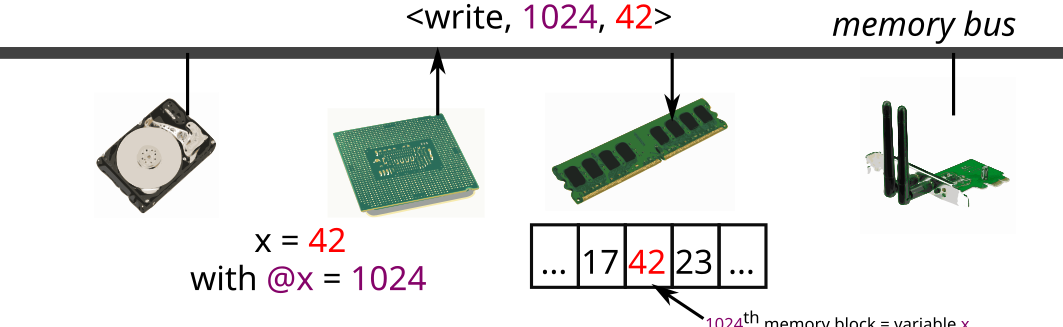
DMA: Direct Memory Access
Devices use the memory bus for reads/writes
- Sender: a processor or a peripheral
- Receiver: most often memory, but can also be a device (memory-mapped IO)
The DMA controller manages the transfer between peripherals or memory
- The processor configures the DMA controller
- The DMA controller performs the transfer
- When finished, the DMA controller generates an interrupt
→ The processor can execute instructions during an I/O
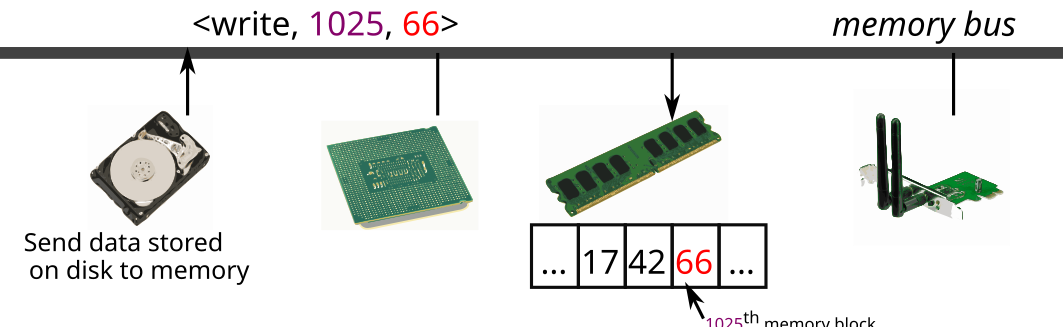
MMIO: Memory-Mapped IO
Processors use memory bus to access devices
- Sender: a processor or a peripheral
- Receiver: most often memory, but can also be a device (memory-mapped IO)
Device memory is mapped in memory
- When the processor accesses this memory area, the data is transferred from / to the device
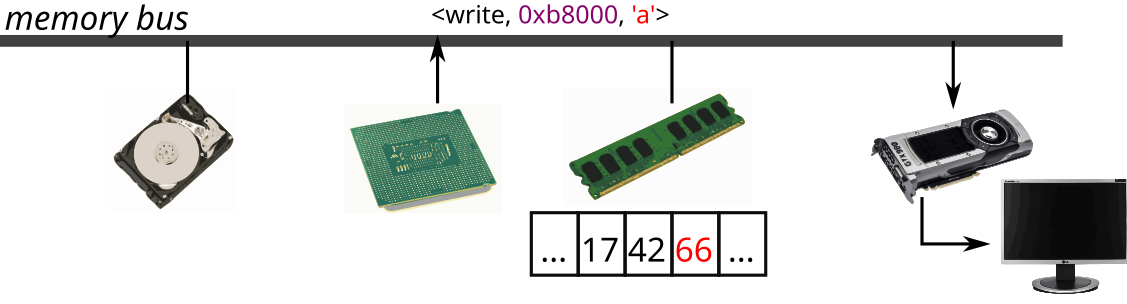
The input / output bus
Request / response protocol, special instructions
in/out- Sender: a processor
- Receiver: a peripheral
- Examples: activate the caps-lock LED, start a DMA transfer, read the key pressed on a keyboard …
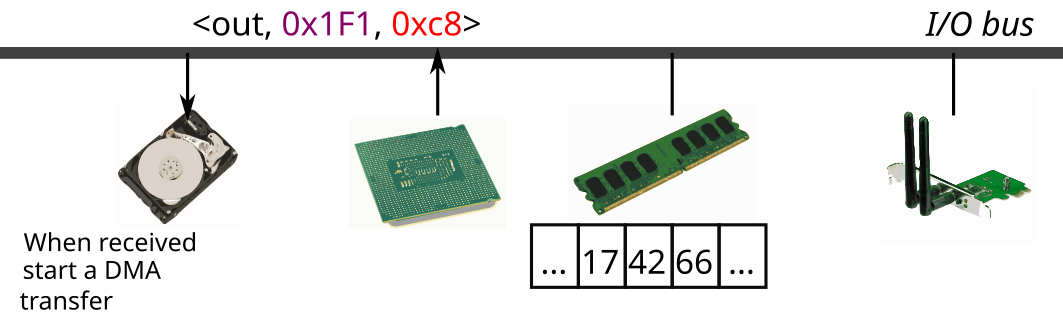
The interrupt bus - principle
- Used to signal an event to a processor
- Sender: a peripheral or a processor
- Receiver: a processor
- Examples: keyboard key pressed, end of a DMA transfer, millisecond elapsed …
- IRQ (Interrupt ReQuest): interrupt number. Identifies the sending device
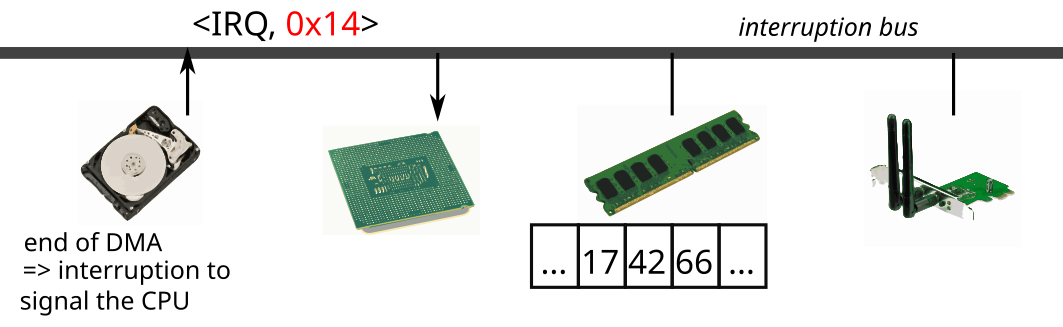
Interrupts
Receiving an interrupt: simple routing
- Devices are wired to a Platform-Level Interrupt
Controller (PLIC)
- IRQ: input wire number of a device on the PLIC
- The configuration of the PLIC is done by MMIO
- The PLIC is wired to every processor to actually interrupt them
- The OS configures interrupts for each processor and each privilege
mode
- IRQ routing is achieved by selecting which processors receive which interrupts
- There are also priorities of interrupts
- The OS sets its interrupt handler by writing its
address in register
stvec- An interrupt handler (a function) usually checks the interrupt type (e.g., device, timer, etc.), and then delegates handling to other functions
- Depending on the context (typically, user or system mode), the OS swaps handler
Receiving an interrupt: example
- A block device on IRQ line
0X14signals a data block is available - The PLIC reads the configured priority of IRQ
0x14:0x2 - The PLIC signals all processors with priority threshold <
0x2 - All signaled processors compete to serve the interrupt
- The first processor that gets to serve the interrupt (i.e., execute its interrupt handler) writes to the PLIC to indicate the interrupt is served
- Other signaled processors check that the interrupt is not already served, and resume normal operation otherwise

Receiving an interrupt: simple routing (continued)
- In the processor, after executing each instruction
- Check if an interrupt has been received
- If so, switch to kernel mode and run the interrupt handler
- Then switch back to the previous mode and continue the execution
- Note: a handler can be run at anytime
- Problem of concurrent access between handlers and the rest of the kernel code
- The solution is to mask interrupts, two ways:
- raise priority threshold of IRQs accepted by the processor
- disable them by clearing bit
SIE(Supervisor Interrupts Enable) in registerSSTATUS
MSI: Message Signaling Interrupt for advanced interrupt management
- MSI: direct interrupts from devices to processors
- Each processor has its own IMSIC (Incoming MSI Controller)
- Different from the PLIC interrupting all processors that may serve an interrupt
- The OS configures an IMSIC via MMIO to enable or disable an interrupt
- The OS configures a device to direct its interrupts to MSI registers
- Used for performance or fine granularity in interrupt routing
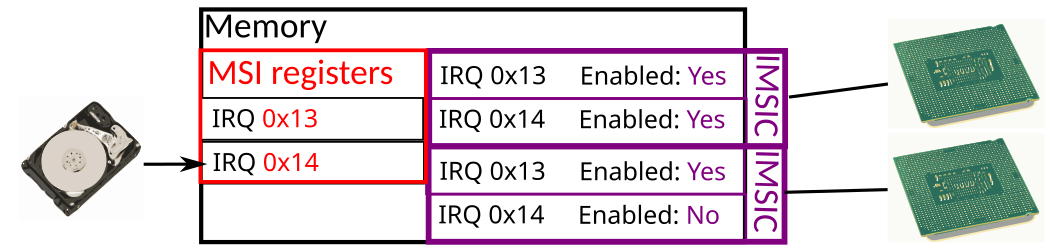
Inter-core communication
- One core can send an interrupt to another core: this is called Inter-Processor Interrupt (IPI)
- Without MSIs:
- To send an IPI, a processor writes to another processor’s Core-Local Interrupt Controller (CLINT) (in its MMIO registers)
- The destination processor receives a software interrupt
- With MSIs and IMSICs:
- A processor writes to another processor’s IMSIC like a device
Other interruptions: system calls and exceptions
The interrupt handler (the function addressed by register
stvec) is also called when system calls and exceptions occur- system calls are called by the userspace by executing the
instruction
ecall, which triggers an interrupt of this type - exceptions are faults that occur when executing instructions
- they trigger an interrupt that matches the fault type
- for instance, trying to read from an illegal address triggers a
software interrupt with exception code
0x5
- In other words,
stvecpoints to the unique entrypoint into the kernel:- from the software, via system calls or IPIs
- from the hardware, via external interruptions and exceptions
- system calls are called by the userspace by executing the
instruction
Time management: two sources
Jiffies: global time source to update the date
- A dedicated device or the CLINT regularly sends IRQ
- Only a single core serves this IRQ to update the date
Tick: core-local time source used for scheduling
- CLINTs are also used to generate periodic interrupts to their cores
- The system associates a handler with this timer interrupt
- May be less precise than the jiffies